Kinds of Transactions
In order to simplify Job creation we offering to use Kinds of Transaction, this is pre-selected debit and credit accounts for each Job type.
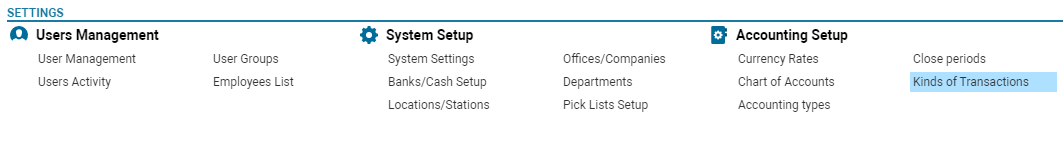
To set up kind of transaction go to main menu, open “Accounting settings”, then “Kinds of Transactions”
Here is control panel with search options and filters by job type, name, credit and debit accounts numbers.
The list of kinds of transactions includes information ID, type/subtype, DR Acc No. and name for DR, CR Acc No. and name for CR, etc.
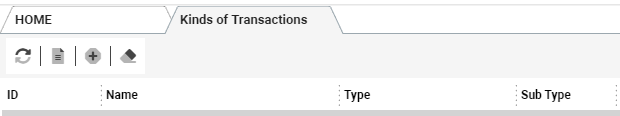
To create new kind of transaction press 
New window will be opened
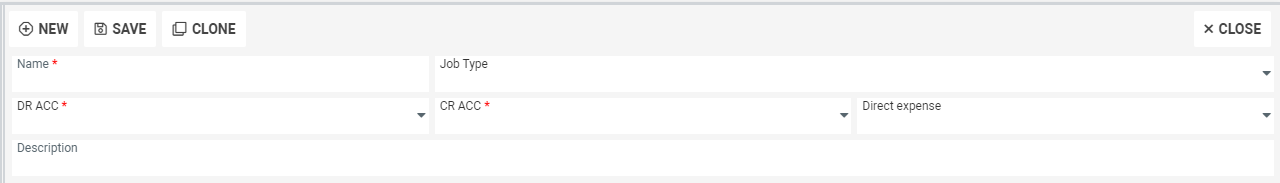
Put the name of the kind of transaction,
Select the type of job and sub-type if available.
Select direct expenses.
Now choose debit and credit accounts that would be hit when this kind of transaction is used.
The description field is optional:
Save your kind of transaction pressing 
Clone kind of transaction. Another way to create new kind of transaction is to copy data from existing one. Double click on needed account and it will be opened. Press 
Make requested changes and save it clicking on 
To edit account click on it to open edition window.
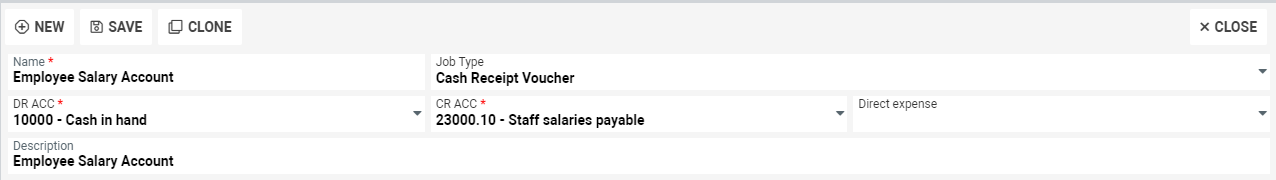
Make your changes and press 
To delete account click on it just press 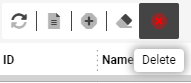
Deletion of the kind of transaction may cause issue in working the the financial system. Be sure that you don’t have jobs with this kind of transaction!
