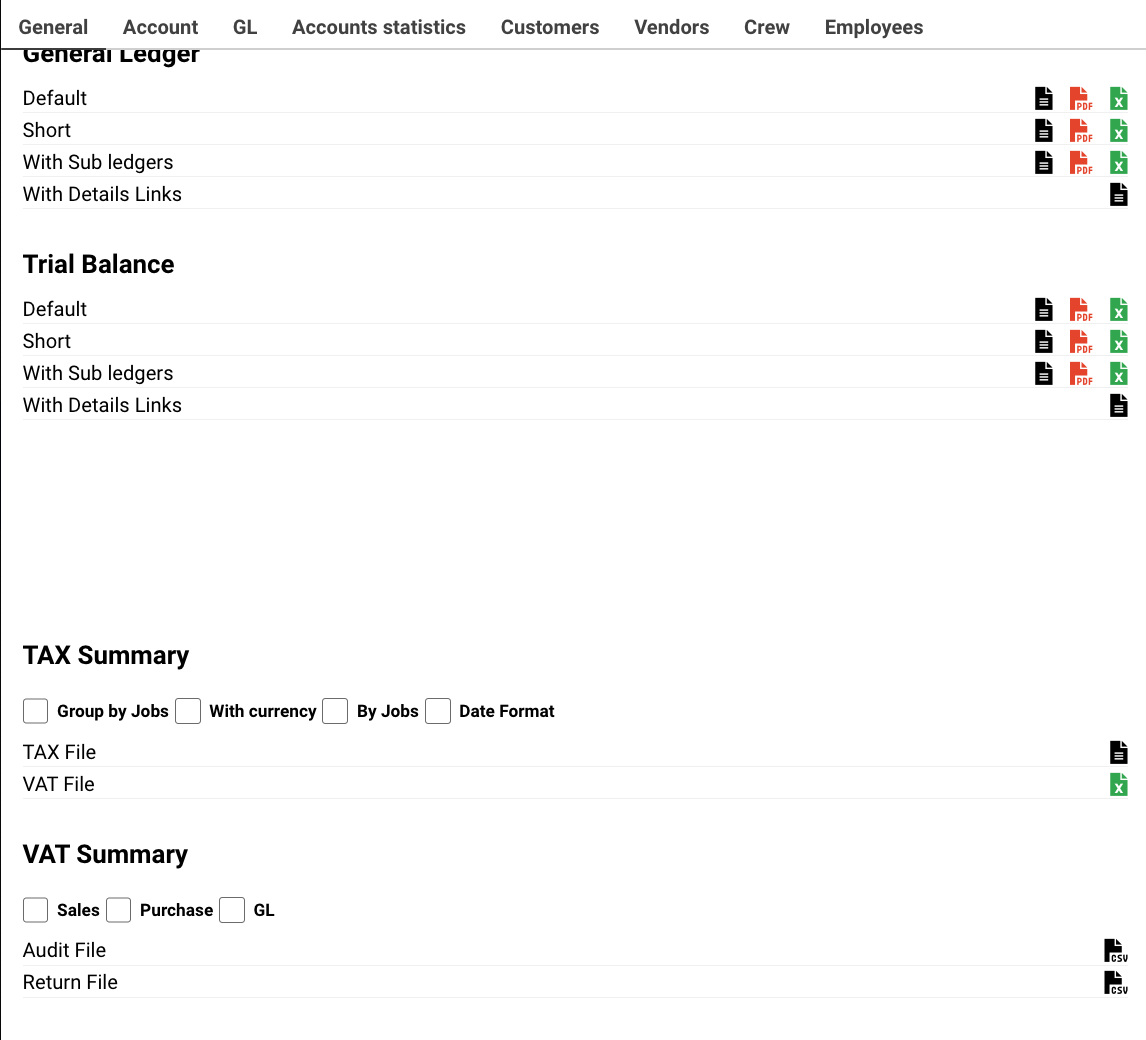How to set-up VAT Report
To setup VAT reports in ERP system you should:
1) add two globals in System Settings: payable_accounts and receivable_accounts
a) in Global Values add accounts numbers from Chart of Accounts (CoA) and put them in brakets [ ] divided by come without space:
[11001,31100000]
b) if Account from CoA has any sub-accounts you should add only child(s)
2) add permission to user: showGCCCountriesTaxesBlock located in AccountsReportPage