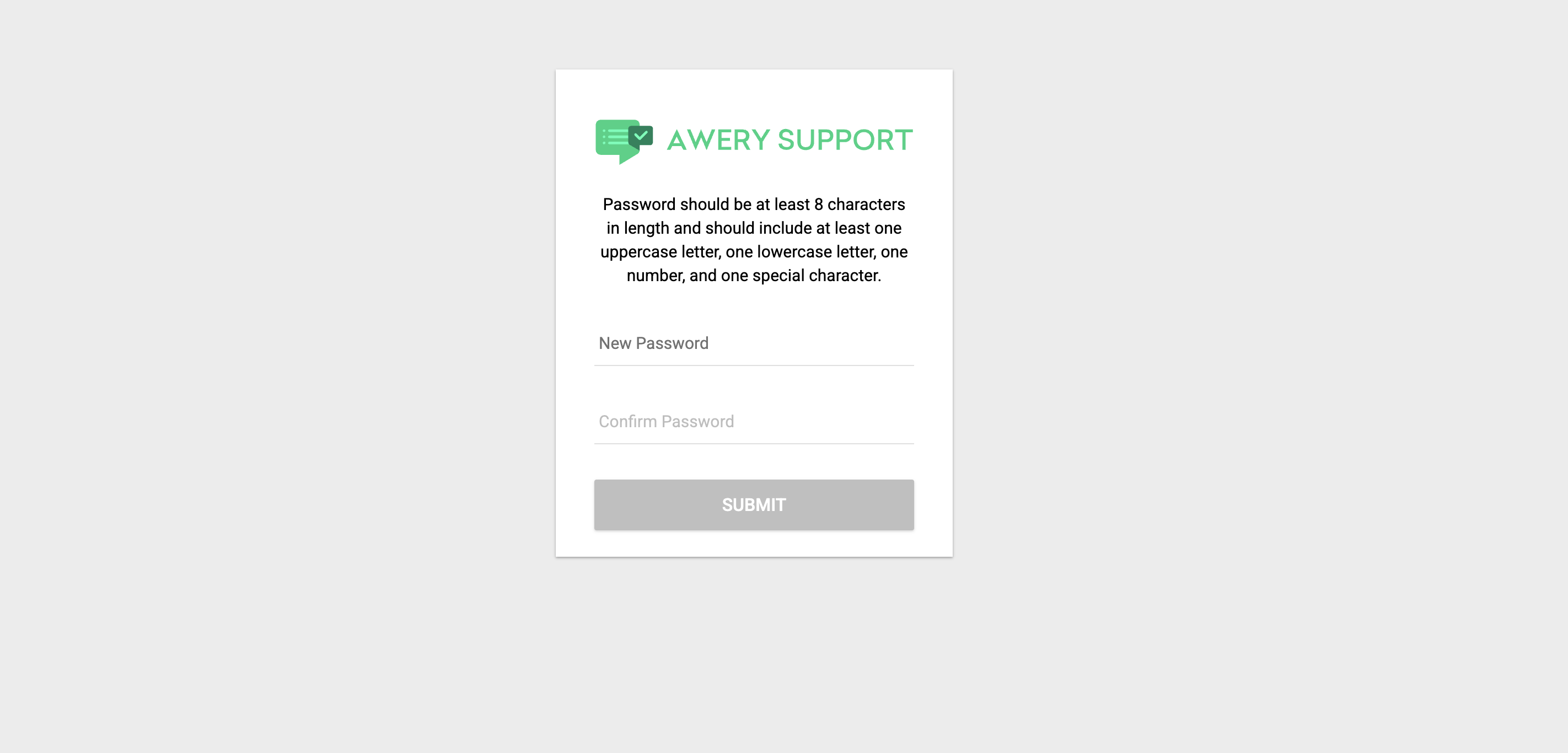How to reset a password
Preamble
This section of the documentation will describe the steps needed to recover your password if you have forgotten it. In any case, in case of difficulties, you can contact our support department.
Process of restoring
Find and press the Forgot Password? button.
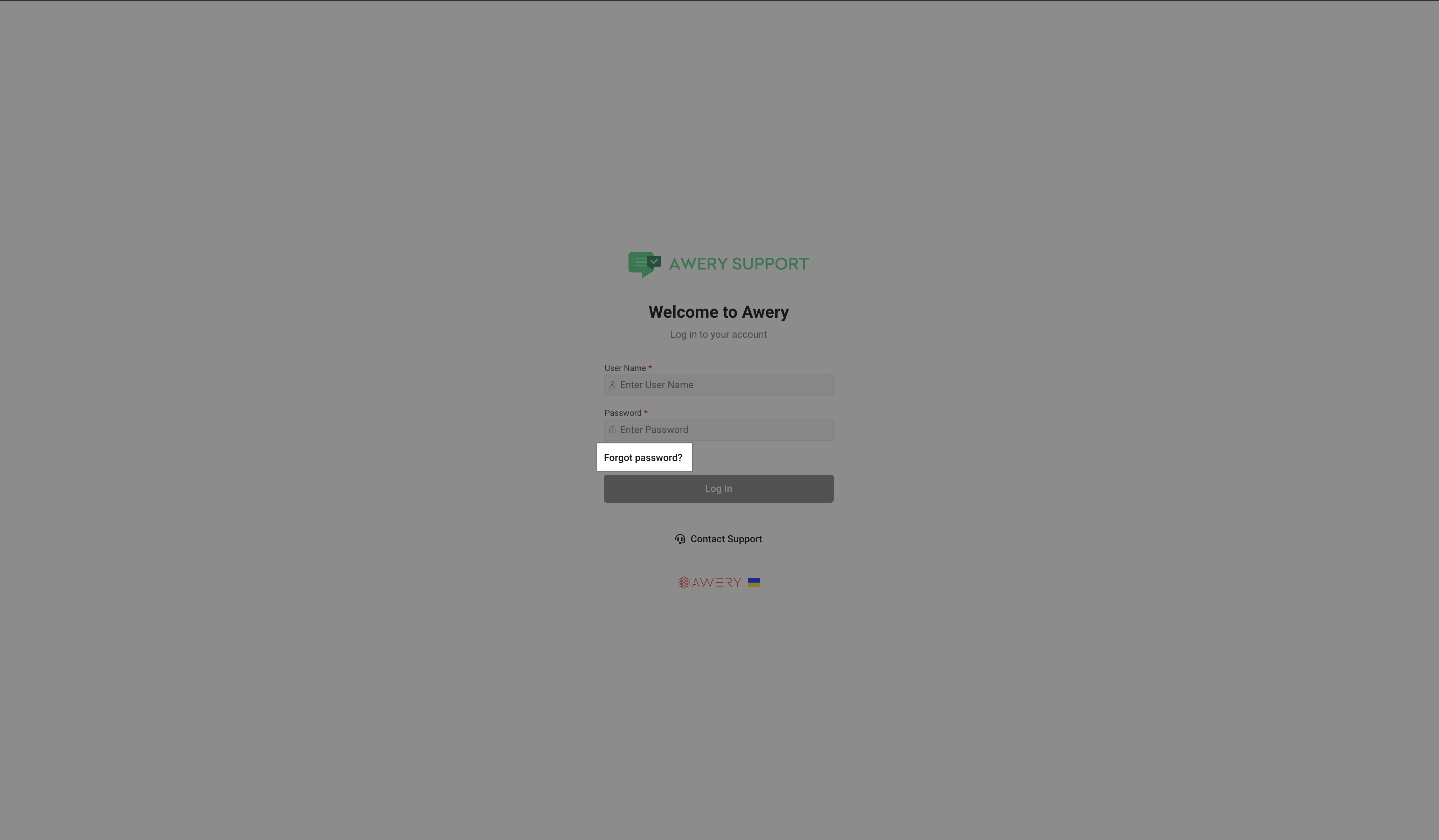
In the form that opens after that, specify yogin. Choose your username and press Reset password button.
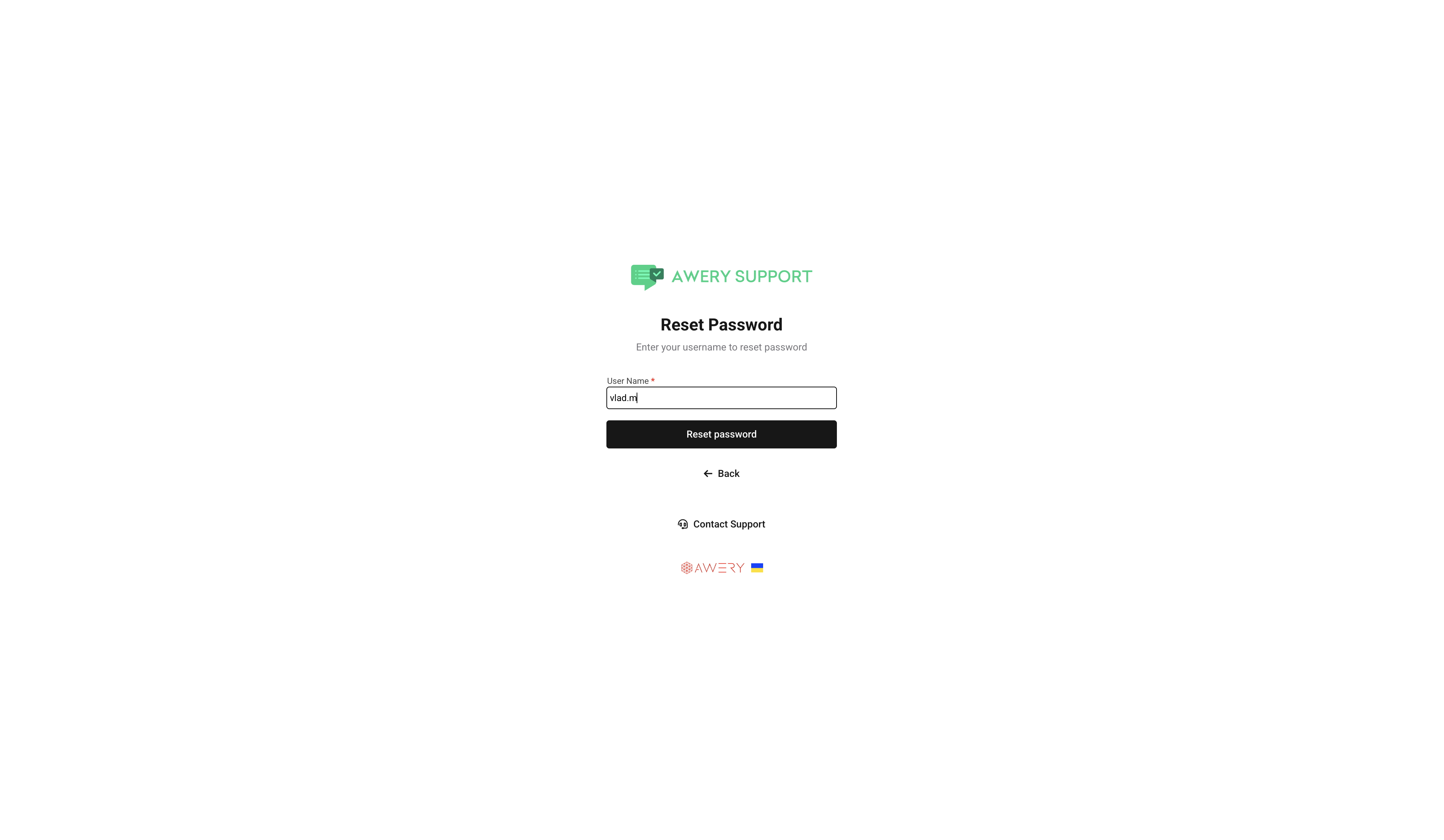
A special confirmation will be sent to the email address associated with your user. If everything went well, you will see a confirmation message on your screen.
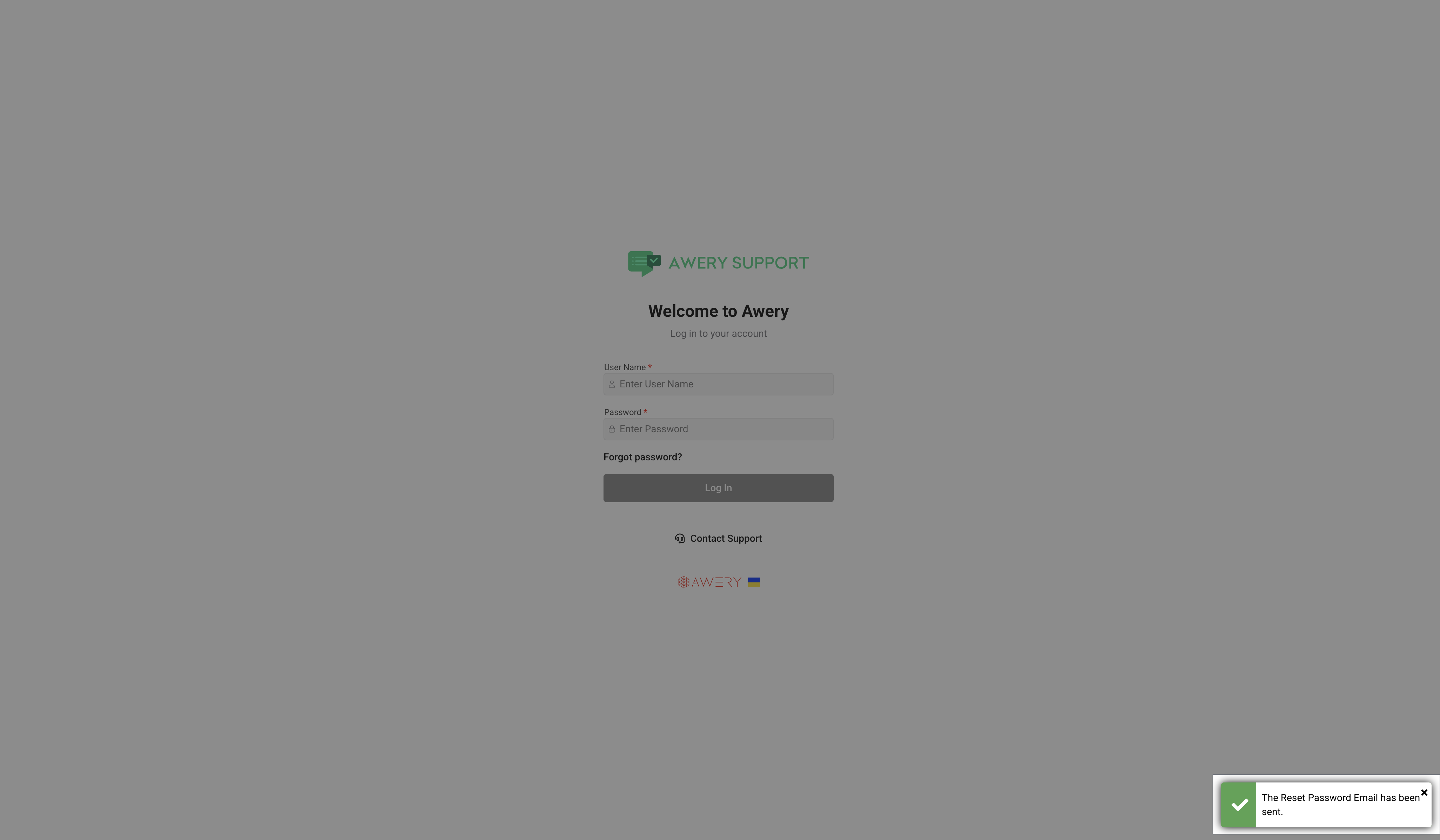
You can view a sample of the email template you will receive on the screenshot below. Once you receive it, you need to click the Reset Password button.
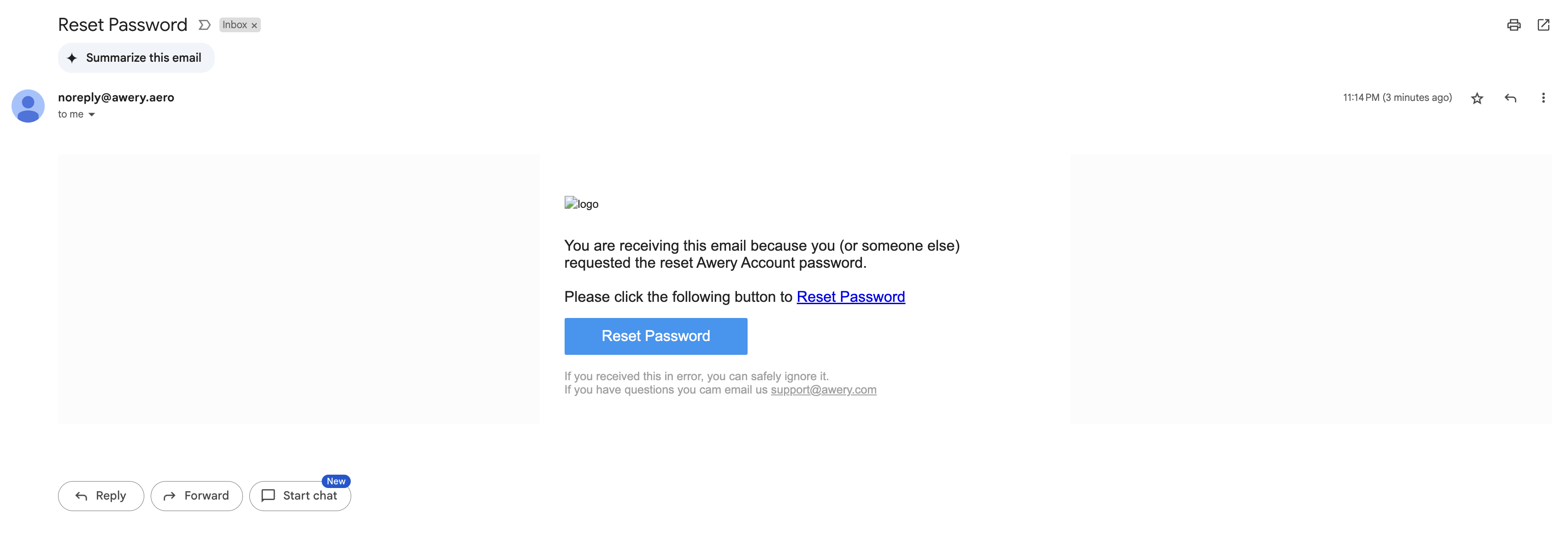
Then you need to specify a new password and save the changes by clicking the Submit button.