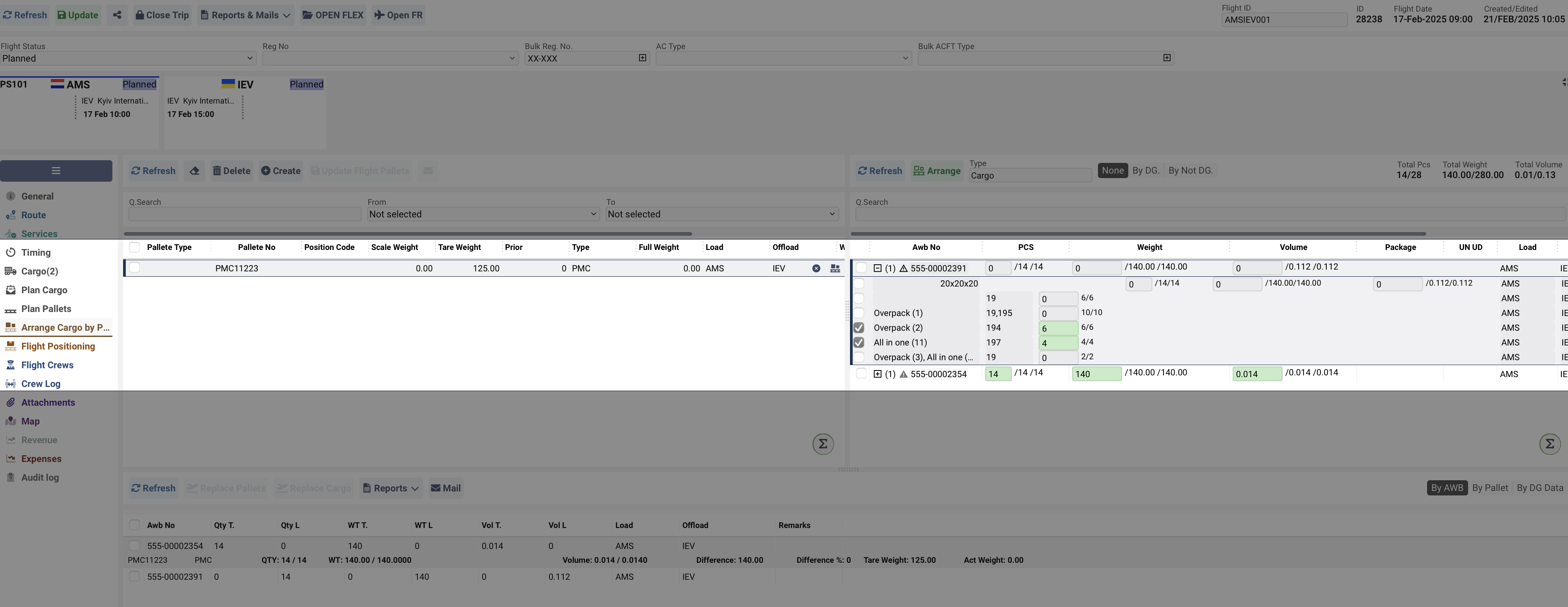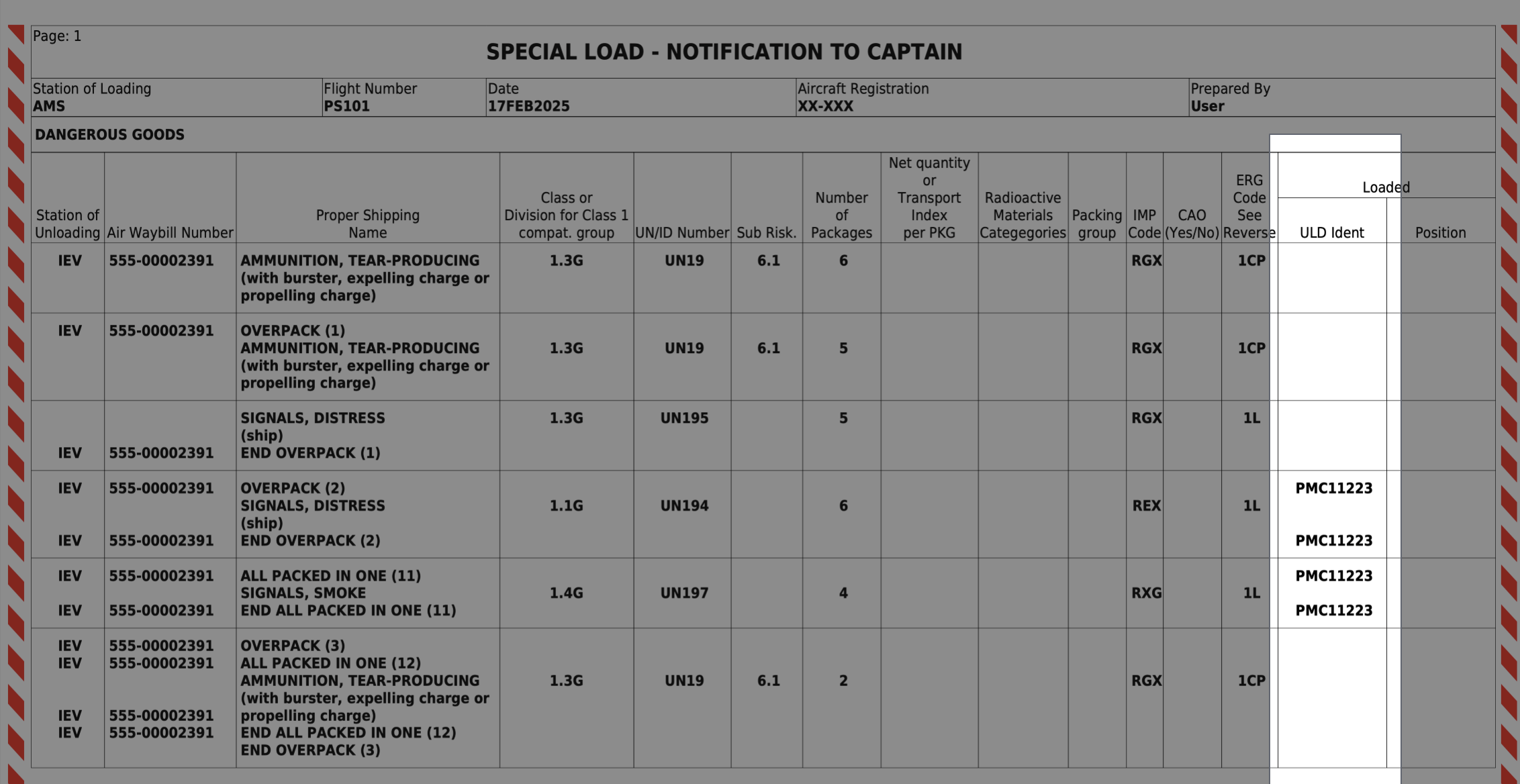How to operate with NOTOC report in AWERY ERP system
Preamble
NOTOC stands for "NOTIFICATION TO CAPTAIN". It is a document provided to the pilot-in-command (PIC) that contains essential information about special cargo being transported on the aircraft. This includes details on dangerous goods, hazardous materials, or any other cargo requiring special handling.
Key Information in a NOTOC:
Description of cargo (e.g., dangerous goods, live animals, perishable items)
Location of the cargo within the aircraft
Quantity and weight
Handling instructions and emergency procedures
Special precautions in case of an incident
The NOTOC ensures that the captain is aware of any potential risks and can take appropriate action if necessary. It is a legal requirement for airlines transporting dangerous goods and is regulated by organizations such as ICAO (International Civil Aviation Organization) and IATA (International Air Transport Association).
UI
How to find the NOTOC report: Home → Flights Cargo → open any flight with cargo → ‘Cargo' tab → ‘AWBs’ sub-tab → side-bar → ‘Reports’ button → 'Notoc’ *.pdf button
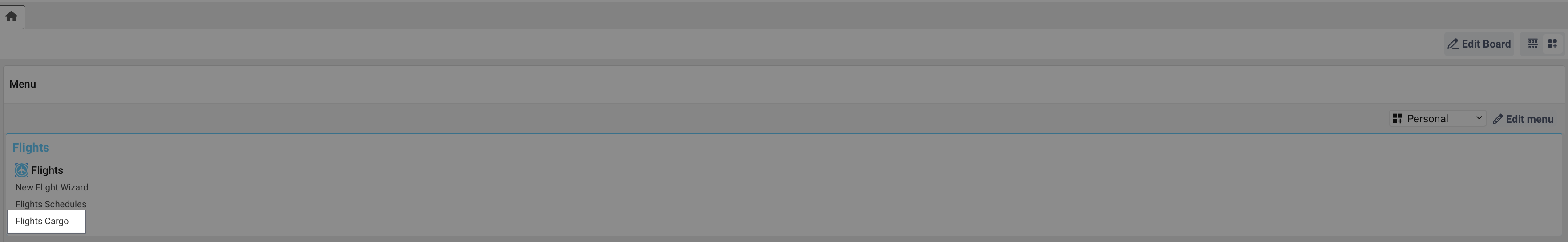
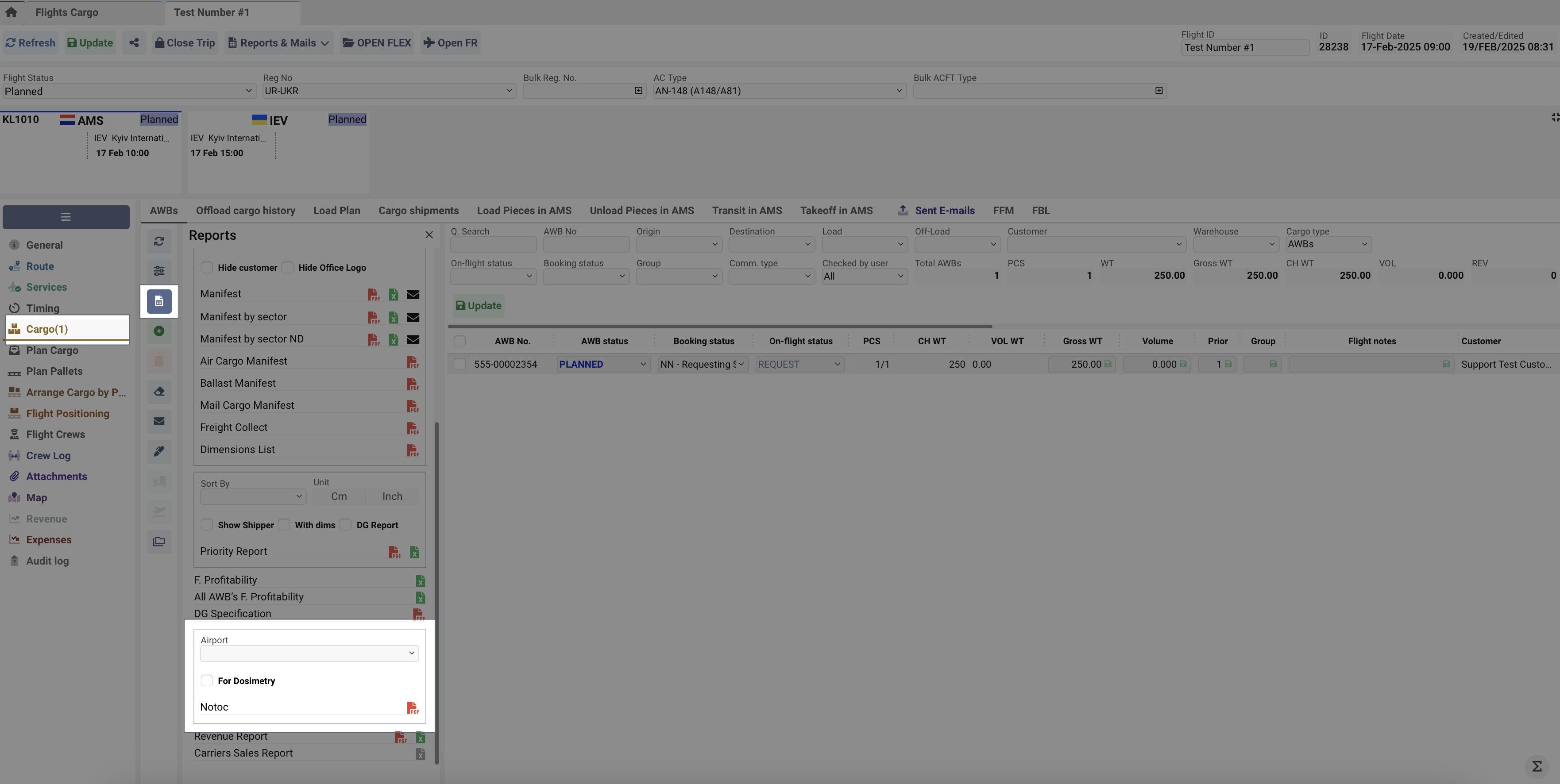
When the 'For Dosimetry' checkbox is selected, an additional static section is generated to verify compliance with regulations for transporting radioactive materials on the flight. The section is activated by client request.
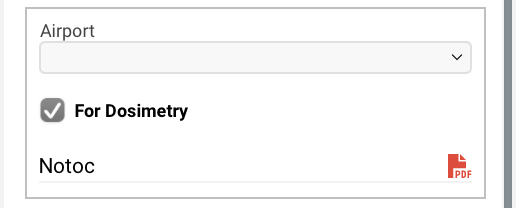
General logic
The NOTOC report presents both static and dynamic information. The layout of the static information is customized based on the client's needs.
The report is divided into two parts that generate data dynamically:
DANGEROUS GOODS
OTHER SPECIAL LOAD
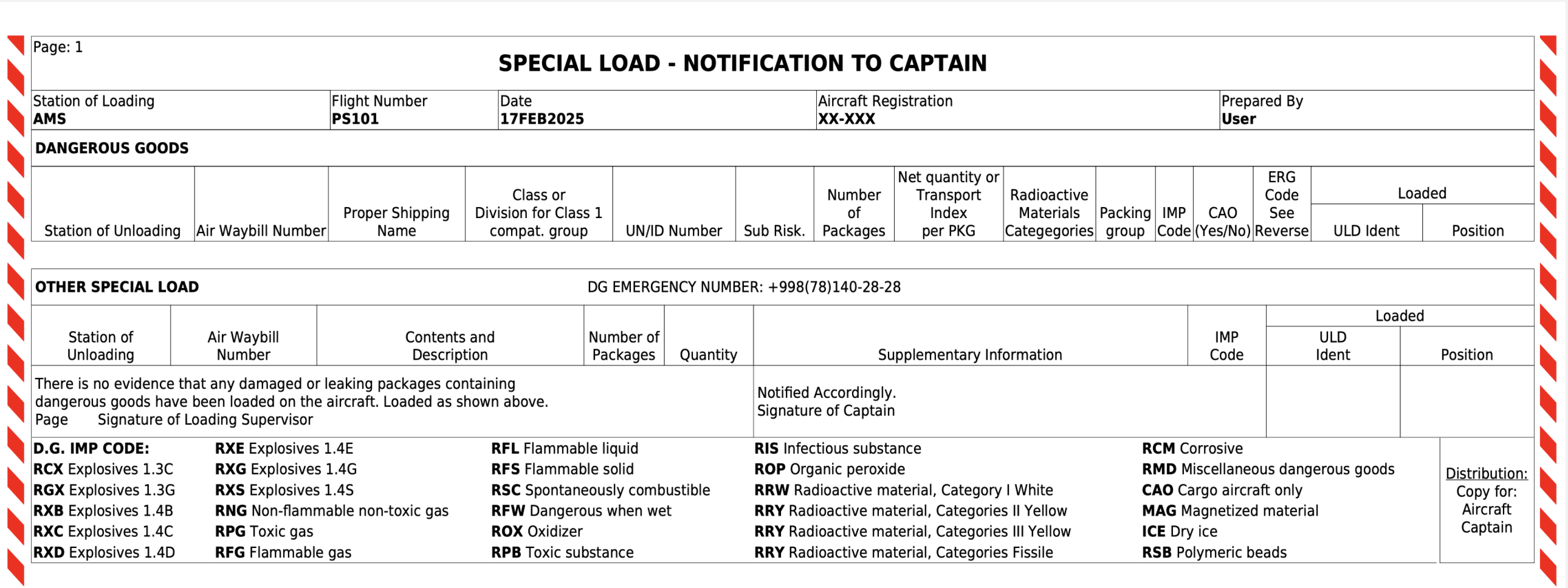
Other Special Load Section
DG SHC codes
The information about the AWB will be displayed in this section only if the AWB itself is assigned an SHC (Special Handling Code) with the DG (Dangerous Goods) attribute.
The configuration of SHC DG attributes is implemented through the corresponding menu item in the system settings: Home → Settings → System Setup → System Settings → Cargo → Special Handling Types → select ‘Special Handling Type’ to update
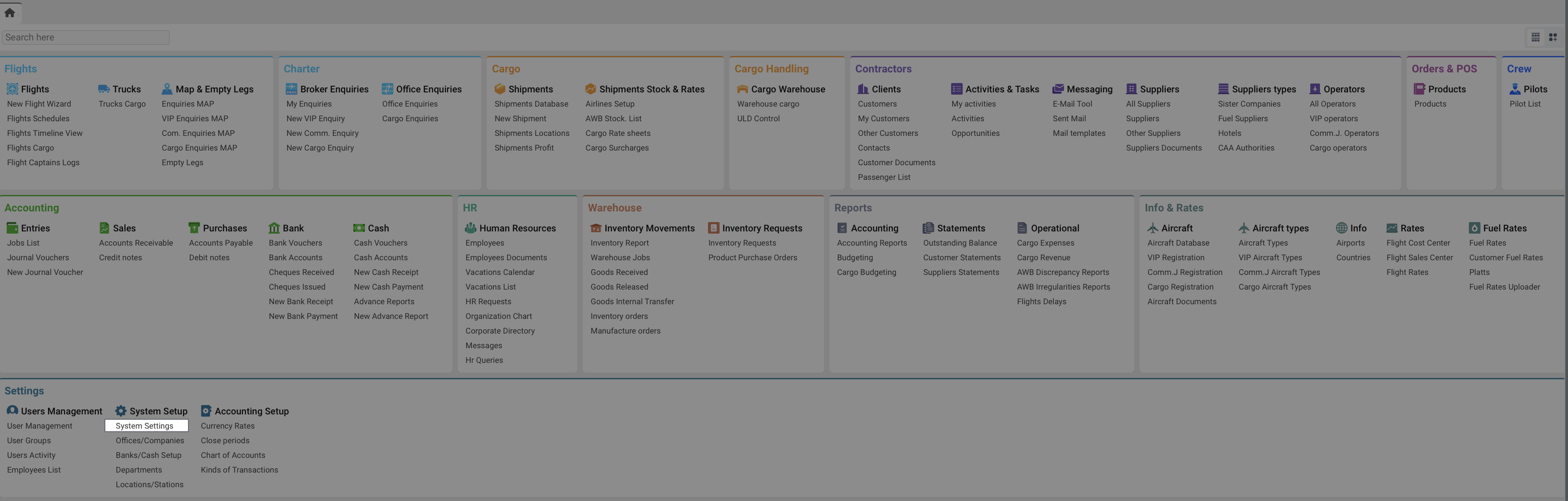
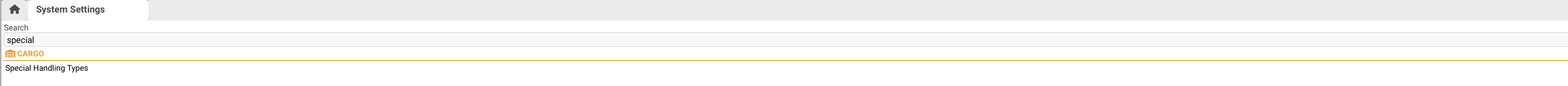
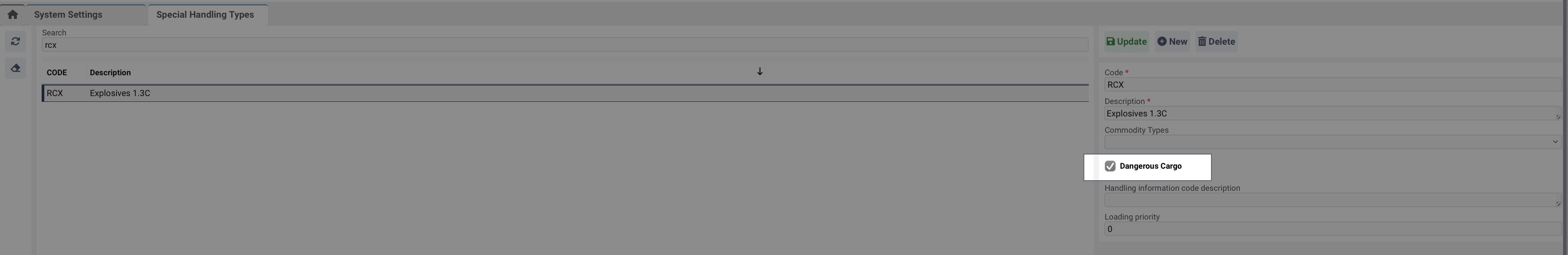
On the AWB page, multiple SHCs are available for selection, but the condition for displaying this AWB in NOTOC is that at least one selected code has a DG attribute.
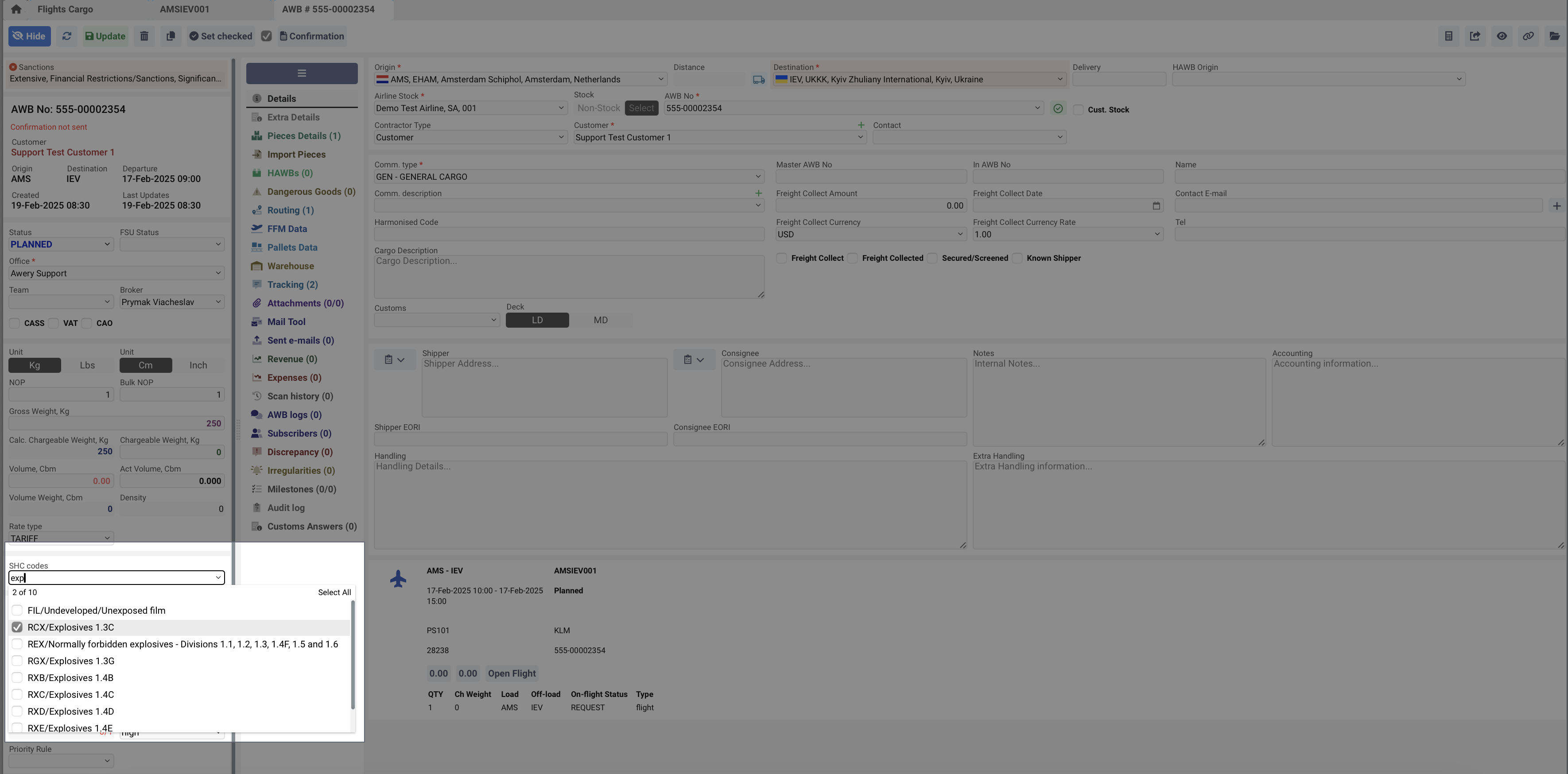
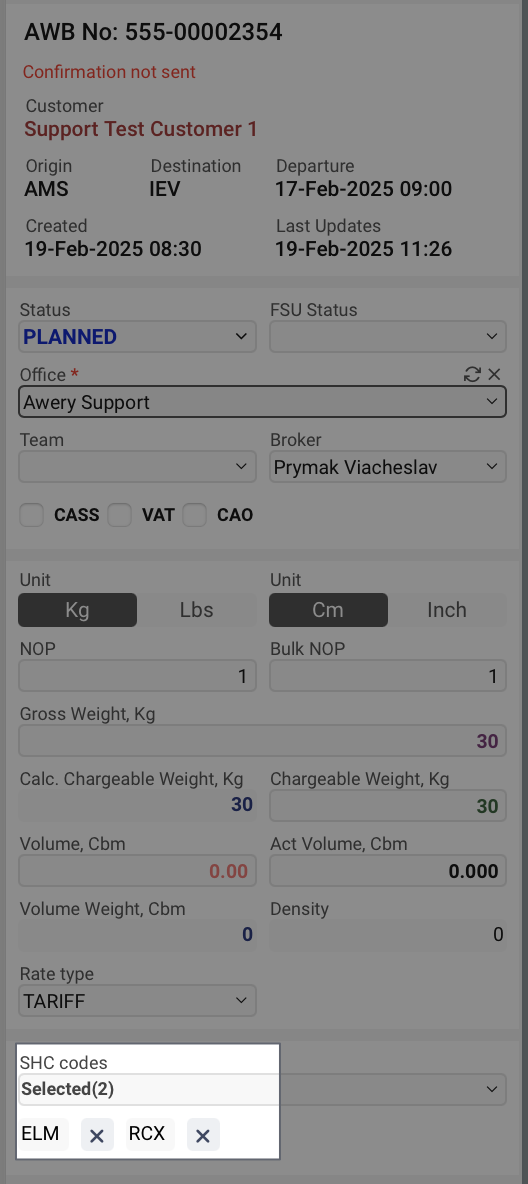
Main attributes of the section
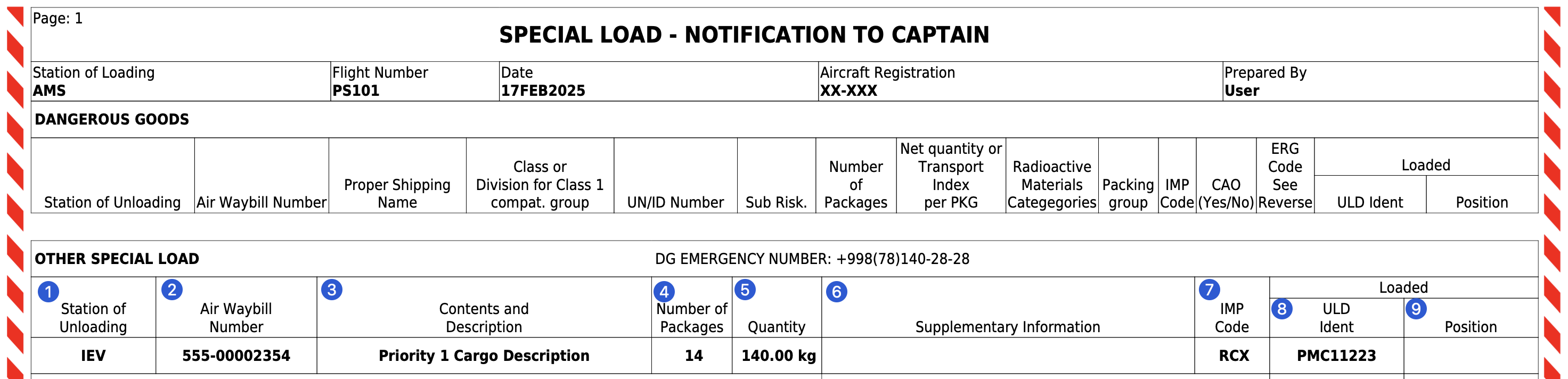
Station of Unloading - the destination of the AWB itself.
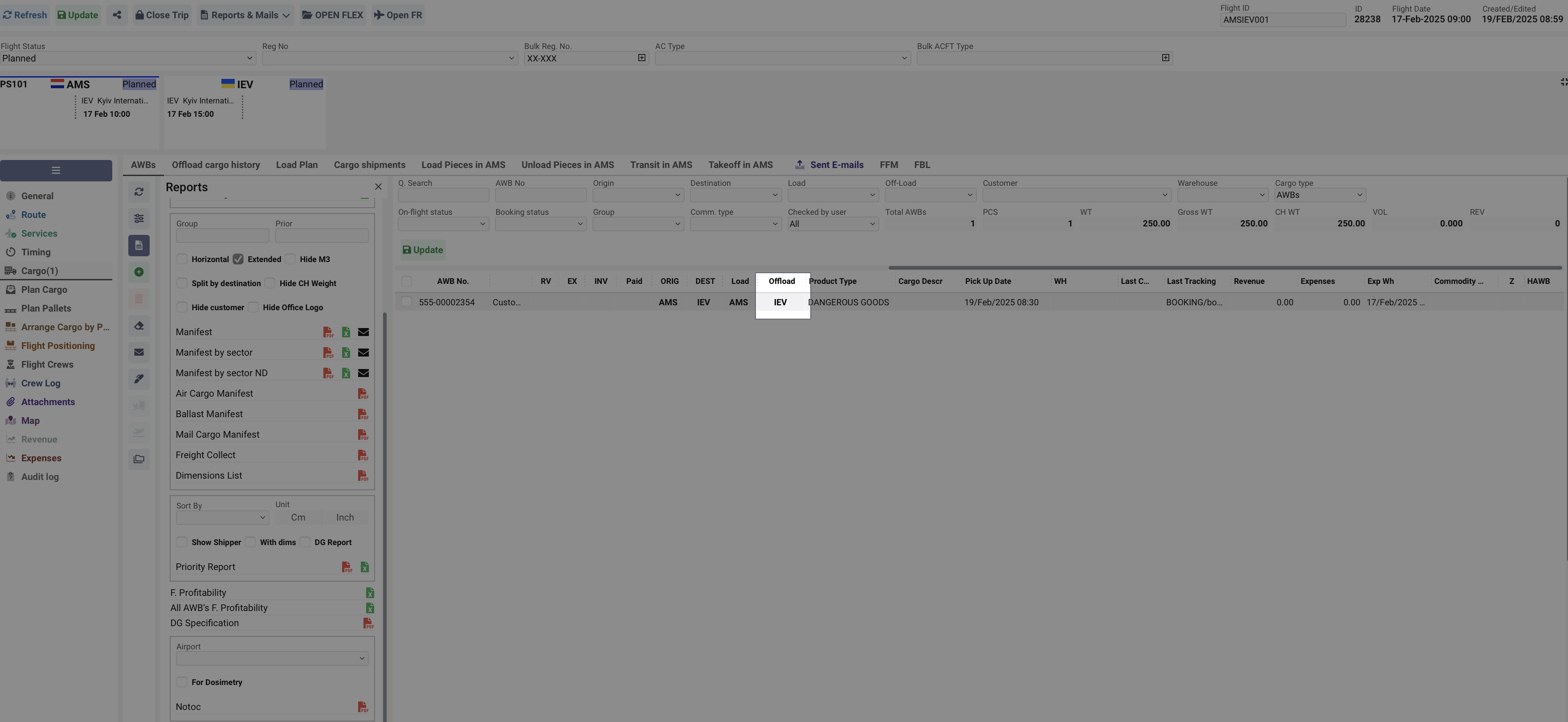
However, you have the option to change the offloading station in NOTOC. This change does not affect the overall flight logic but only adjusts the user data displayed in the report.
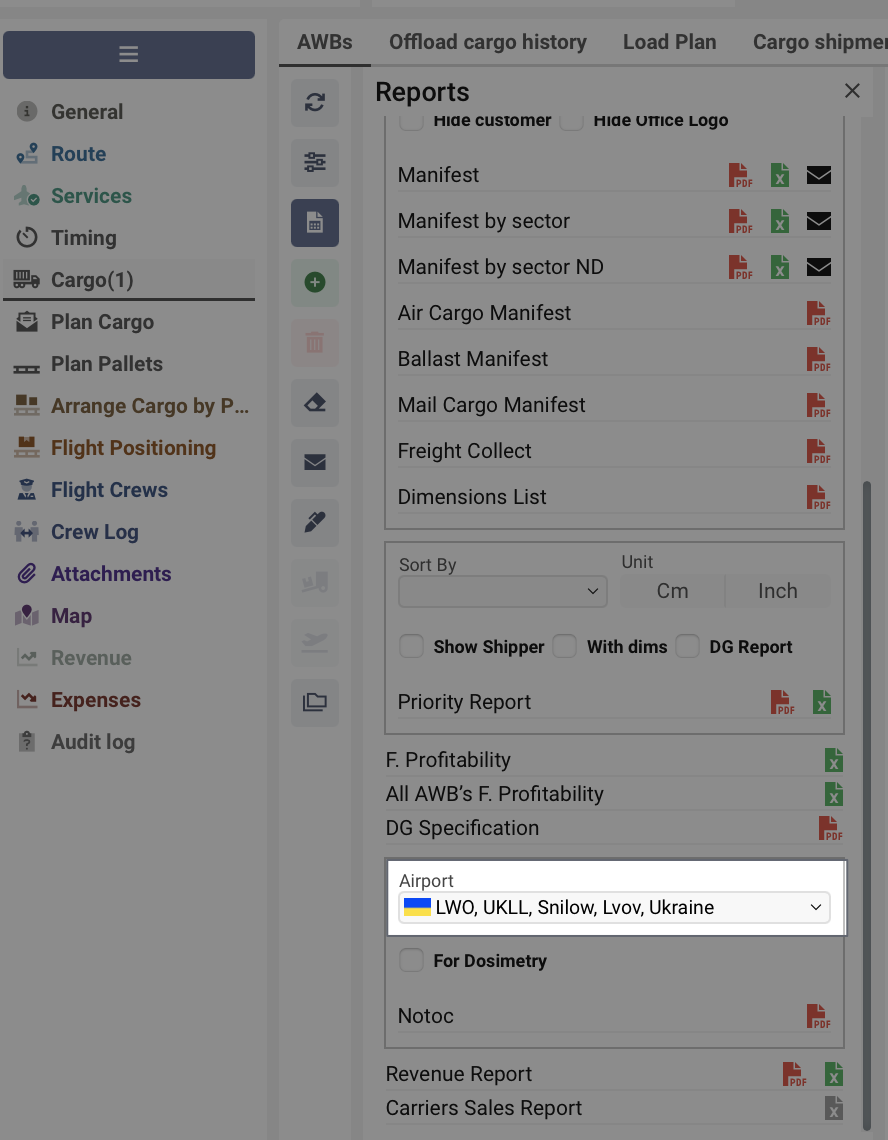
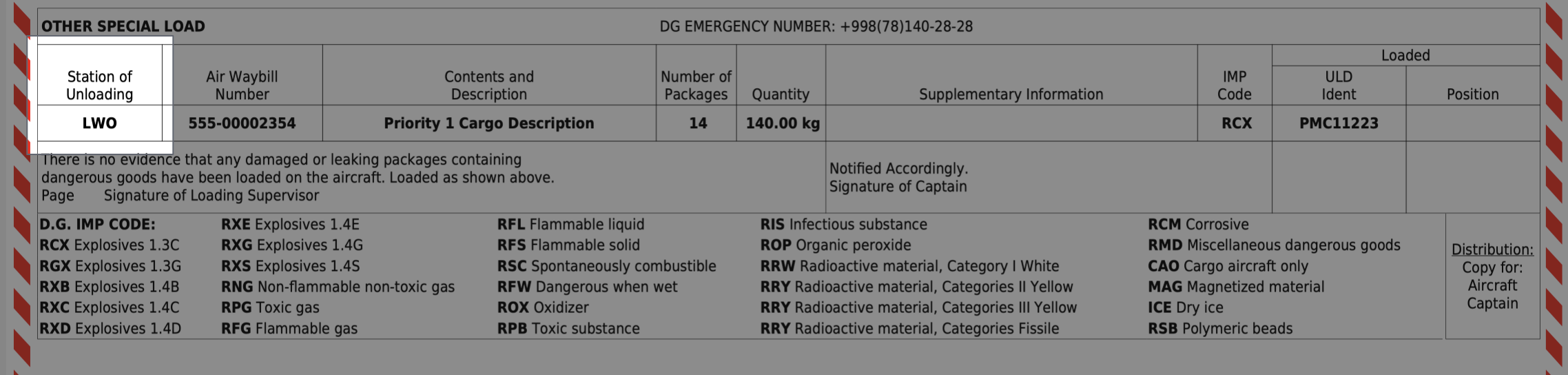
Air Waybill Number - AWB numbers with an SHC code that has the DG attribute.
Contents and Description - the corresponding information from the AWB page fields in the following priority:
Cargo Description
Comm. description
Comm. type
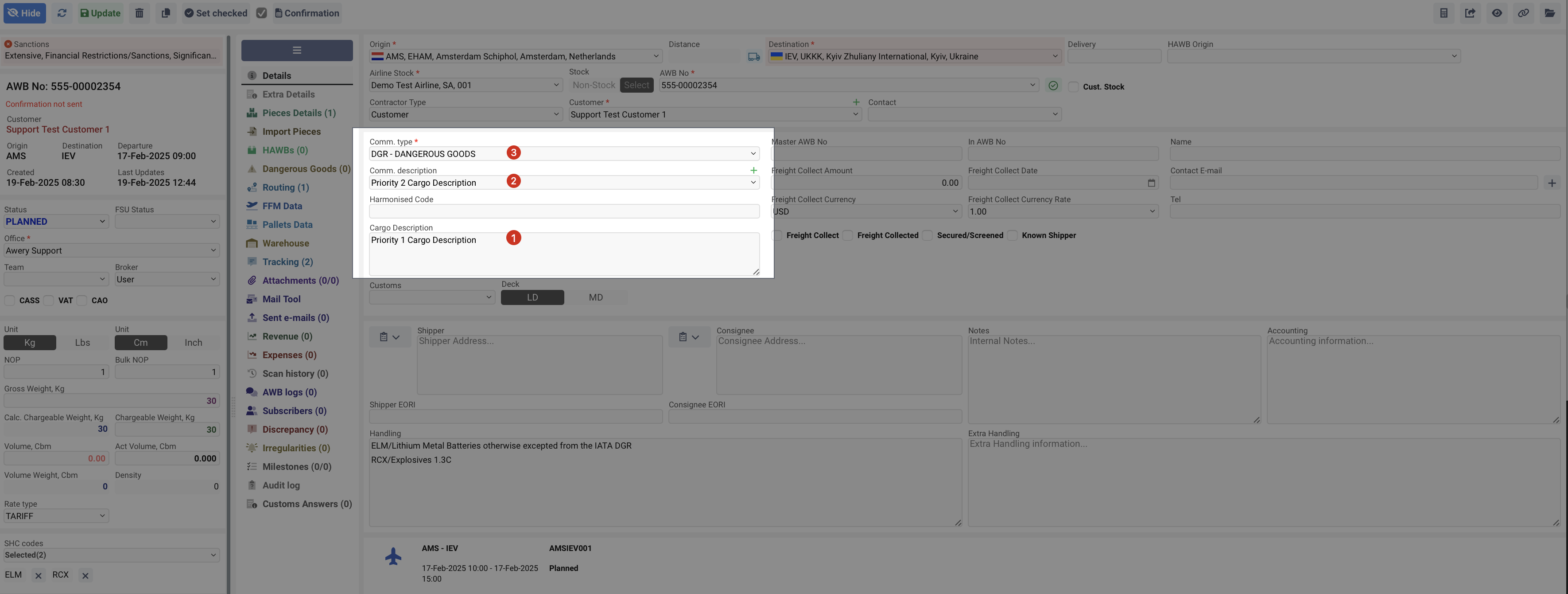
Number of Packages - the actual number of pieces loaded on the flight.
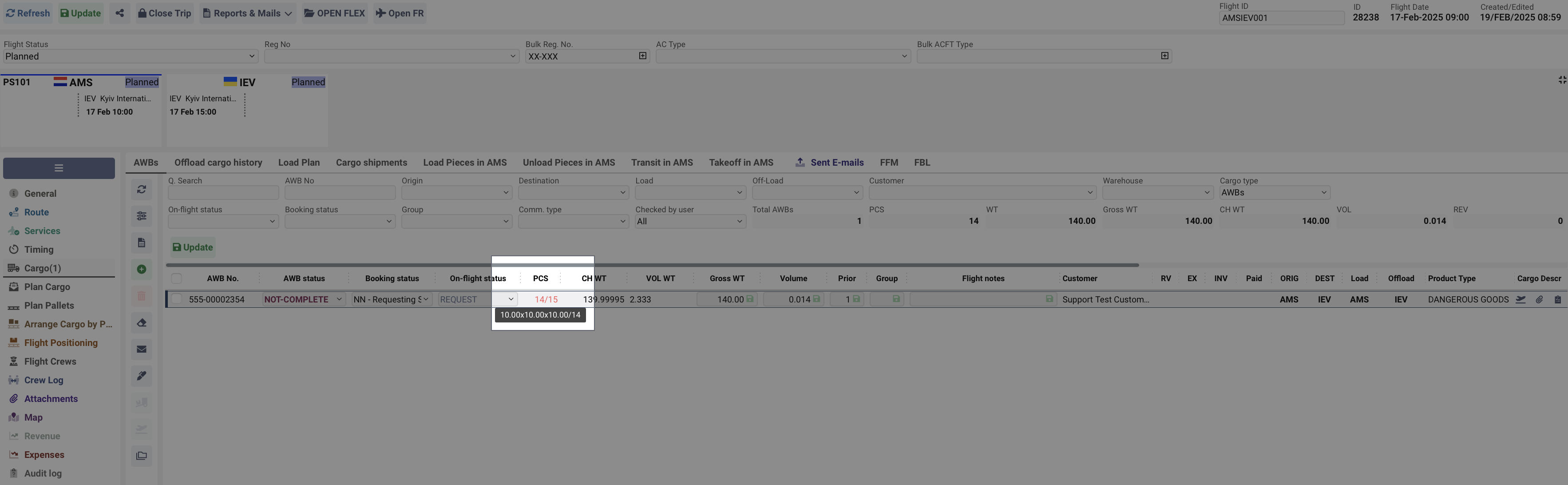
Quantity - the weight of the pieces loaded onto the flight.
Supplementary Information - free text typed into the 'Flights notes' field on the Flight Page.
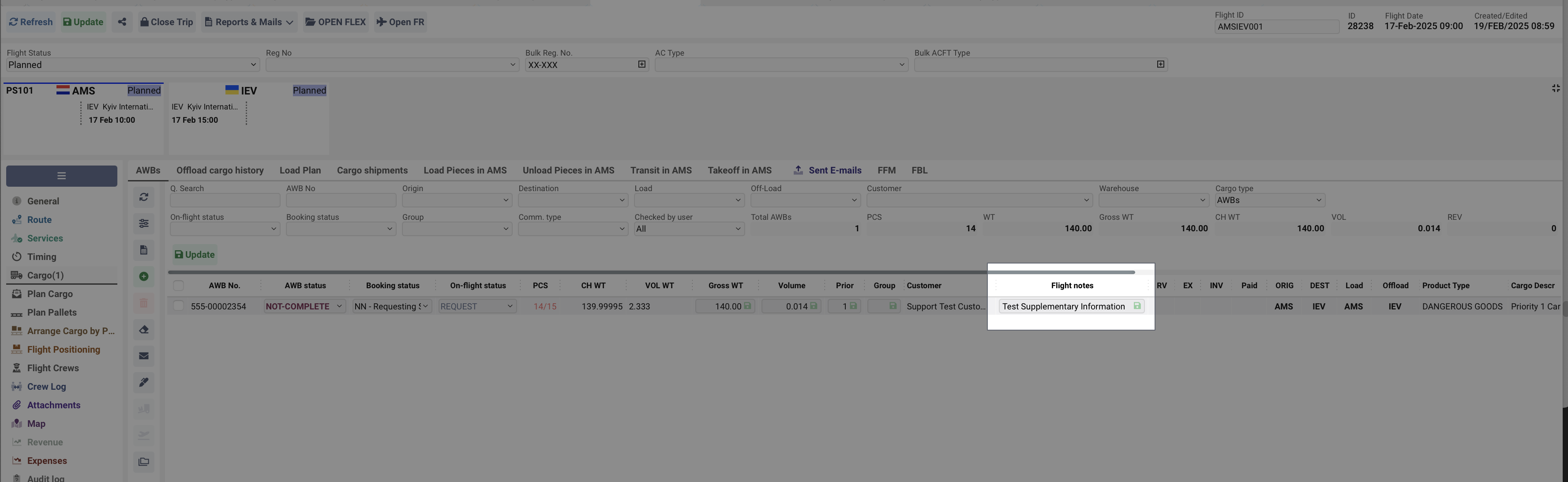
IMP Code - the field for displaying selected SHCs with the DG attribute.
The DG SHC codes field is activated by showDgSHCs permission
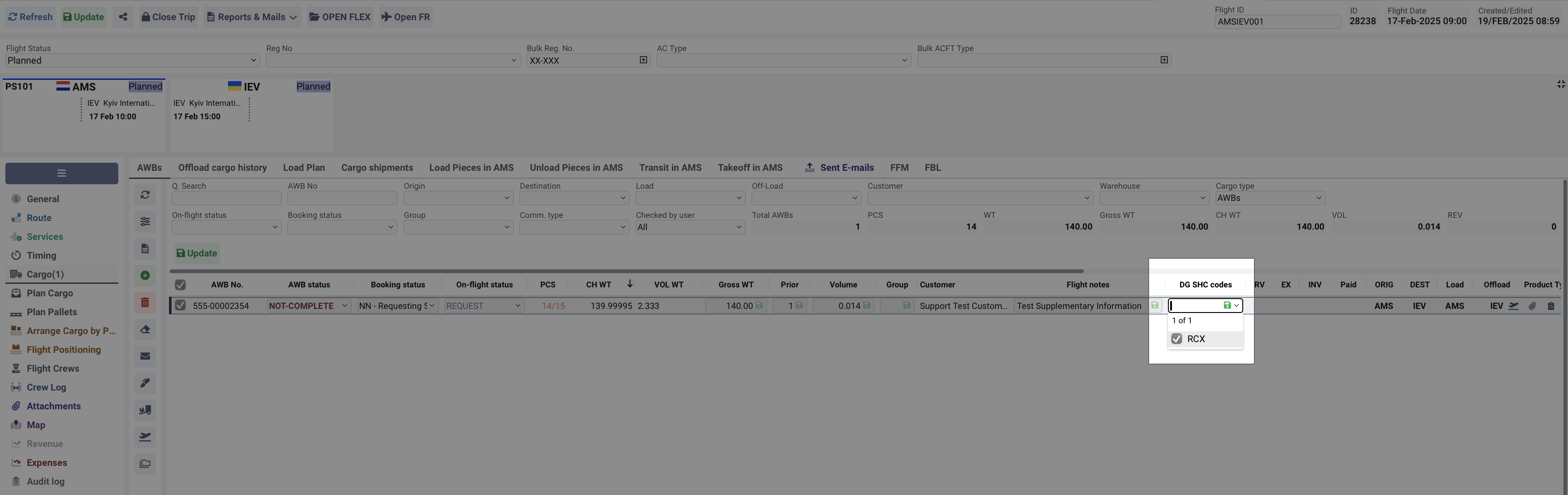
ULD Ident - the pallet number on which the AWB is loaded.
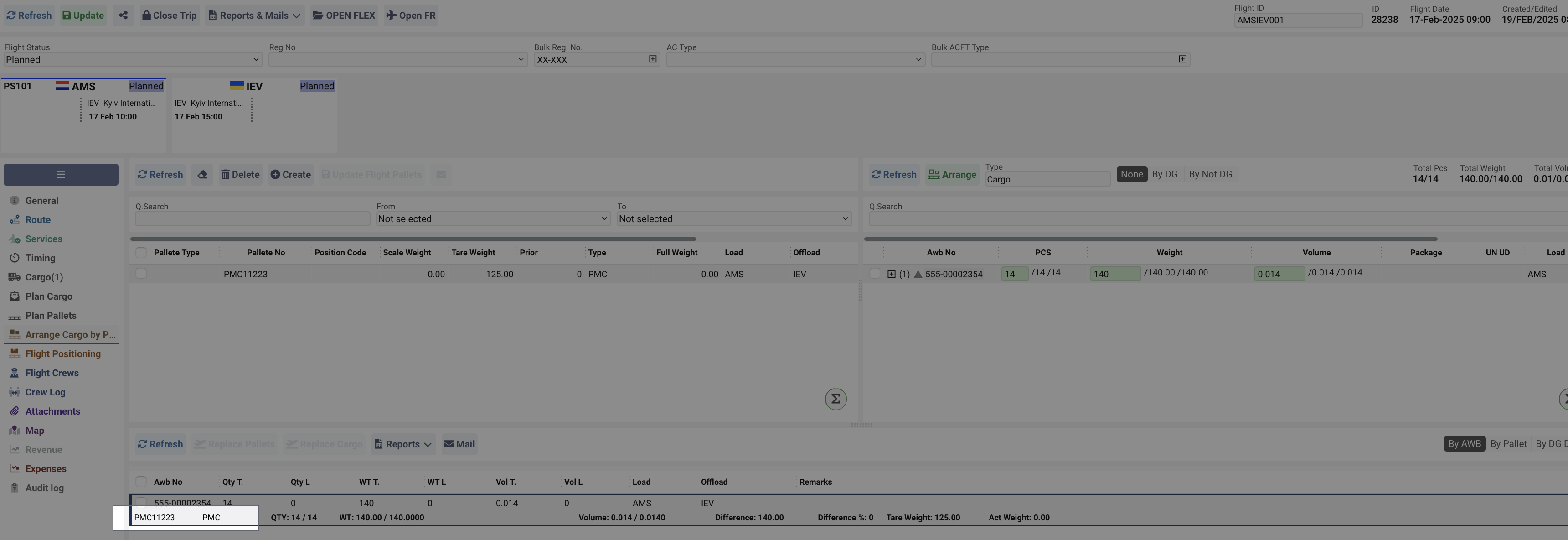
Position - the specific location or placement of a Unit Load Device (ULD) within an aircraft's cargo hold.
Dangerous Goods Section
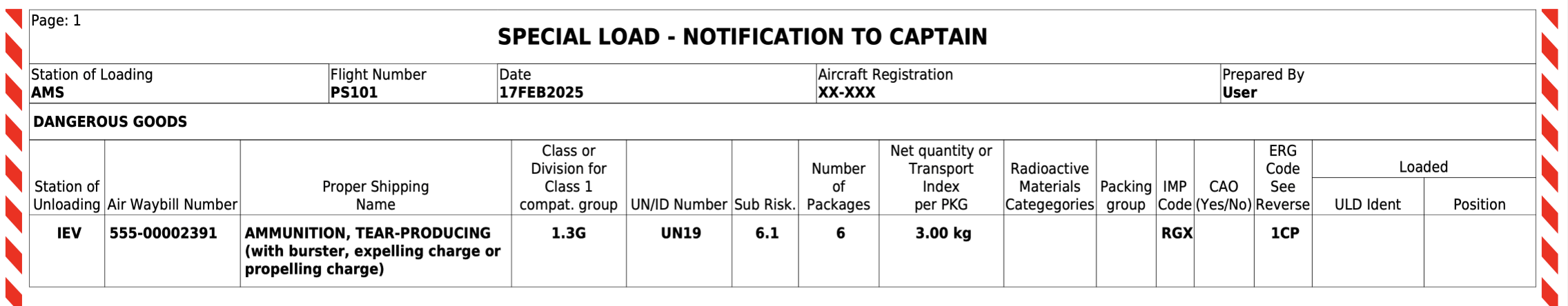
To display the information in the appropriate section of the report, fill in the DG data on the AWB page.
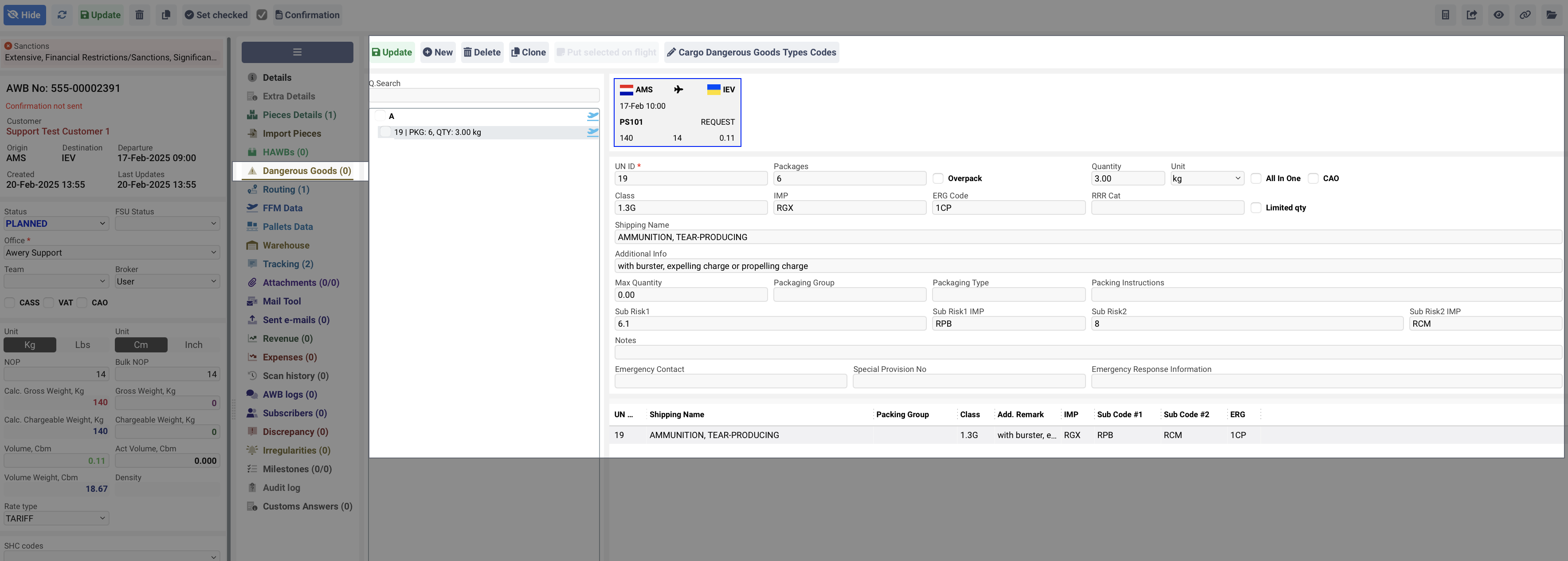
By saving the DG data, we automatically plan it on all AWB flights.
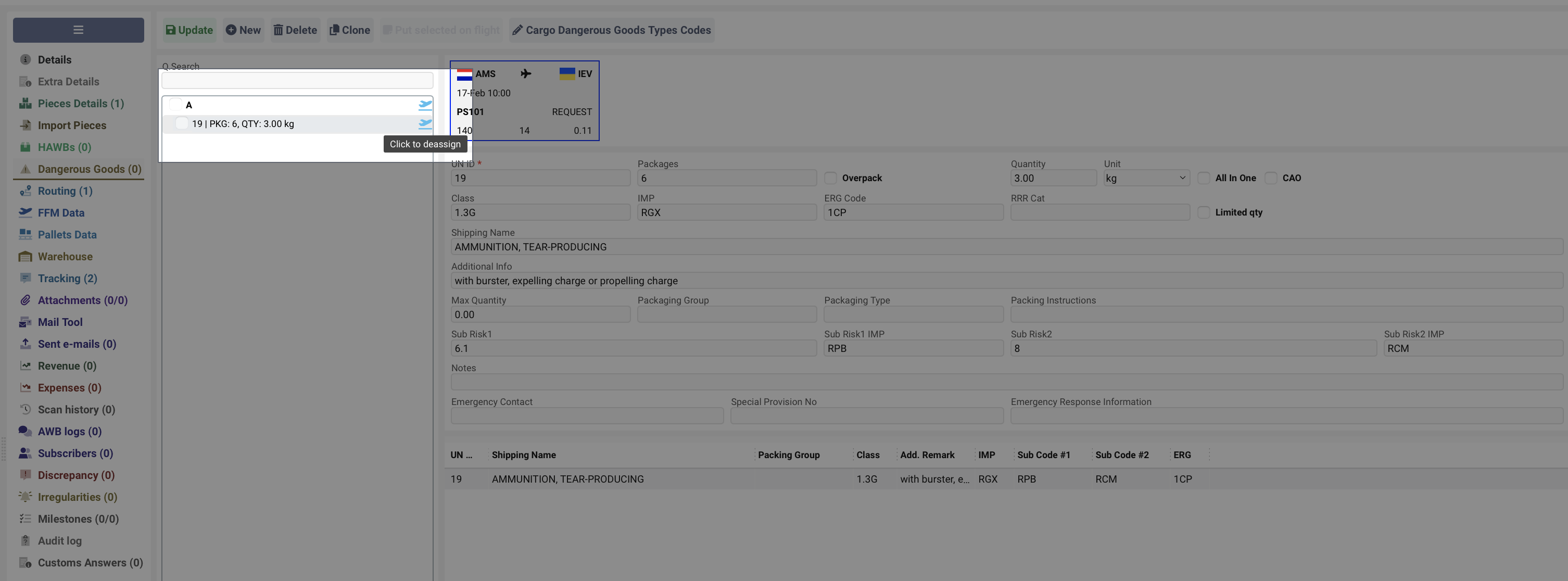
You can deassign the DG data from the flight. In this case, the data will not be displayed on the NOTOC.
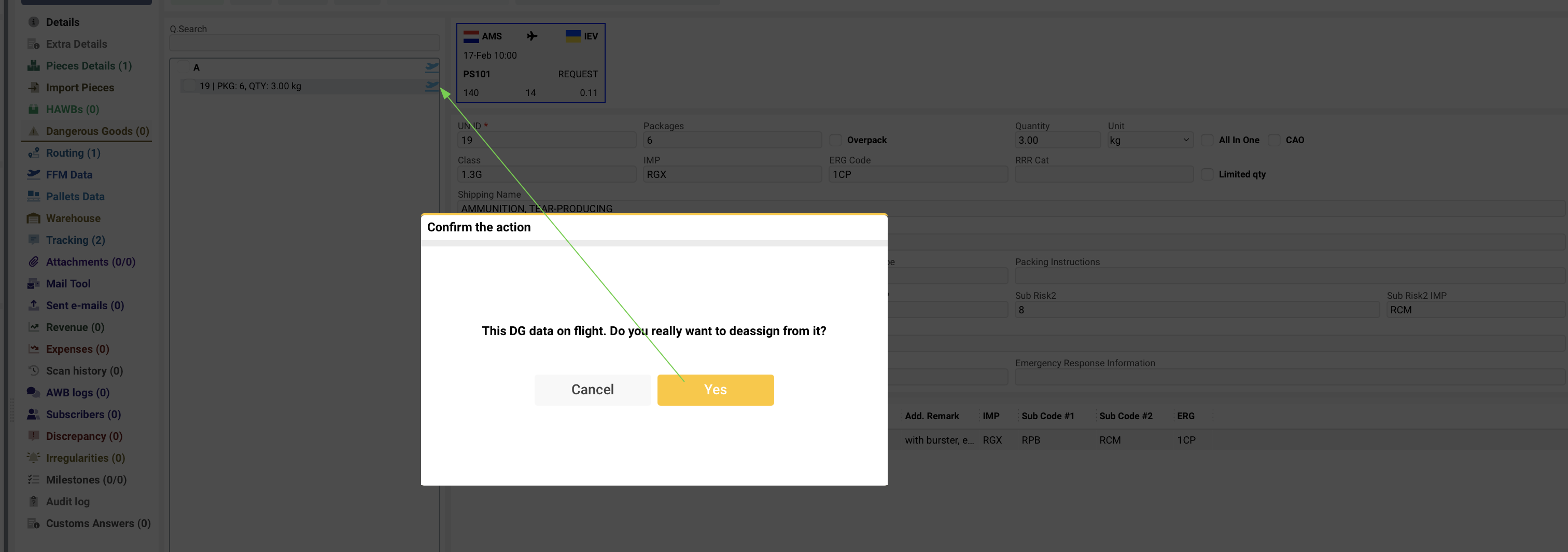
Overpack
An overpack is an enclosure used by a single consignor to contain one or more packages of dangerous goods for easy handling and transportation. It is not considered a package itself but is used to facilitate the shipment of multiple dangerous goods packages.
According to IATA Dangerous Goods Regulations (DGR) and ICAO Technical Instructions, an overpack must:
Be properly marked and labeled if it contains dangerous goods.
Display the word "OVERPACK" if markings and labels on inner packages are not visible.
Ensure that all packages inside comply with packaging and segregation requirements.
Example: Placing multiple DG-labeled packages inside a larger box or shrink-wrapping them together on a pallet.
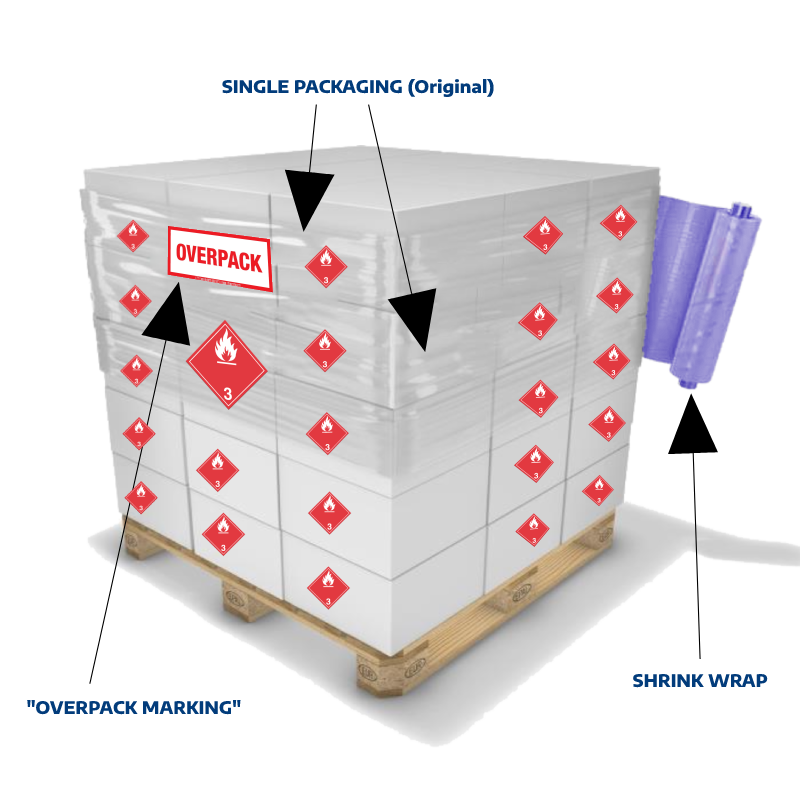
We set the Overpack Mark by activating the corresponding checkbox and assigning a custom ID to each one.
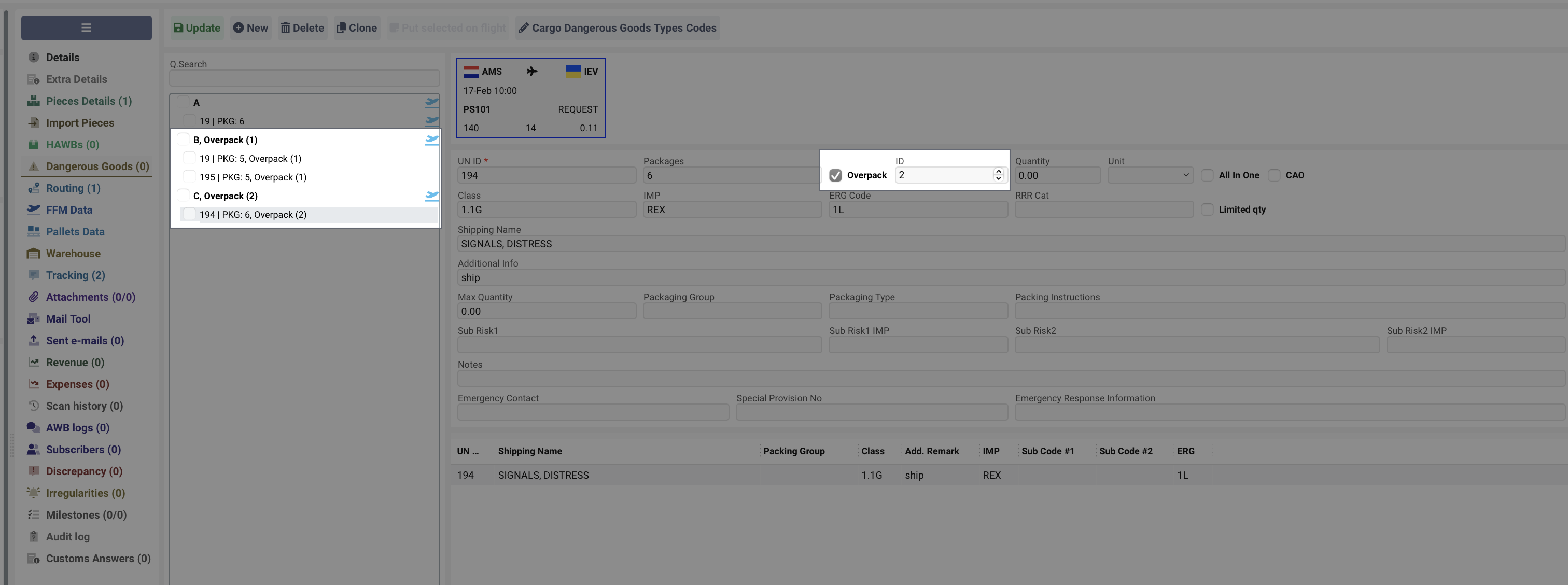
In the NOTOC, the components of each overpack can be identified by the format OVERPACK (ID) ... END OVERPACK (ID).
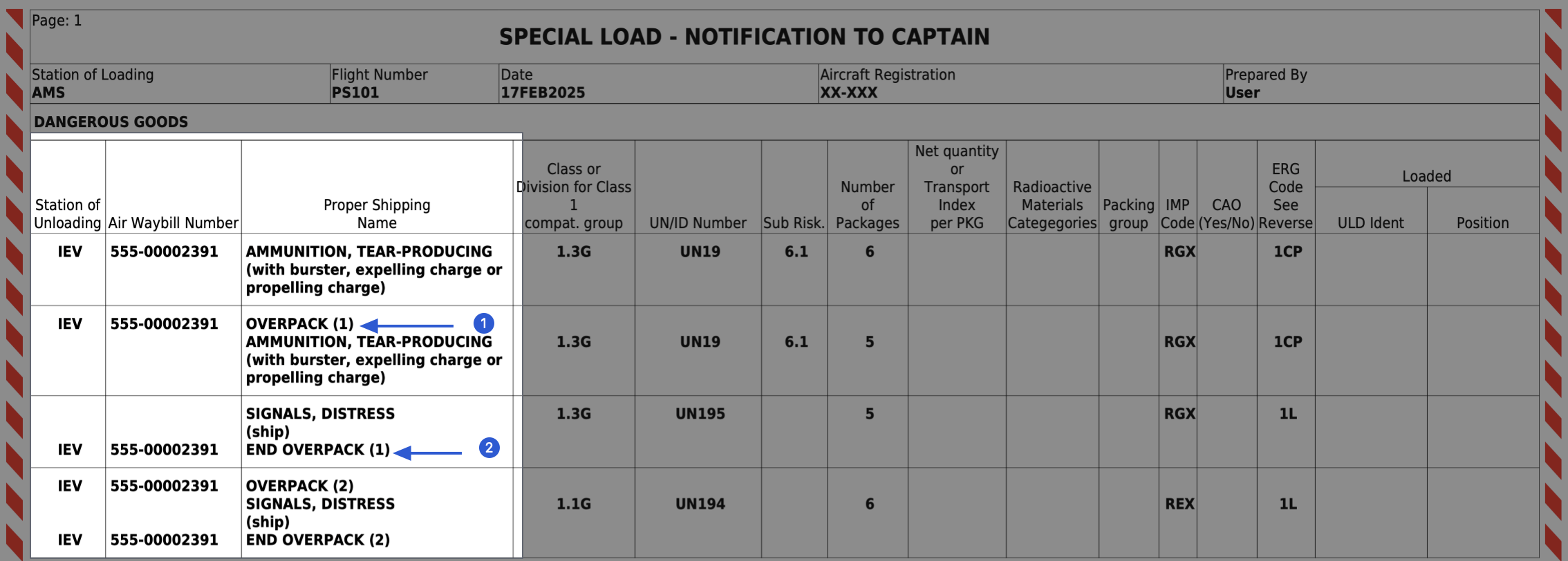
All In One
An “all packed in one” package allows multiple dangerous goods (packages) to be placed in the same outer packaging as long as they are compatible with each other. To access some packages inside, the outer packaging must be opened.
We establish the All In One mark by checking the relevant checkbox and assigning a custom ID to each item.
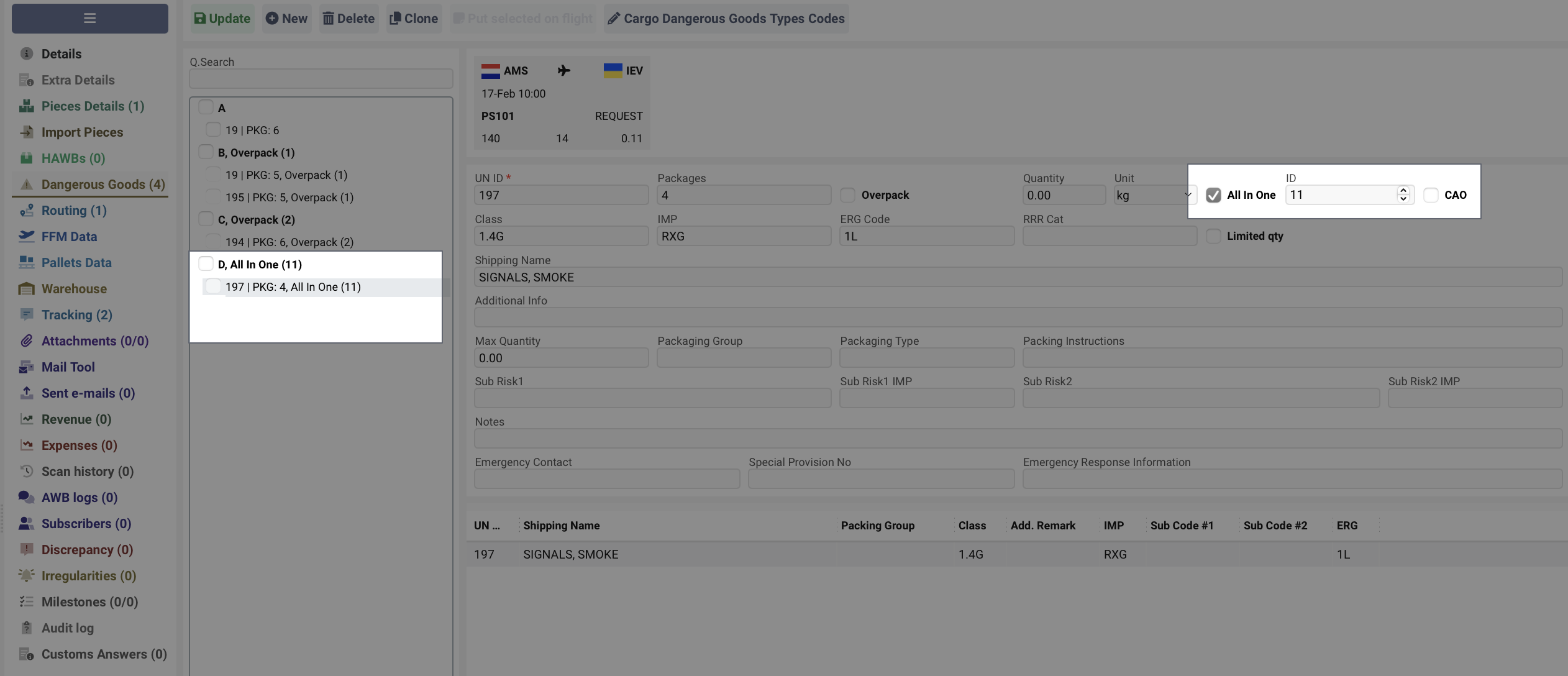
In the NOTOC, the components of each overpack can be identified by the format ALL IN ONE (ID) ... END ALL IN ONE (ID).
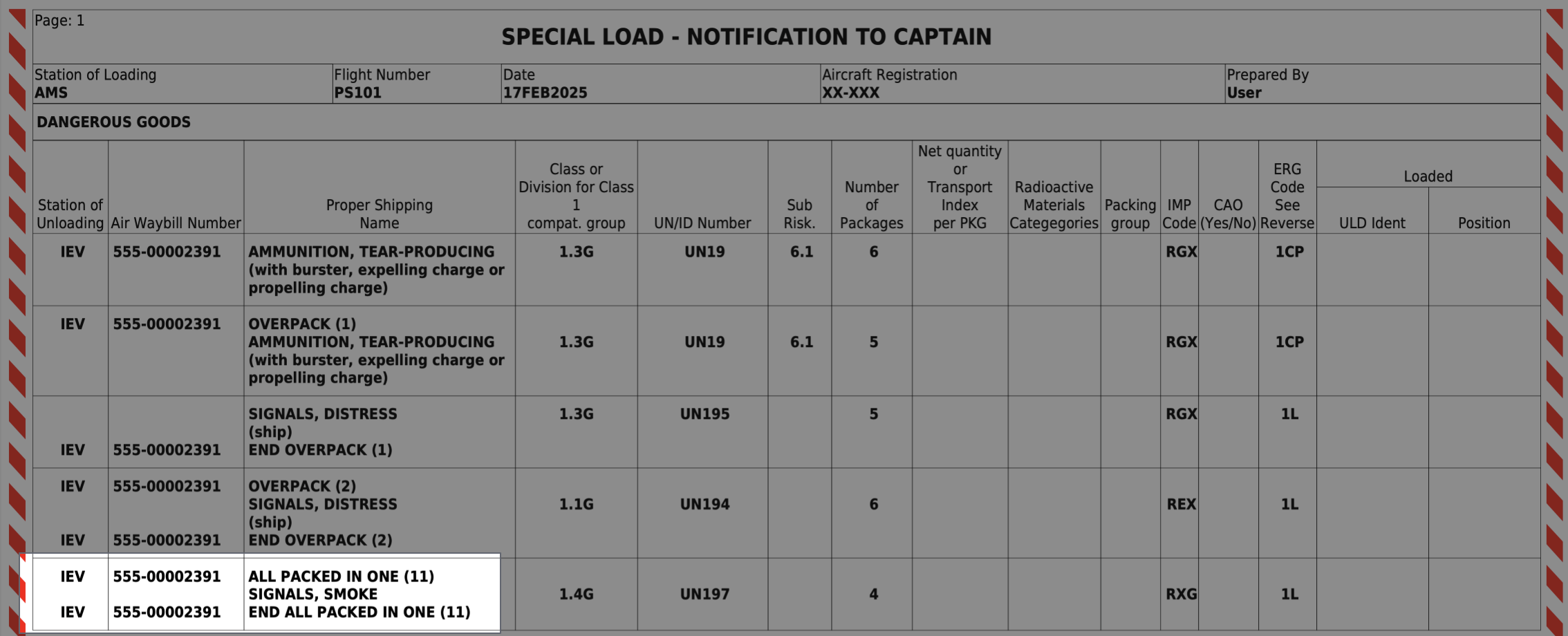
We can combine types of packaging by placing All In One into Overpacks.
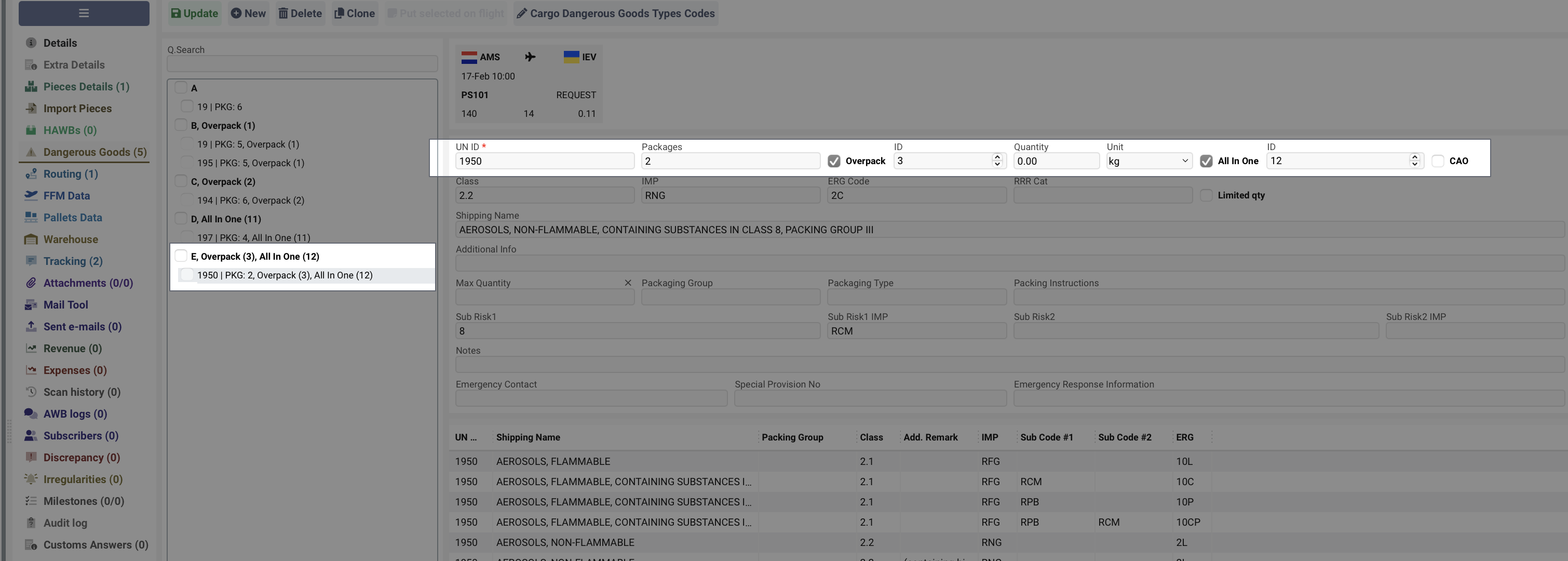
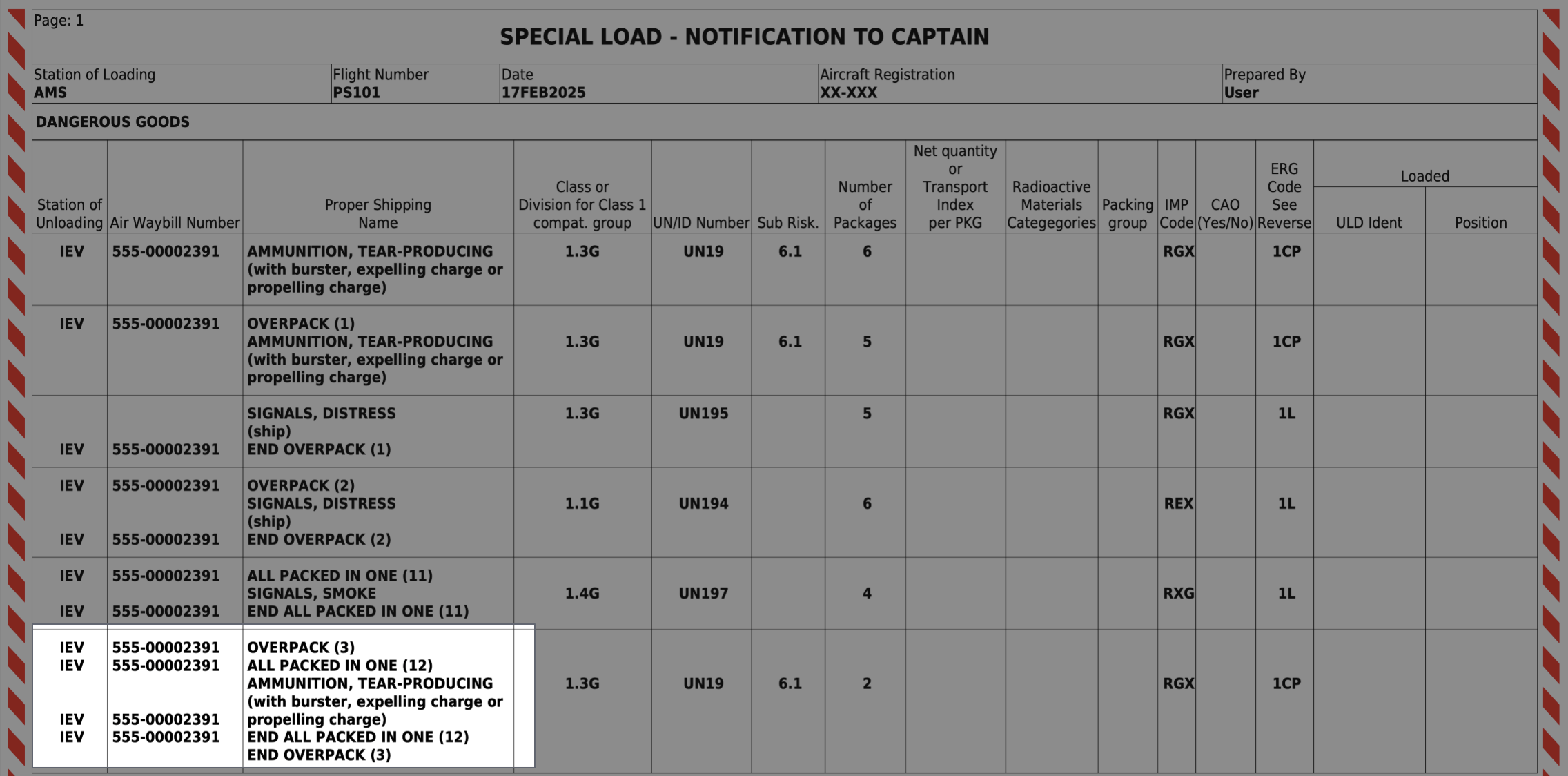
Pallets loaded with dangerous goods will be displayed in the relevant fields of the NOTOC.