Fronted Docs
Accessing Fronted Docs
Navigate to the Settings section and under the System Setup Section click the “System Settings” Button. Then under the INFO Section click the “Fronted Docs" button.
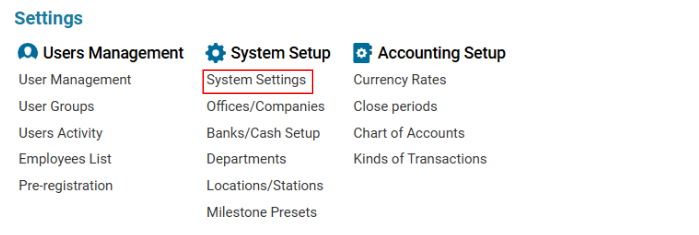
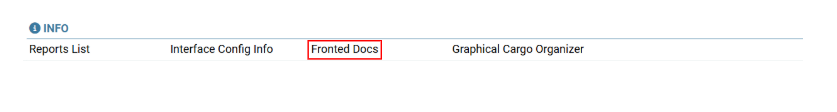
Overview
The Fronted Docs module is a powerful report editor that allows users to customize and manage dashboards displayed in Awery. This tool provides an intuitive way to edit, connect, and visualize data using dynamic charts and widgets.
Key Features
WYSIWYG Editor (Froala-based)
Rich text editing capabilities for creating and formatting reports.
Includes support for links, images, and embedded content.
Example Documentation: Froala Editor Examples
Dashboard Customization
Modify and personalize dashboard elements.
Integrate various data visualization tools (Charts, Timelines, Calendars, etc.).
API Connections
Establish and manage API connections to pull and display live data.
Configure endpoints for real-time reporting.
Button Customization
Editable buttons for x, y, and z functionalities.
Assign custom actions to buttons for navigation, data submission, or interactive elements.
Data Visualization Tools
Charts: Pie, Donut, Bar, and Area charts for data insights.
Gantt Timeline: Manage and track project timelines.
Calendar: Date range, time selection, and scheduling.
Input Forms: Collect and process user input via text fields, dropdowns, and checkboxes.
File Upload and Interaction
Drag-and-drop uploader for reports and data files.
Autocomplete input fields for easy form completion.
Dashboard Elements
Charts Module
Pie & Donut Chart - Visual breakdown of data (e.g., market share, regional distribution).
Bar Chart - Compare numerical values across different categories.
Area Chart - Track trends over time with multiple data series.
Gantt Timeline
Interactive timeline for scheduling and project tracking.
Drag, resize, and disable functions for project tasks.
Calendar & Date Management
Select date ranges for filtering reports.
Choose start and end times for scheduling.
Form Inputs
Text Fields: Simple, required, and numeric input options.
Autocomplete: Predictive input suggestions.
Dropdown Buttons: Single and multiple selection.
Checkboxes & Toggles: Enable/disable options.
File Uploader: Drag-and-drop feature for uploading reports.
Customization & Editing
Modify charts and dashboard elements through UI controls.
Configure API endpoints for data fetching.
Customize button functions for x, y, z interactions.
Define user access levels and editing permissions.
Customizable Dashboard Elements
Users can edit dashboard components, including:
✅ API Connections – Manage data sources for live updates.
✅ Buttons (x, y, z) – Customize button actions to enhance interactivity.
✅ Widgets & Layouts – Drag and drop elements for a personalized interface.
Export & Sharing Options
Print, Save, and Export reports from the dashboard.
Image & PDF generation for data presentation.
How to Use Fronted Docs
1️⃣ Access the WYSIWYG Editor
Create or modify reports with rich text and formatting tools.
Insert charts, tables, and API-based widgets.
2️⃣ Customize the Dashboard
Edit buttons (x, y, z) for custom actions.
Adjust API connections for real-time data retrieval.
Modify charts to display key metrics.
3️⃣ Save & Export Reports
Generate visual reports with real-time insights.
Print or export reports in PDF/Image format.
Why Use Fronted Docs?
✅ Fully Customizable Dashboards – Modify layouts, widgets, and connections.
✅ Seamless Data Integration – Connect APIs for real-time insights.
✅ Rich Text & Chart Editing – Generate professional reports effortlessly.
✅ Export & Share Reports – Print and save reports in multiple formats.
