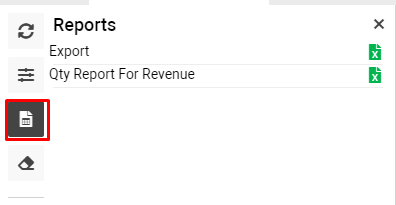Flights Revenue
Home Page→ Reports→ Operational→ Flight revenue
Overview
Allows you view all Flight Revenue, filter items by different parameters, export reports
List Description:
Flight No - flight number
Waypoint Service No - service number
Type - service type
S/Type - service sub-type
Customer - customer of the service
ETA - estimated time arrival
ETD - estimated time departure
Reg.No - registration number of the flight
Call sign - unique designation of the flight
Flight Date - date of the flight
Route - route of the flight
Original amount - original amount of the service
Qty - quantity of the service
Unit - unit of the service
Price - price per unit of the service
Amount - total price for the service
% - percentage of revenue
Fixed Price - fixed price for the service
CR - currency
Job - revenue items connected to job are marked with a green tick
Sorting and Filtering
- You can filter items for the period and by customer
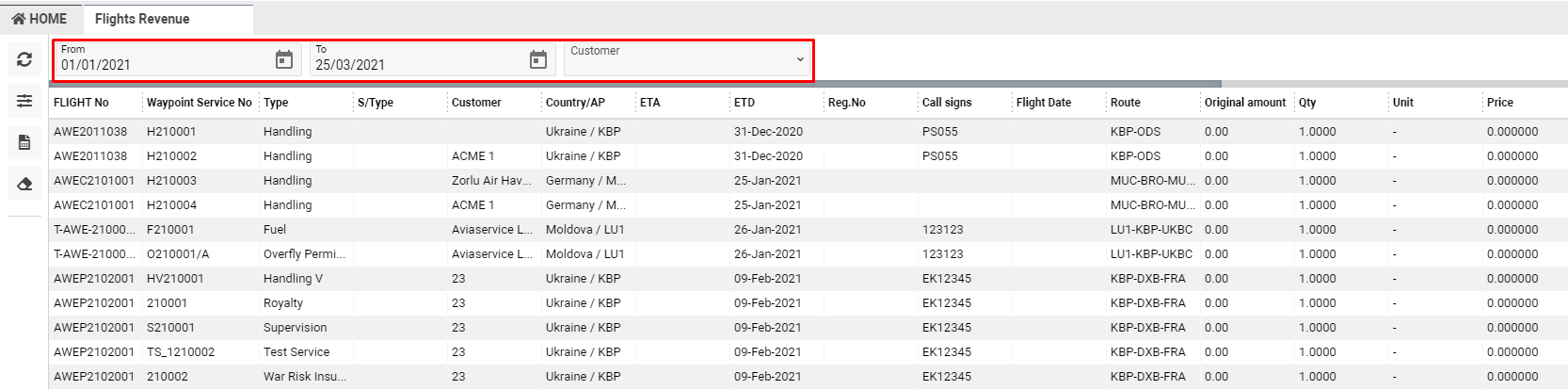
- You can make filtration by additional parameters in the Filter-bar: Service type, Office, Airport, Country, Team, Flight No, Reg No
Use Invoiced/Not Invoiced button to view revenue with job or without
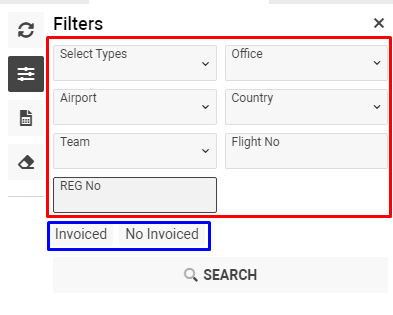
To reset filters use the Clear Filters button
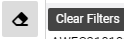
Also, by double-clicking on the entry flight page will be open
Reports
System allows you export data in the XLS format