Flight Services/Revenue/Expenses Types
Accessing Flight Services/Revenue/Expenses Types
Navigate to the Settings section and under the System Setup Section click the “System Settings” Button. Then under the Flights Section click the “Flight Services/Revenue/Expenses Types" button.
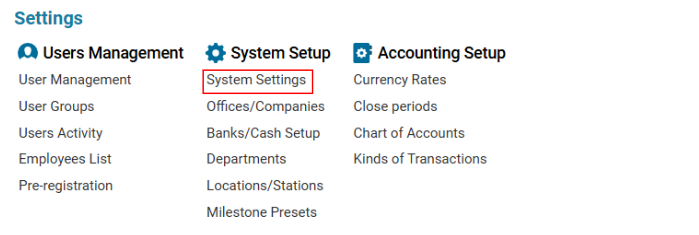
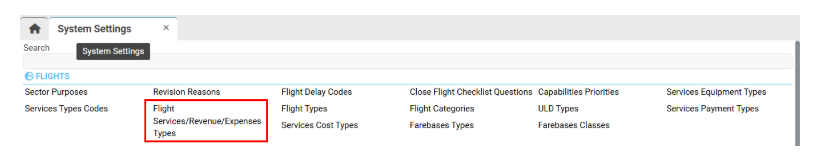
Overview
This section is used to create, manage, and categorize expenses, services, and revenue types for flights. It also influences how data is displayed in reports.
Main Functionalities
Search Functionality
You can filter data by:
Type (Service, Revenue, or Expense)
Revision Time (h)
Reminder Time (h)
Table of Existing Entries
The table includes the following columns:
Type – Service, Revenue, or Expense type
Revision Time (h) – Adjustments based on changes in departure/arrival times
Reminder Time (h) – Notification timing before the service is due
Editor Panel
The Editor Panel contains fields and buttons to add, edit, or delete entries.
Creating a New Entry
Click the New button in the Editor Panel.
Fill in the mandatory fields (marked with a red asterisk *).
Mandatory Fields
Name – The service/revenue/expense type name
Local Name – The name in the local language
Code – Abbreviation
Description – Name displayed in selectors
Brief Prior – Order of appearance in the flight brief
Brief Template – Template where the item will be displayed
Item Number – Unique identifier
Supplier Type – Select the supplier type from the drop-down list
Parent – Parent service type
Slot Type – Slot type where the service will be provided
Arrival – Select one: Arrival, Departure, or Arrival/Departure
Revision Time – Affects services when departure/arrival changes
Reminder Time – Hours before service to send a reminder
Prior – Priority of the type
Revenue Kind – Type of transaction for revenue
Expense Kind – Type of transaction for expenses
Revision Type – Select the required service type
Tax – Tax percentage for the service
Unit – Select an appropriate unit from the drop-down list
Check-Box Options
The system includes several checkbox parameters that define how the service behaves in reports and workflows:
Whole Flight/Sector – Do not show rates for the selected type
No Disbursement – No tax calculation for this service
Same Number for Whole Flight – Services will have the same number
Permit – Affects services when departure/arrival times change
Revision Available – Allows revision creation based on permissions
Handling Group – Services grouped at each waypoint for handling briefs
Archived – Hides child options in flight details
Create Service – Automatically creates a service when an inquiry is made
No Sub – Service will not have sub-services
Brief Exclude – Excludes this service from the flight brief
Ignore in Upcoming Reminder – The service will not appear in reminders
Show on Site to Flight Expenses – Used for the Cargo Booking Website
Confirming and Managing Entries
Saving a New Entry
Click Save to confirm the creation.
The new entry will appear in the list.
Editing an Existing Entry
Select an item from the list.
Modify the necessary details.
Click Save to apply the changes.
Deleting an Entry
Select an item from the list.
Click the Delete button.
Confirm the deletion in the dialog box.
Cloning an Entry
The AWERY system allows for the quick creation of similar services/revenues/expenses using the Clone option.
How to Clone an Entry:
Select an existing item from the list.
Click the Clone button.
A pre-filled form will appear (excluding the "Name" field).
Enter a new Name and adjust other details if needed.
Click Save to create the new entry.
This feature is useful when creating multiple services/revenues/expenses with slight variations.
