Flight Delay Code
Home Page→ System Settings→ Flights Section→ Flight Delay Code
Overview
Flight Delay Code section intended to add standard delay codes for airlines
After setting the delay code list, users can select the appropriate delay code when editing the flight, and do not enter the data manually.
List description
- Editor - the set of buttons and fields, which helps you to add new items, edit and delete existing entries
- Search - available parameters are number, abbreviation, description
- The table of existing items contains the following columns:
- Item Number- delay code number
- Item abbreviation- the abbreviation of the delay code
- Short description
- Description
Manuals
- To create a new delay code, click the +NEW. The Number and the Abbreviation fields are obligatory. The Short and the Desc fields are optional
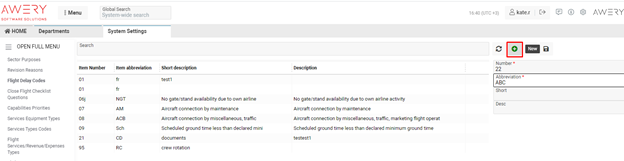
- After filling the required fields, please, click the Save The page will be updated automatically, and a new delay code will appear in the list
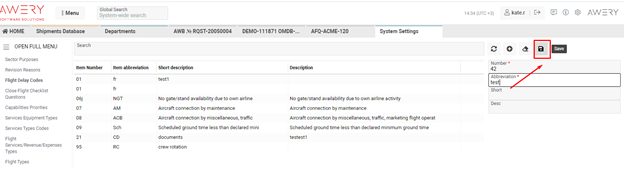
- To delete the delay code, please, select any from the list. The edit area will be updated automatically according to the selection, and the Delete button will appear, click it
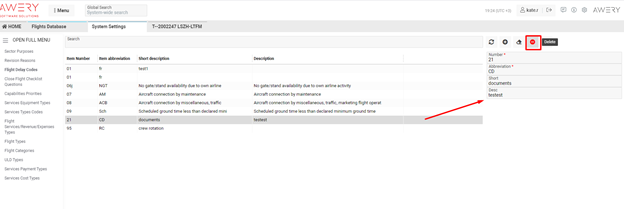
- To edit the delay code, please select any from the list. The edit area will be updated automatically according to the selection, make changes and click the Save button
Delay Codes settings allow specifying the delay reason for the flight
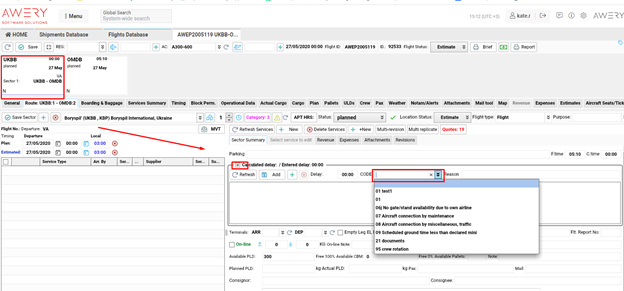
Permission
- There are no permissions on the Flight Delay Code page
