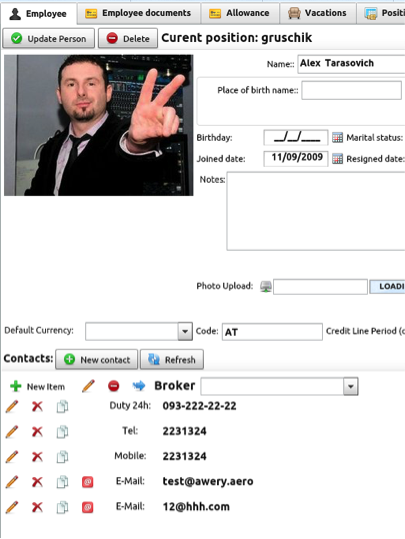Flight Brief
Flight Brief
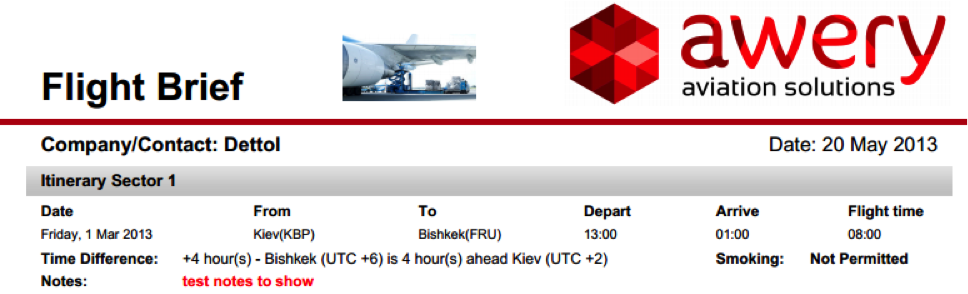
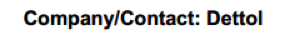
- customer, is chosen on enquiry page
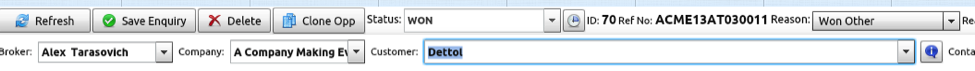
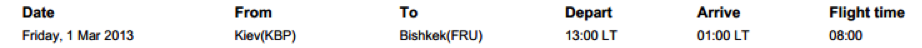
Brief for the sector you have chosen, information from enquiry
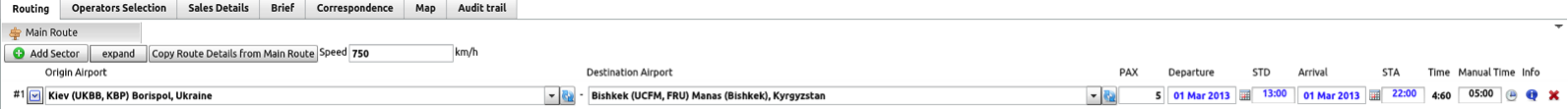




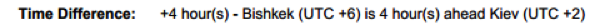
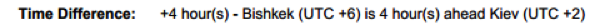
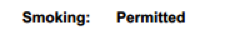
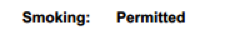
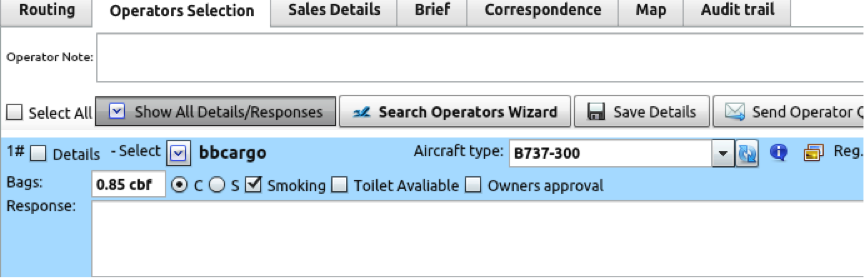
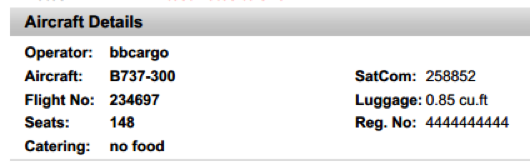
Is taken from AC type or Registration number if chosen on the Operator selection tab
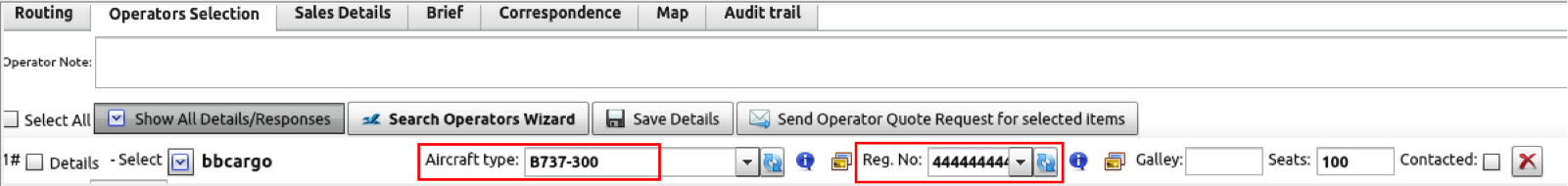
Flight No and SatCom number inserted on brief page
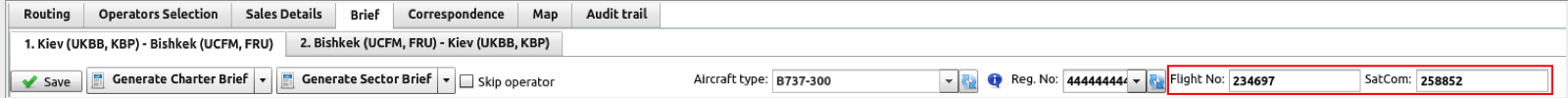
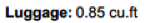
Field to be inserted on Operators selection tab
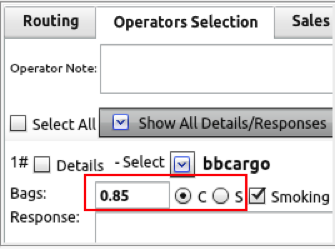
means the data is inserted in Cubic feet
means you show the quantity of Standard suitcases
Seats – from AC type or Registration number if chosen.
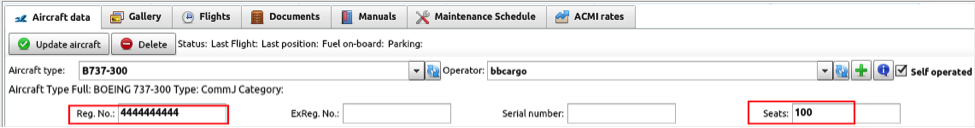
Catering – comments on catering may be given on brief page
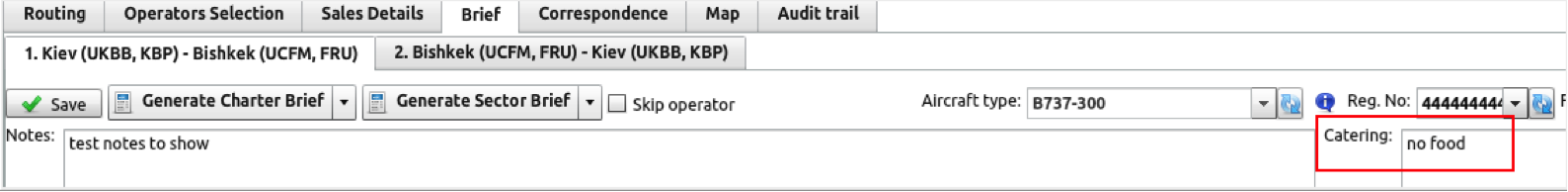
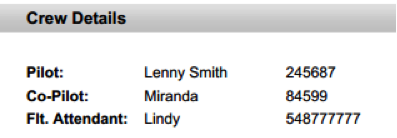
Crew data should be inserted on Brief page
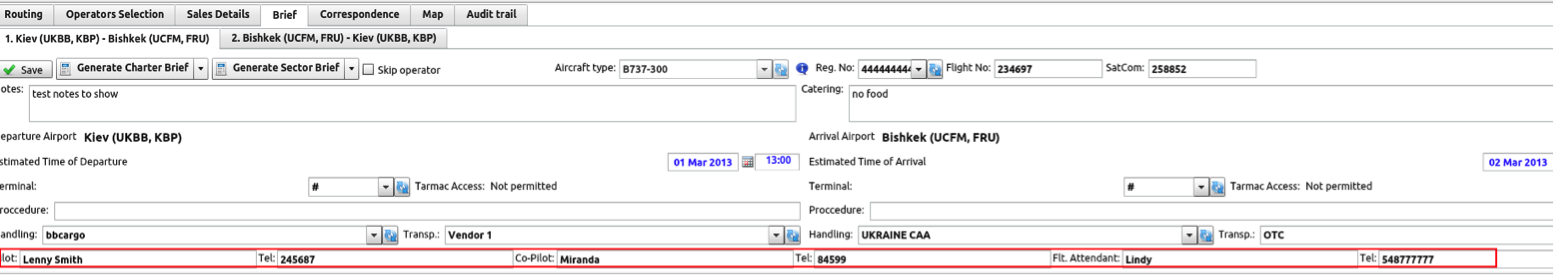
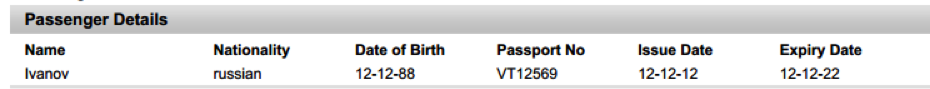
Passengers may be added from Customer’s page
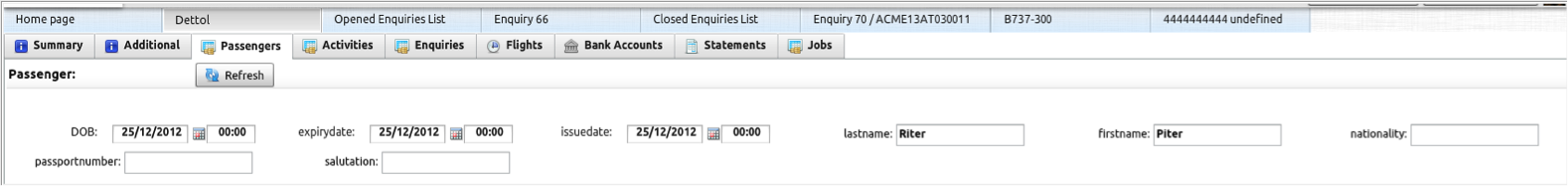
by pressing 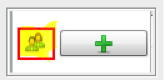
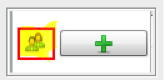
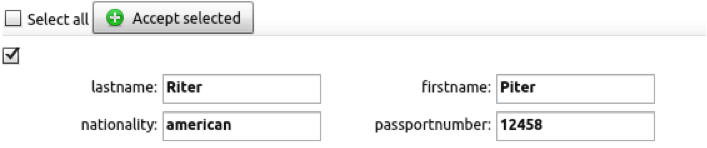
Or add manually by pressing 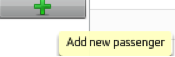
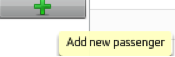
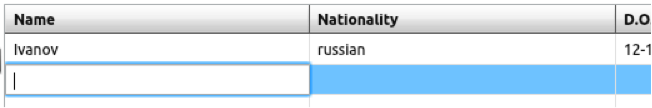
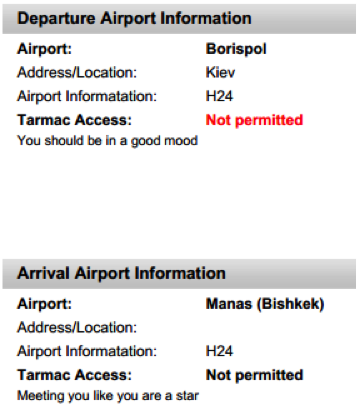
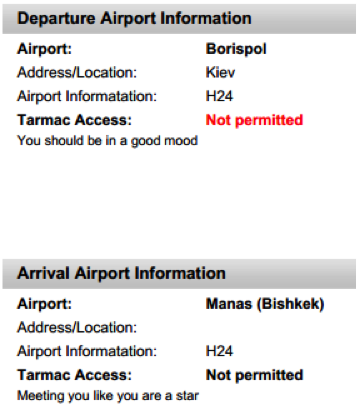
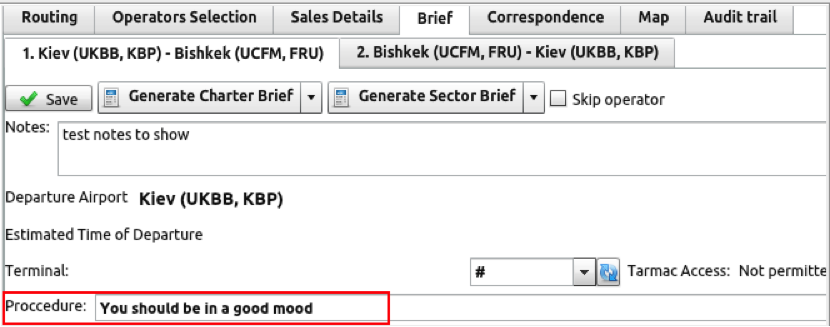
Or if nothing is written on Brief page, the information is taken from the airport page
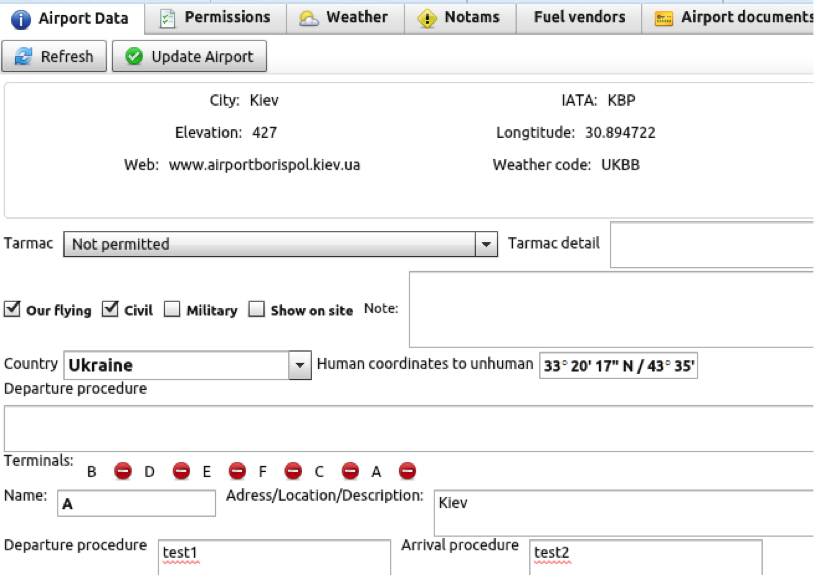
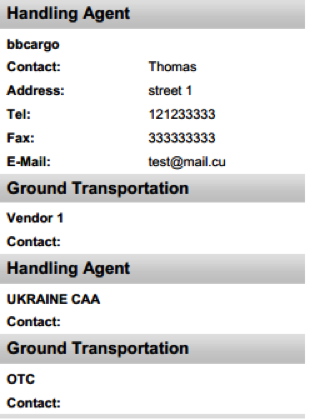
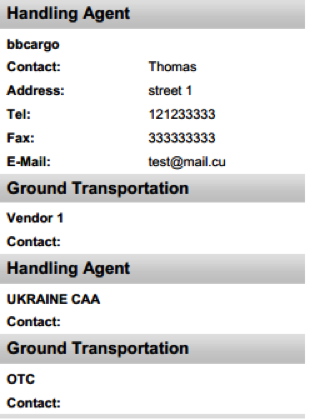
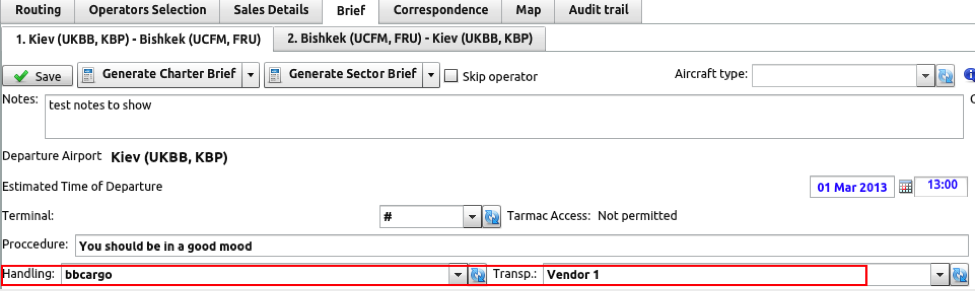


Broker contacts from the Employee’s page