FDTL Groups/Acclimatisation
Accessing FDTL Groups/Acclimatisation
Navigate to the Settings section and under the System Setup Section click the “System Settings” Button. Then under the Crew Section click the “FDTL Groups/Acclimatisation" button.
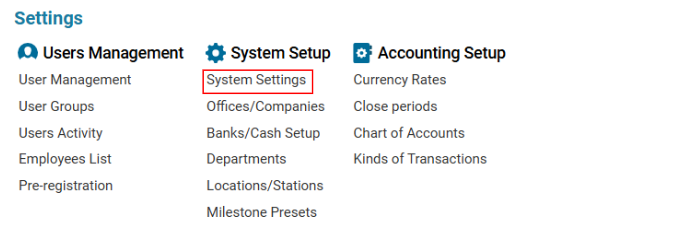
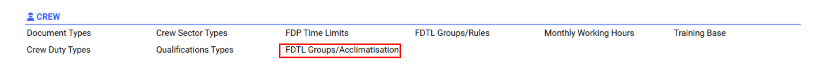
Overview
The FDTL Groups/Acclimatisation Page provides a detailed interface for managing acclimatisation status within different groups. It allows users to view, update, and add new records related to offset differences, elapsed time, and acclimatisation status.
Main Features
Group Selection
A dropdown menu labeled "Groups" lets users select different FDTL groups.
Example: "FAA" selected in the screenshot.
Acclimatisation Status Table
Displays the following details:
Acclimatisation Status (e.g., B, D, X)
ID (unique identifier)
Offset Difference (numerical value)
Offset Operator (comparison operators: <, <=)
Elapsed Time From and Elapsed Time To (time range)
FDTL Right Group ID
Actions Panel (Right Side)
Update: Modify selected record.
New: Add a new entry.
Delete: Remove an existing entry.
Input Fields for Adding/Editing Entries
Acclimatisation Status (Dropdown)
Time Difference (Numerical input)
Offset Operator (<, <=)
Elapsed Time From (Time input)
Elapsed Time To (Time input)
Usage
Select an FDTL Group from the dropdown.
Review existing records in the table.
Use the New button to add an entry.
Select an existing entry and click Update to edit.
Click Delete to remove a record.
