Farebases Types
Accessing Farebases Types
Navigate to the Settings section and under the System Setup Section click the “System Settings” Button. Then under the Flights Section click the “Farebases Types" button.
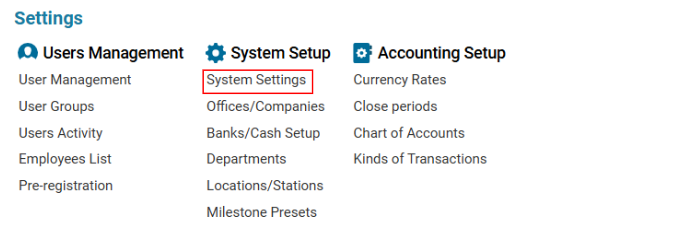
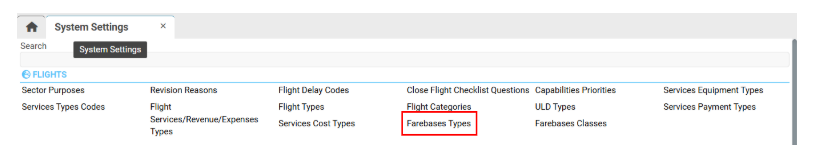
Overview
The Awery system allows users to:
Define fare types and their details.
Modify or delete fare types as needed.
Use fare types when creating air tickets in the Fare Base.
Main Functionalities
Search Functionality
Users can filter records by:
Name
Type
Days Before (Integer field)
Data Table
Displays all created fare types and their properties.
Editor Panel
Provides options to add, modify, or delete fare types.
Creating a New Farebase Type
Click the + New button in the Editor Panel.
Fill in the required details:
Name – Farebase type name (mandatory).
Type – Choose from the drop-down: Charge, Refund, Change.
Days Before – Enter an integer value.
Click Update to confirm.
Editing an Existing Farebase Type
Select the required fare type from the list.
Modify the necessary details.
Click Update to save changes.
Deleting a Farebase Type
Select an item from the list.
The Delete button will become active.
Click Delete and confirm the action.
