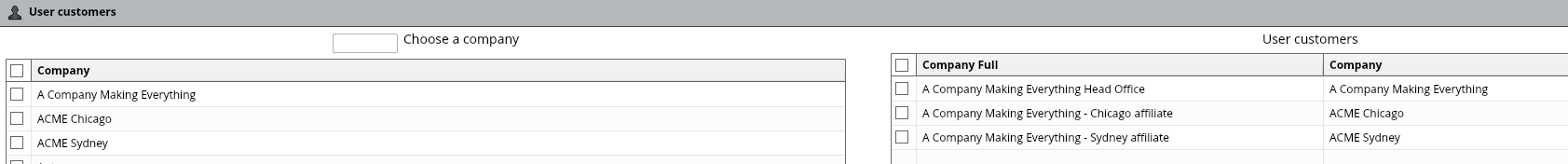External users (old)
External users don't have direct access to the system, but can interact with it through external tools, applications, web-portals etc.
User management
Accessible from Main Menu → Settings → User Management → User Management
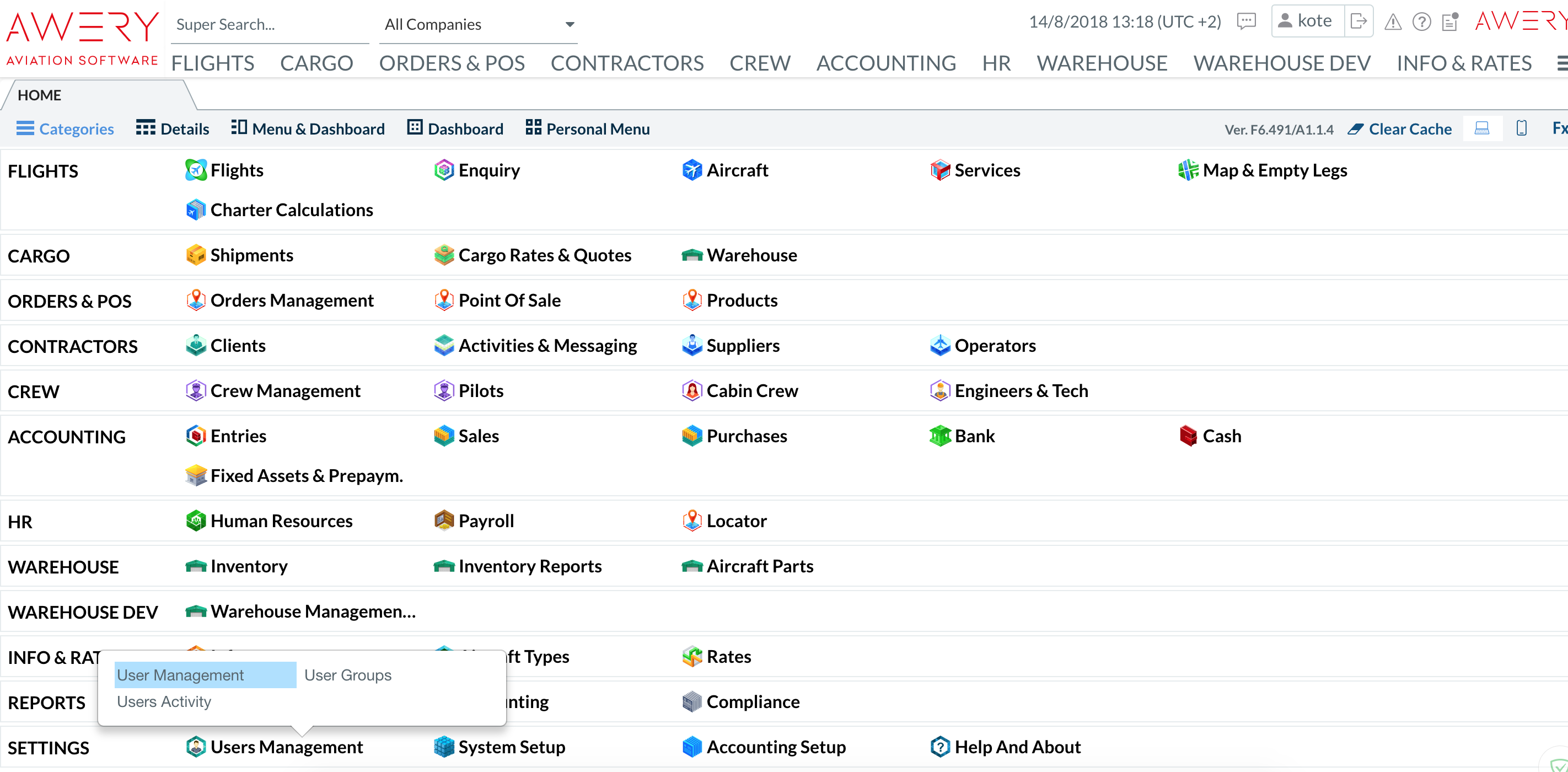
Selector "User Type:" should be in "external" position
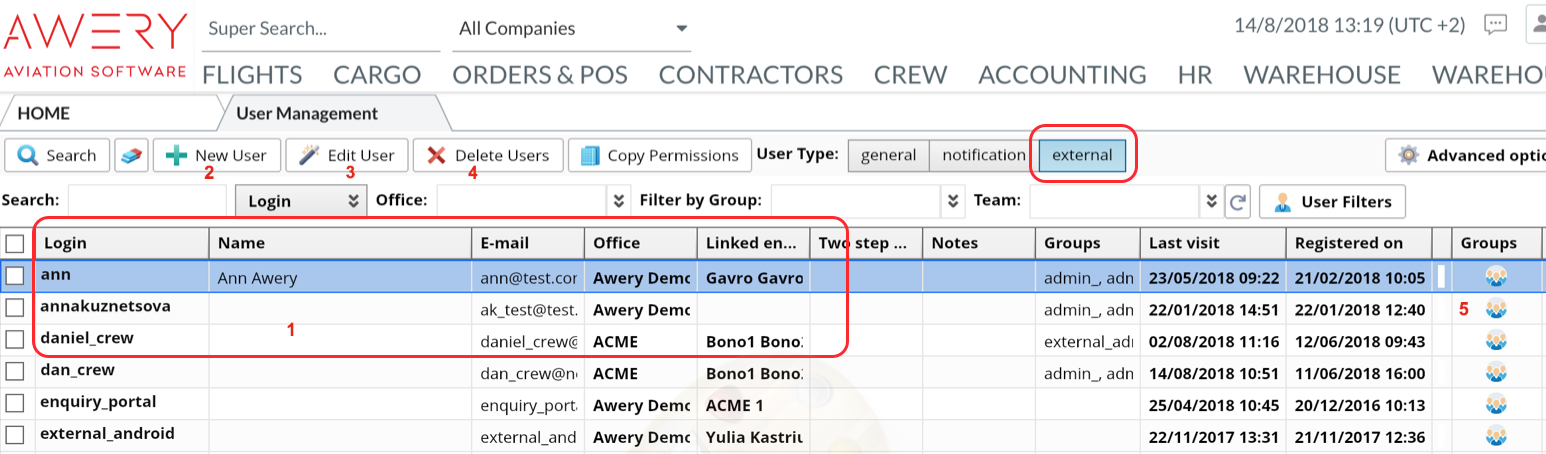
Here you can:
- see the list of the user
- edit users
- add users
- delete users
- assign permissions group
Double click to open the user settings
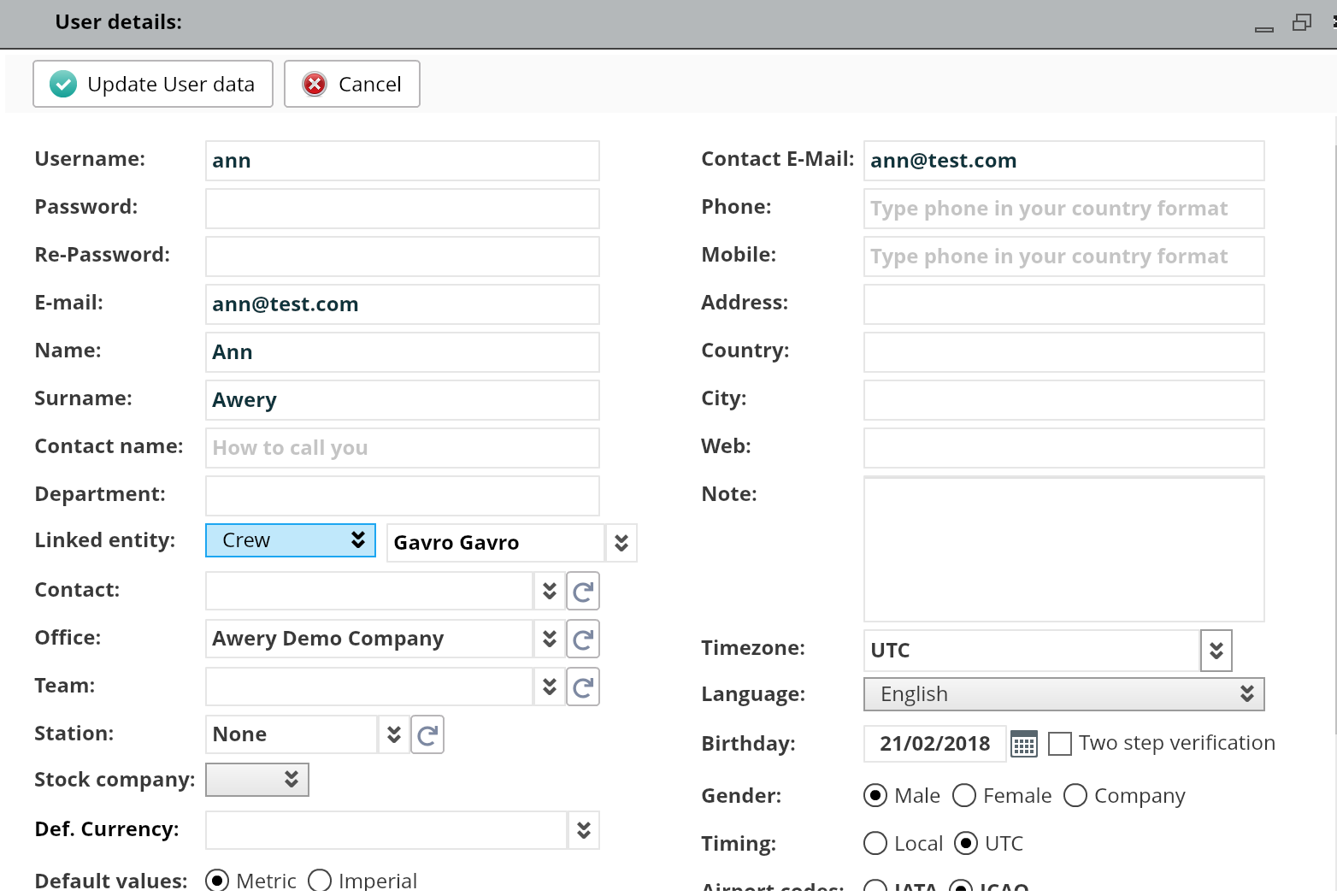
Please make sure to assign user to specific Customer/Employee/Supplier (* entry should be created before creating the external user)
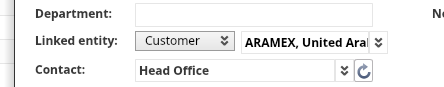
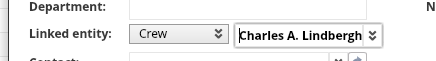
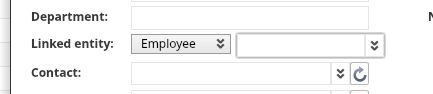
If it is required to link to multiple enteritis - like several customers (on functions that support that feature) - you can sen multiple in users list:
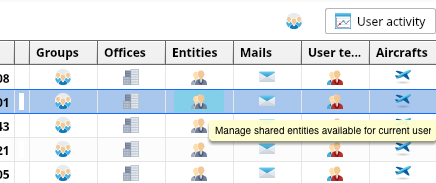
For some features you will need to assign external users to specific groups to enable/disable access to some features (like view and upload documents, view list of invoices, etc.):
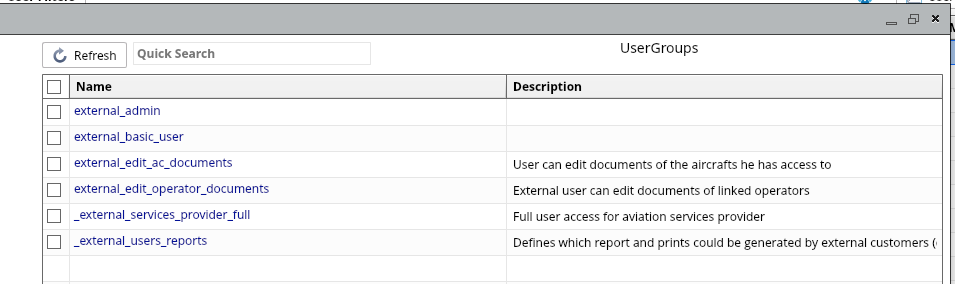
If you system setup with multiple companies (offices) you can set access to external user only to specific companies in user profile and additional offices: