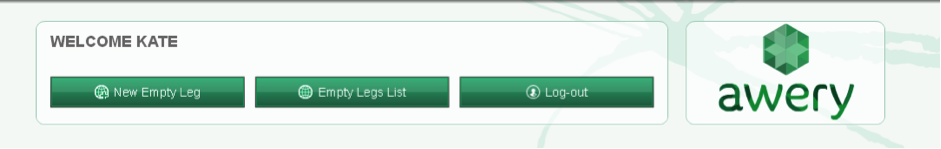External user creation (Empty Legs portal)

In main menu choose the tab External users
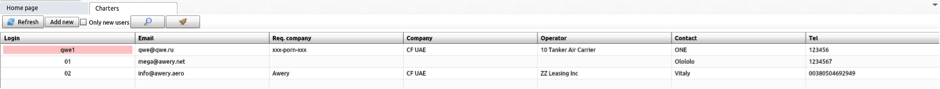
Press 

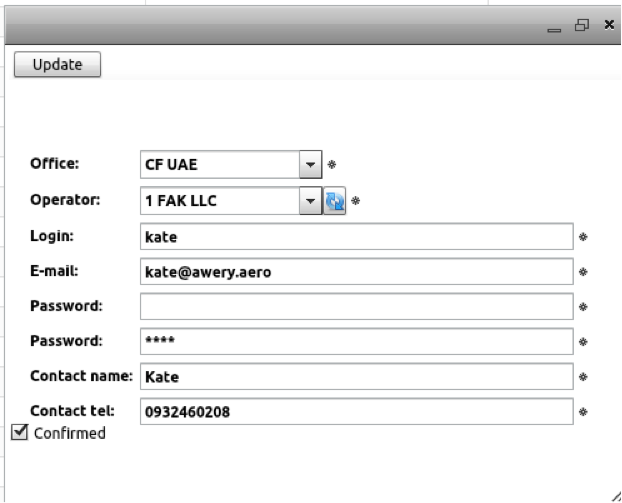
Insert the data




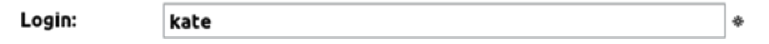
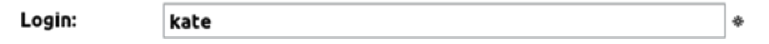
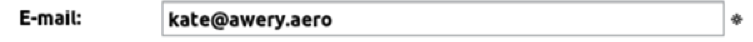
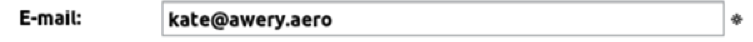
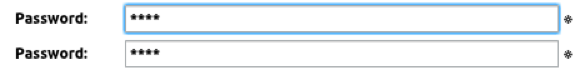
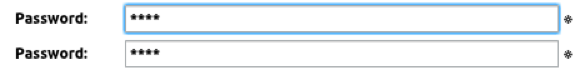
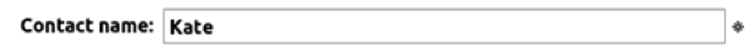
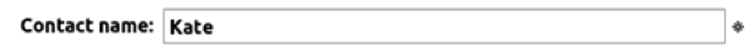


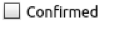
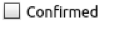
After press 

Log-in on the website