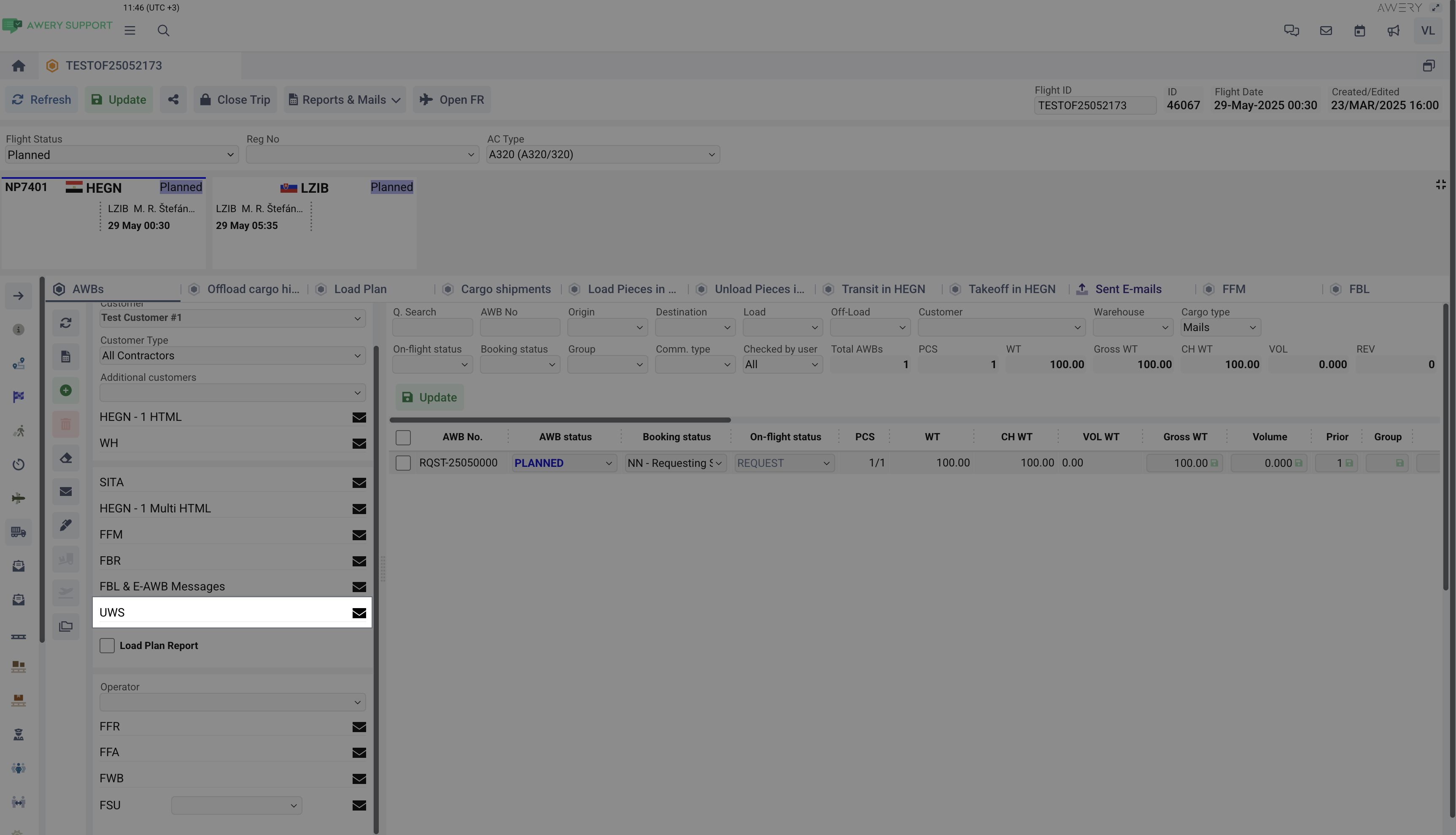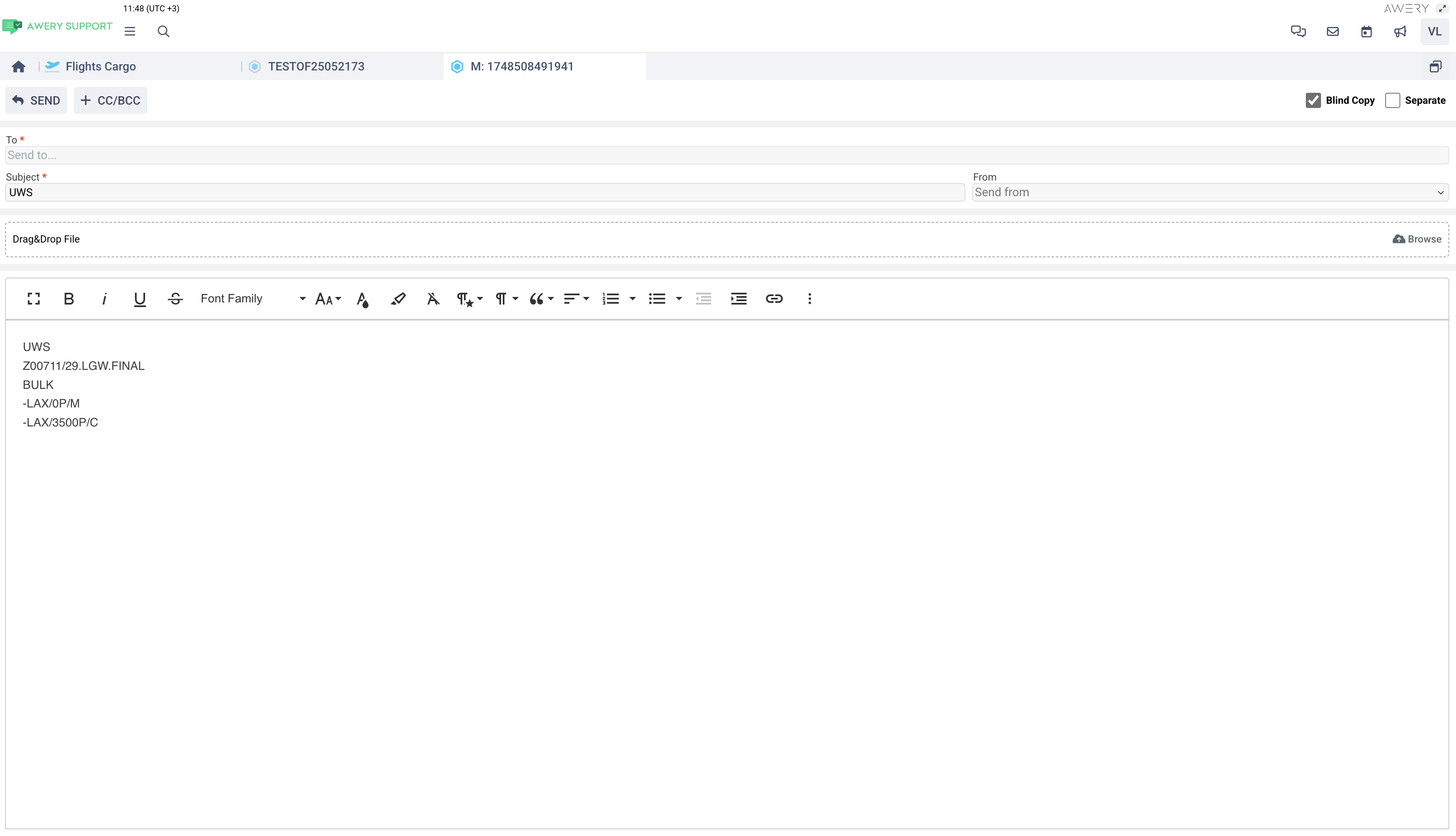Essential points when working with Mail Cargo in AWERY
Preambule
This guide is designed to help end-users understand how to efficiently use and operate the postal cargo records within our system. This documentation will walk you through the essential features, settings, and procedures required to manage postal shipments effectively.
You’ll learn how to navigate the main interface, configure key settings, input and track cargo records, and utilize system tools to streamline your workflow. Step-by-step instructions and practical tips are included to ensure a smooth and productive experience with the system.
Postal cargo is used less than other types of transportation, so, if you see that the system can be improved and in case of any questions or issues during process of setup you can request assistance from the Awery support department.
Mail Cargo entry
From the technical side for the Awery system, Regular AWBs and Mail Cargo are actually the same entity. Since everything within the system is built on the same architecture, it allows us to scale and introduce new features for Mail Cargo more efficiently.
Additionally, the system is specifically tailored to the unique requirements of Mail Cargo operations. Unnecessary elements - such as fields related to dangerous goods, which are not relevant in this context - are intentionally hidden.
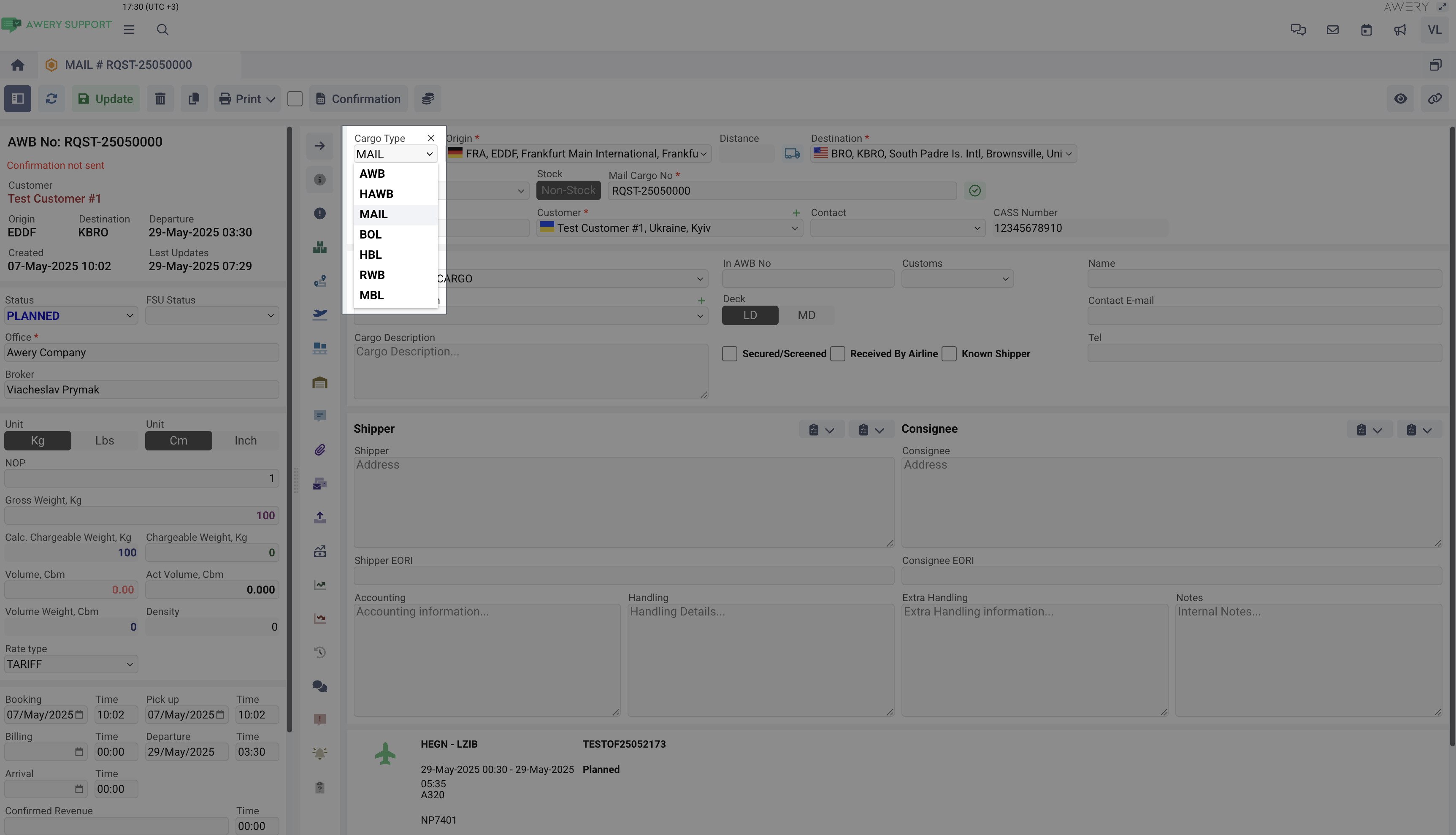
To indicate the specific type of shipment we need to choose MAIL under the Cargo Type.
Note that forms such as CN-38 or CN-75 are not Mail Cargo identifiers or types, they are similar to AWB forms with their own notations, so it is not logically possible to record CN-38 or other types in our system.
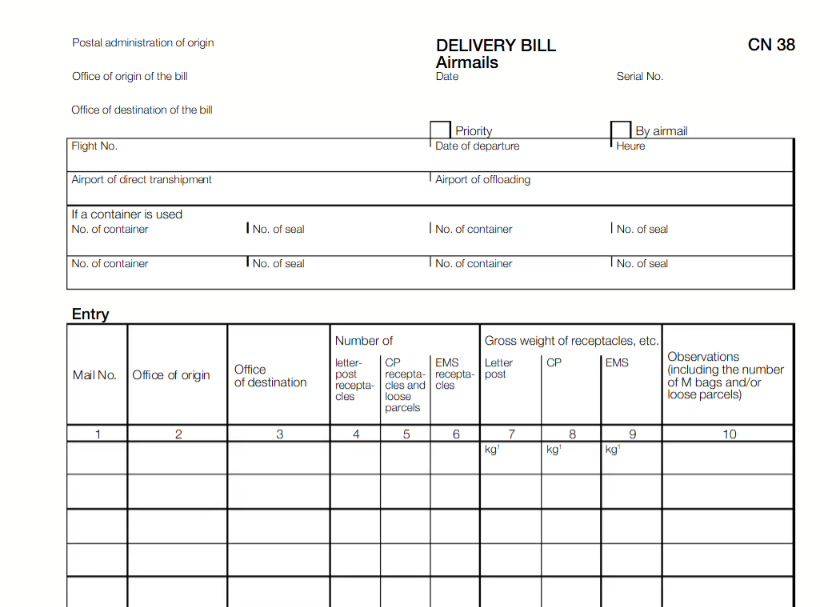
If you need to specify descriptive characteristics of a postal cargo (CP/EMS/LC etc. which are actually mail cargo type), you can do this in the Pieces Details Tab insert using the Mail Type field
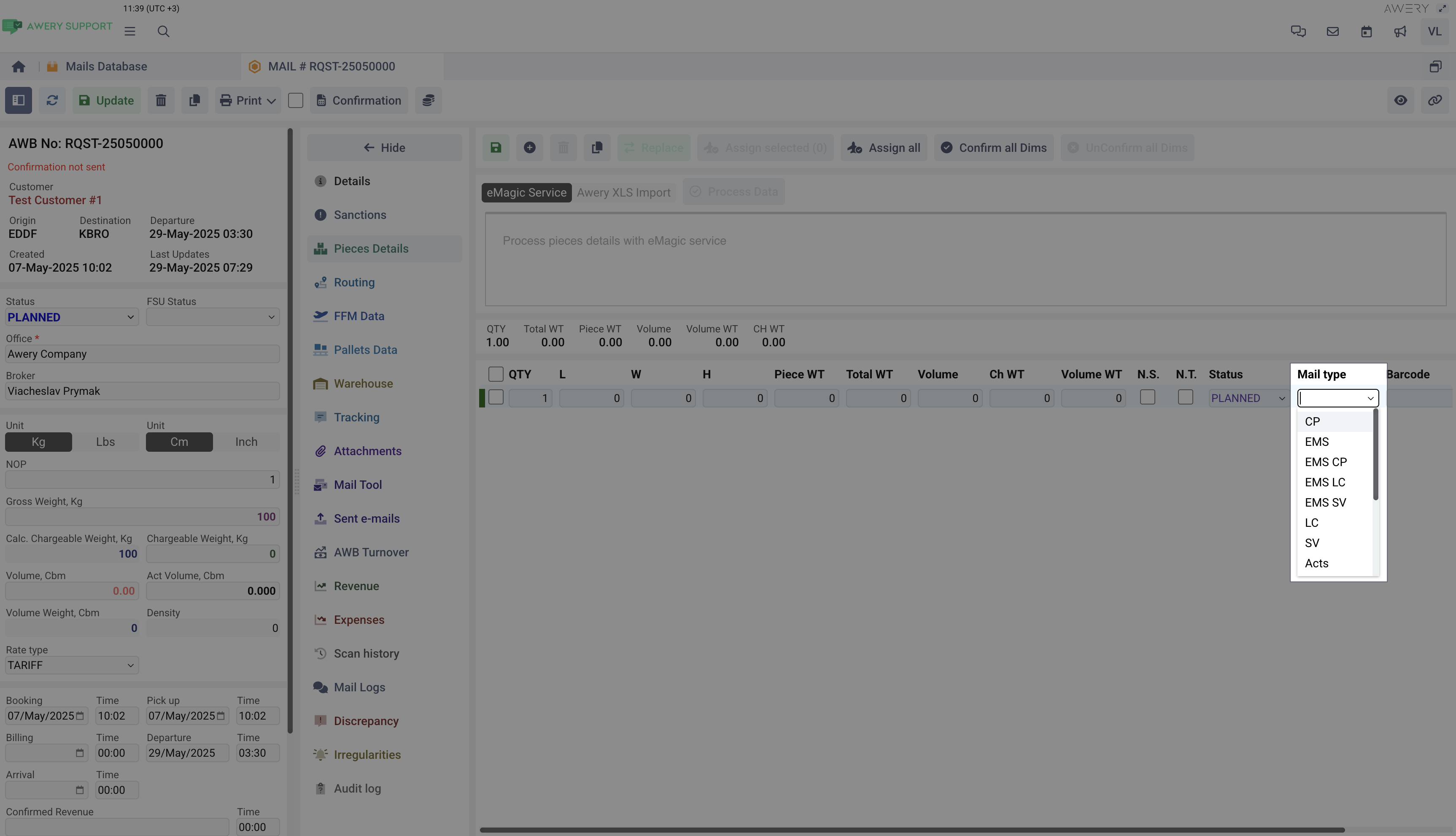
Mail Database
There is a separate system menu that is designed in the same way as a Shipment Database but here reflects only Mail Cargo.
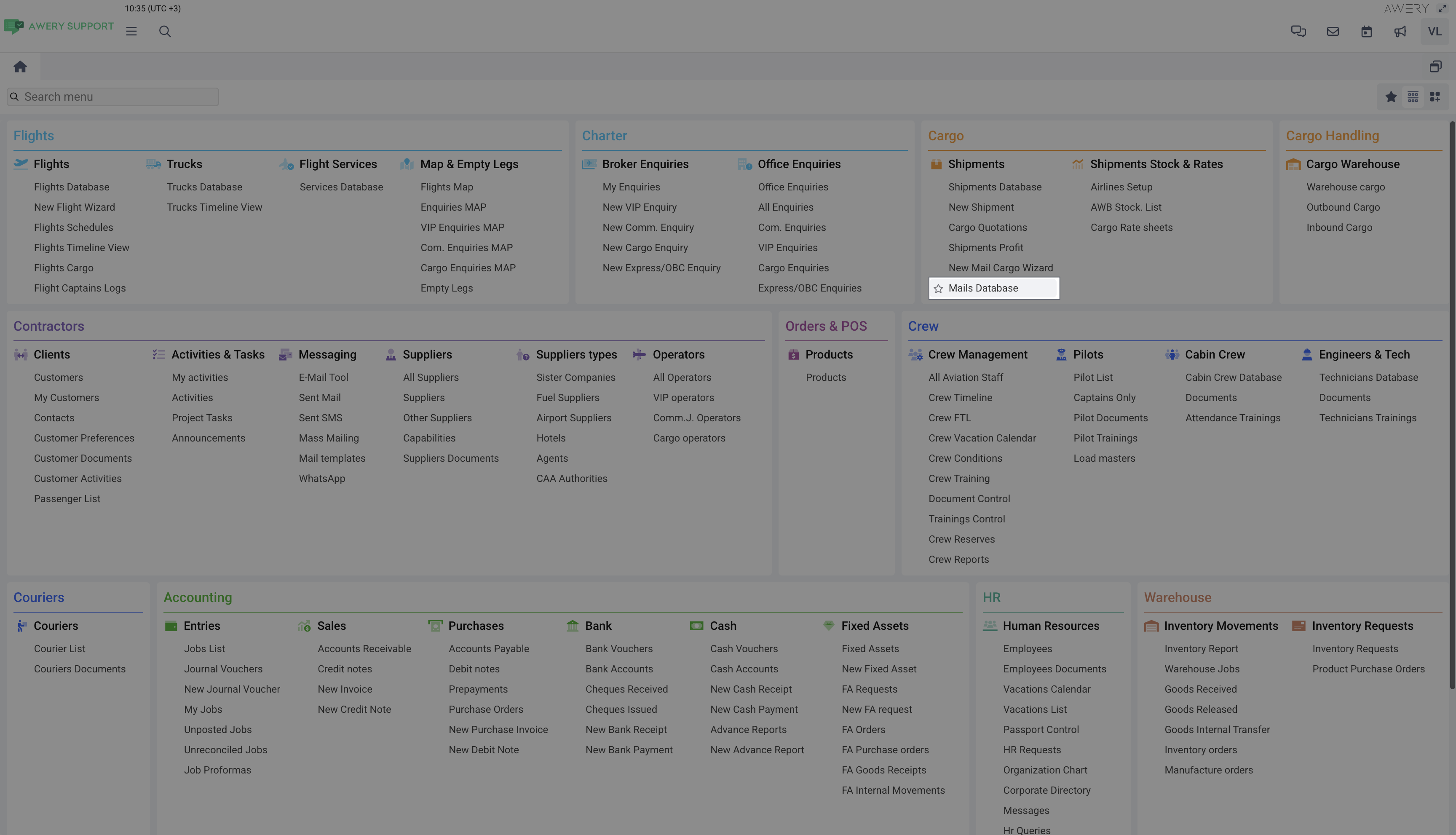
New Mail Cargo Wizard
Similarly, through the New Mail Cargo Wizard page, you can immediately create a Mail Cargo record in a similar style to an AWB record.
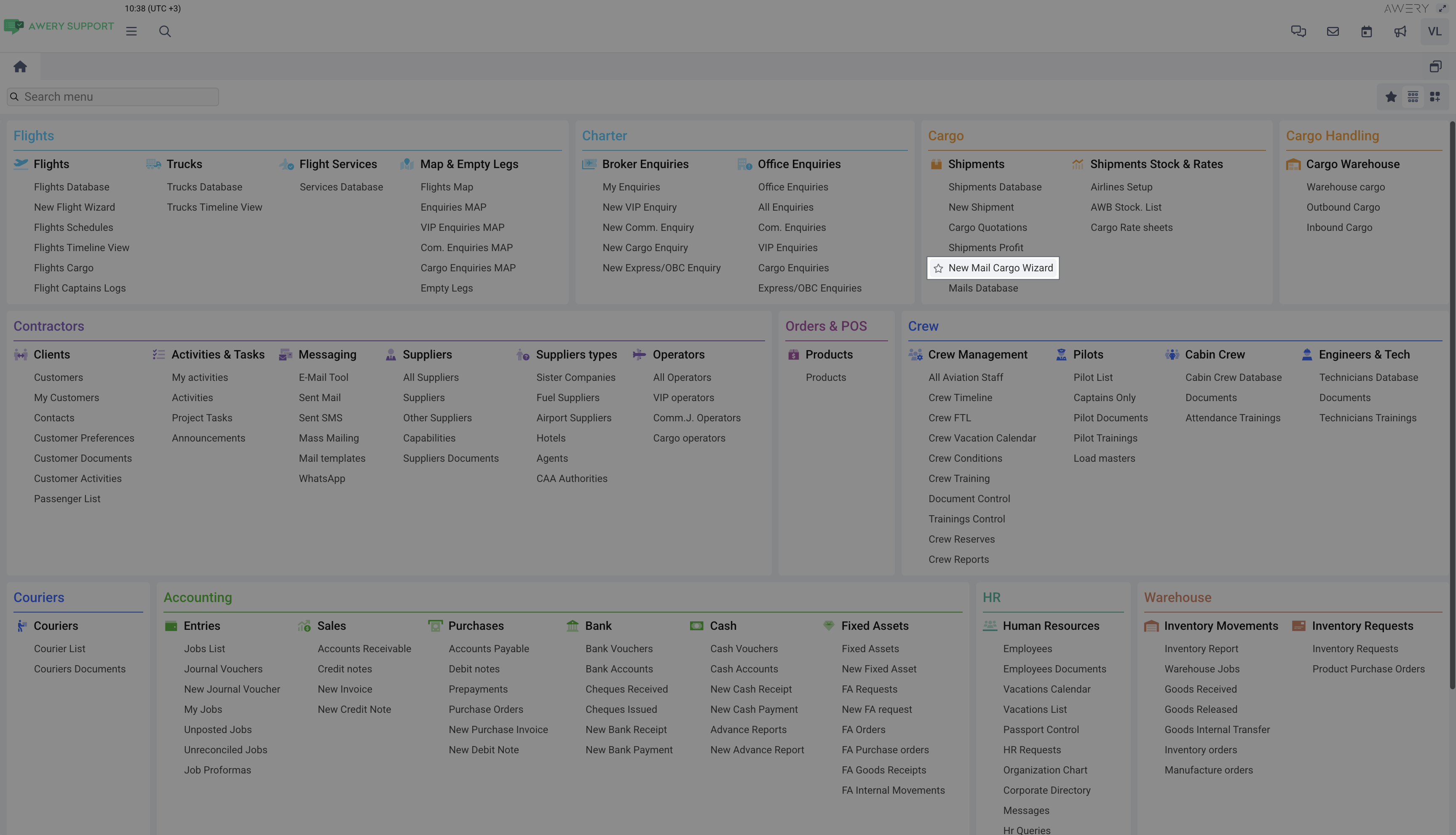
Airlines Setup
Of course, we understand that mail handling rules may differ from AWB even within the same airline. Therefore, we recommend creating a separate airline record that will be dedicated exclusively to mail.
To do this, you can use the Cargo Type option that was mentioned before to separate the system records.
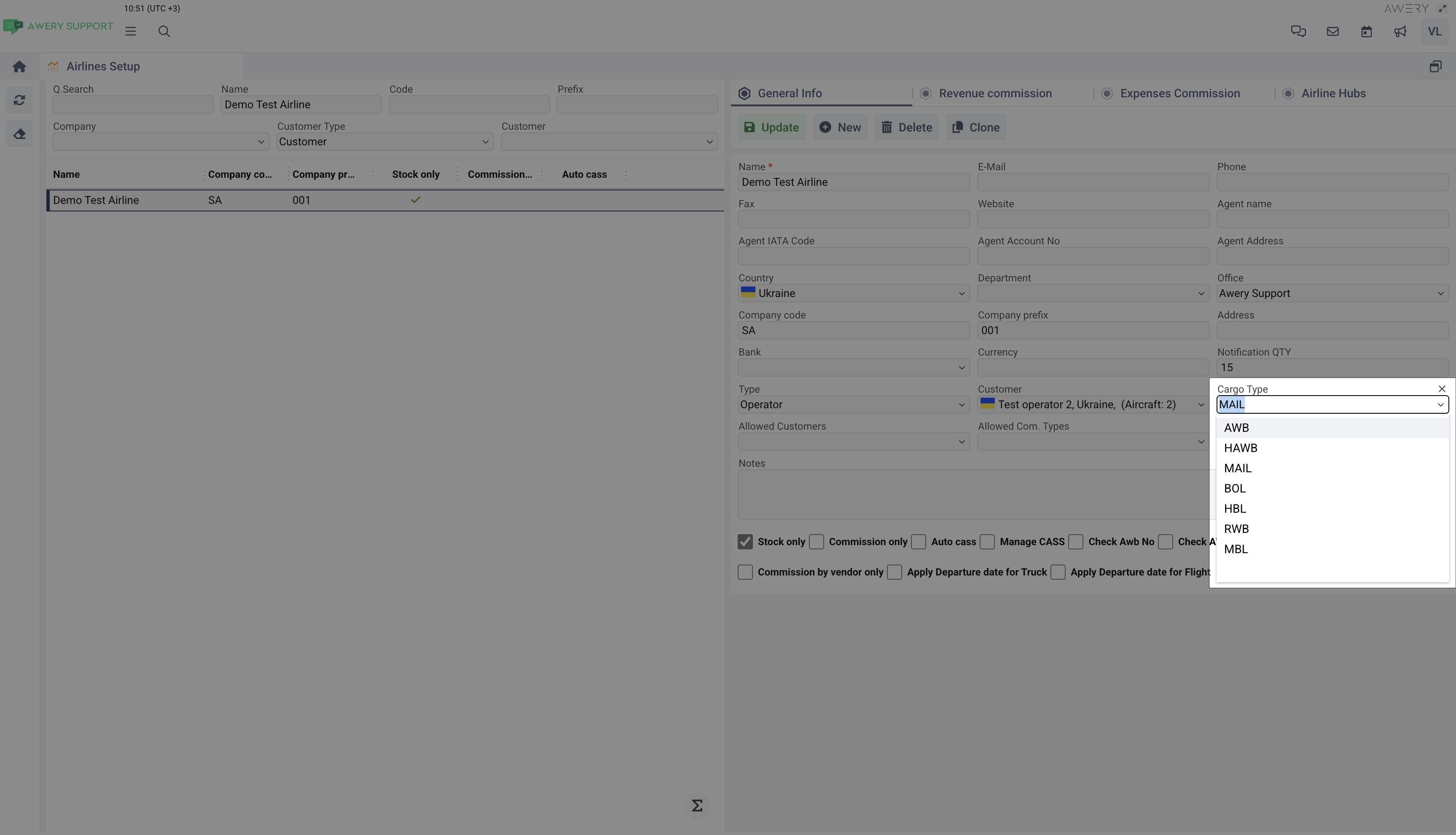
For convenient mail AWBs using, In general, Mail cargo does not always have an identifier of the same format as in AWB. Each country has its own formats. However, we recommend creating a separate Stock List of numbers just in case for recording airmail with a specific type. As an example, you can set MAIL as a prefix.
Commodity types
You can also separate Product/Commodity type records using the already known Cargo Type selector. Using the wizard to create new postal cargo, only those items marked as for MAIL or ALL will be available.
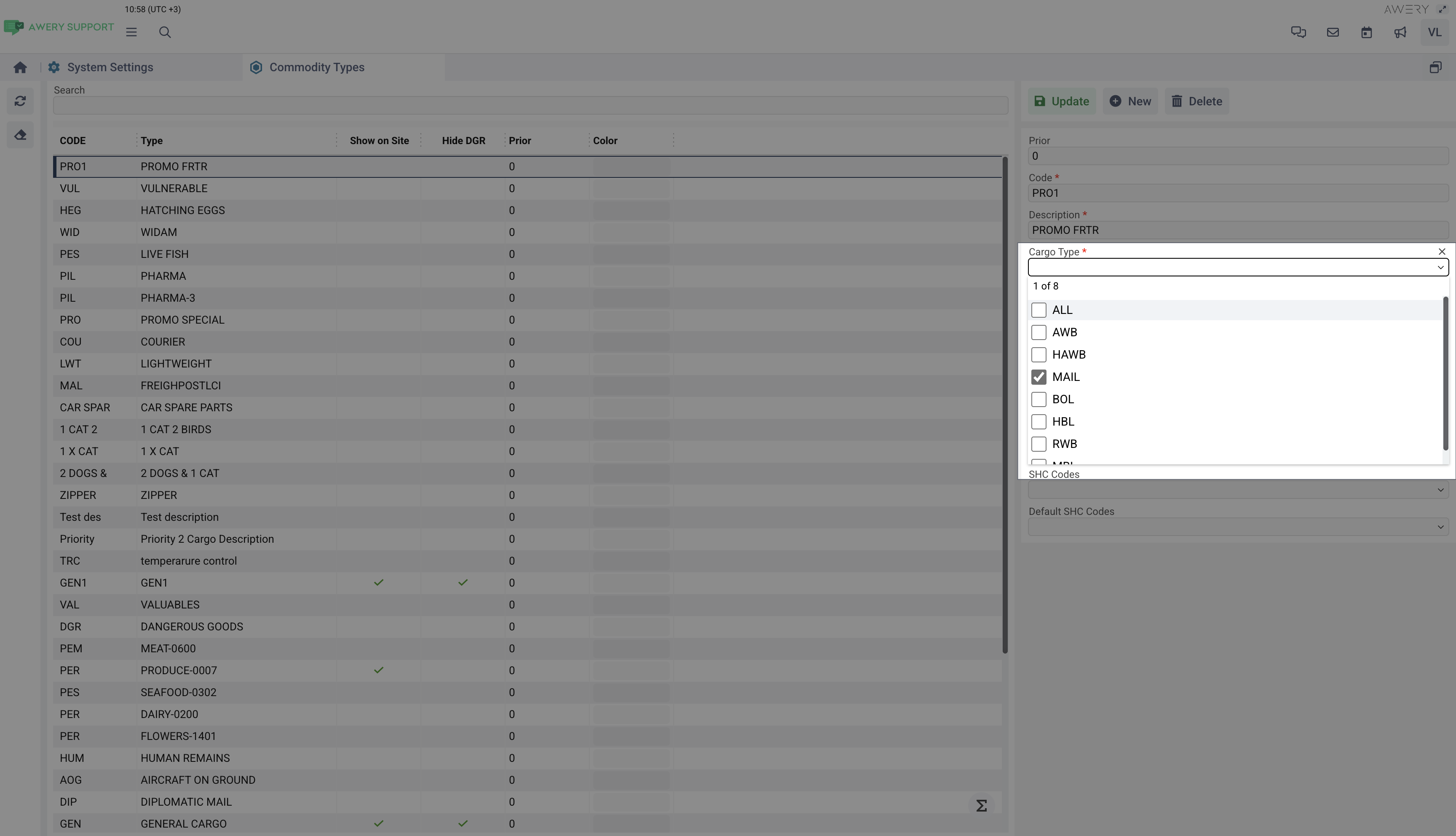
Flight level
Of course, the system also divides flights and related operational activities and MAIL cargo. Thus, the basic list of cargo is also filtered by Cargo Type. However, please note that by default we only show AWB records as this is the more common type of cargo for our customers. You can change this at any time.
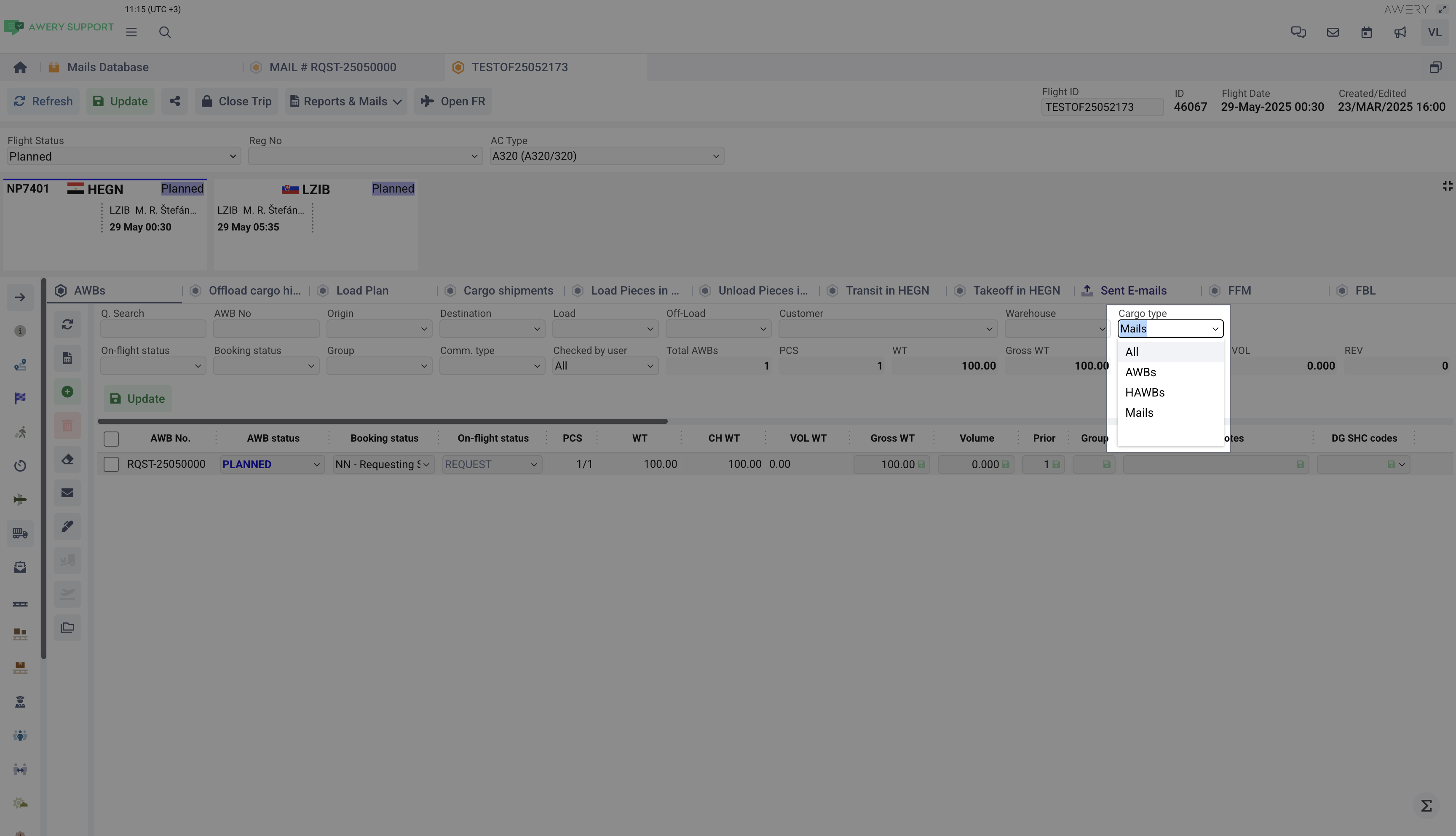
In addition, in the menu you can find a separate tab Plan Mail Cargo, which is implemented for viewing and quickly planning Mail cargo records. It works similarly to the interface for planning regular AWBs for a flight.
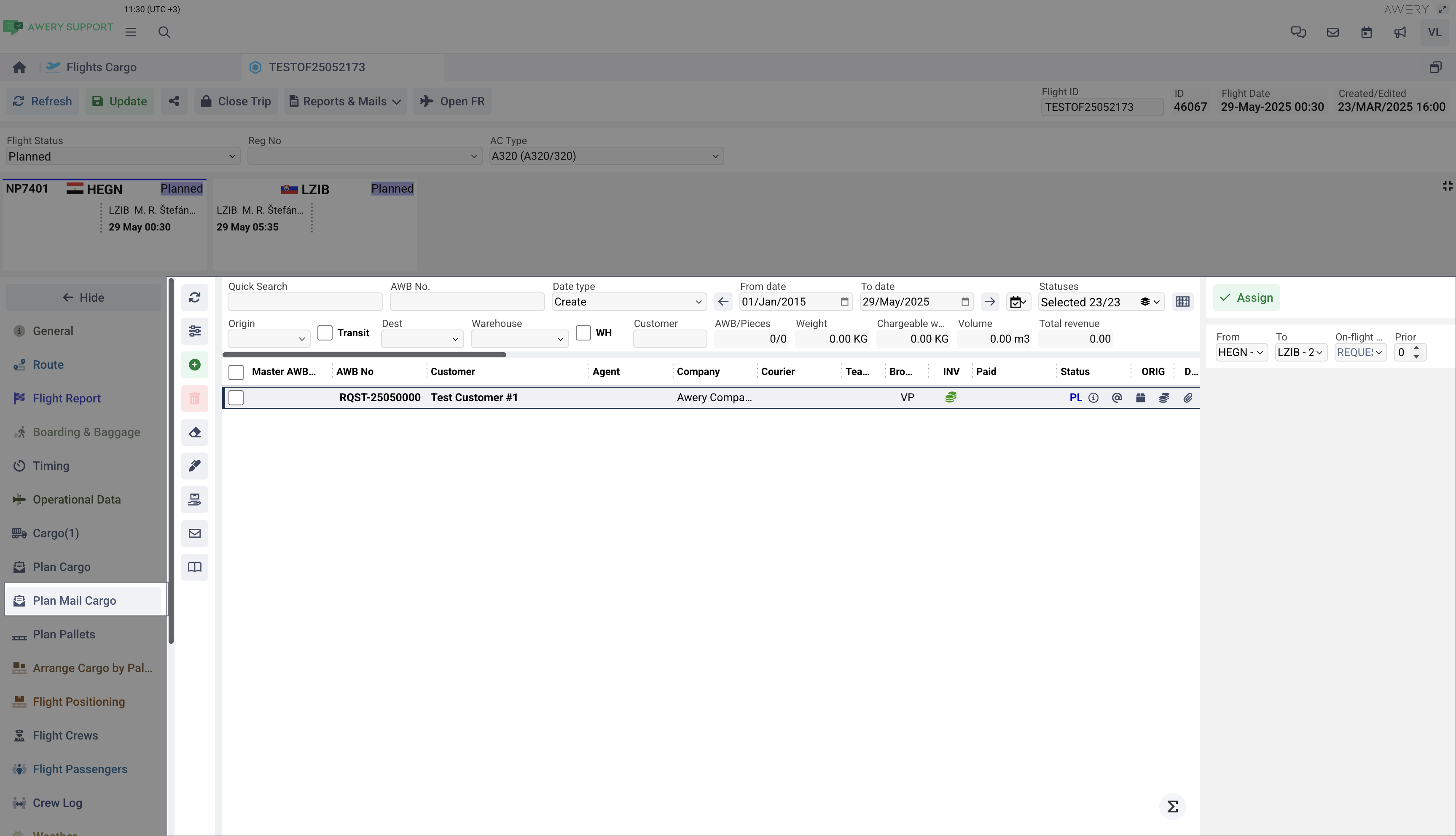
Many of Awery customers report that it is not possible to transport postal cargo and regular shipments on the same ULD/Pallet, therefore, if we you want to arrange Mail cargo by ULD/Pallet, please note that the pallet must be of the specified (by purpose) type for Mail.
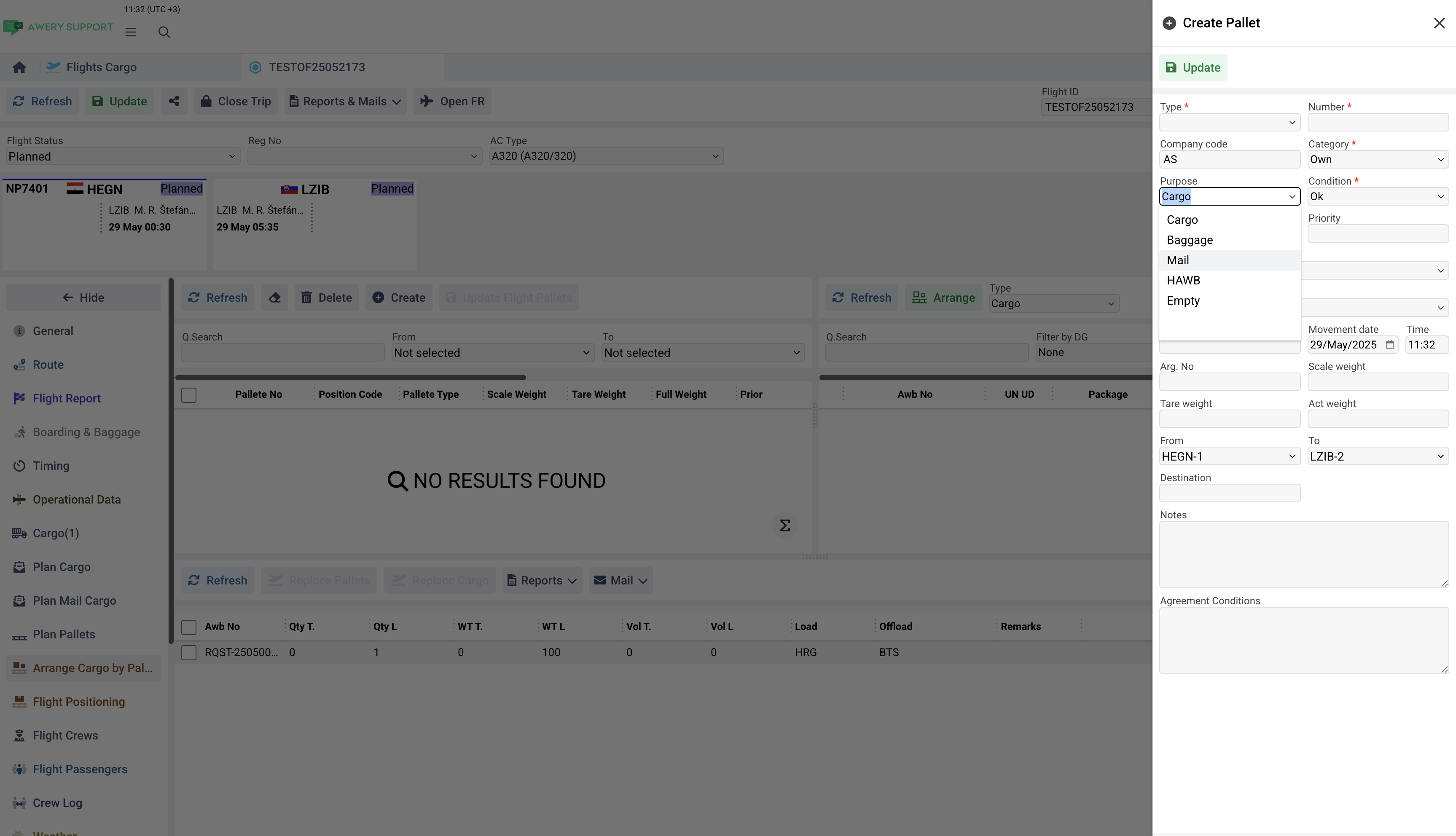
This global separation is important because when generating reports such as Mail Cargo Manifests or UWS messages, the system will not show other records in the report than those shown as mail.
Sample of the Mail Cargo Manifest
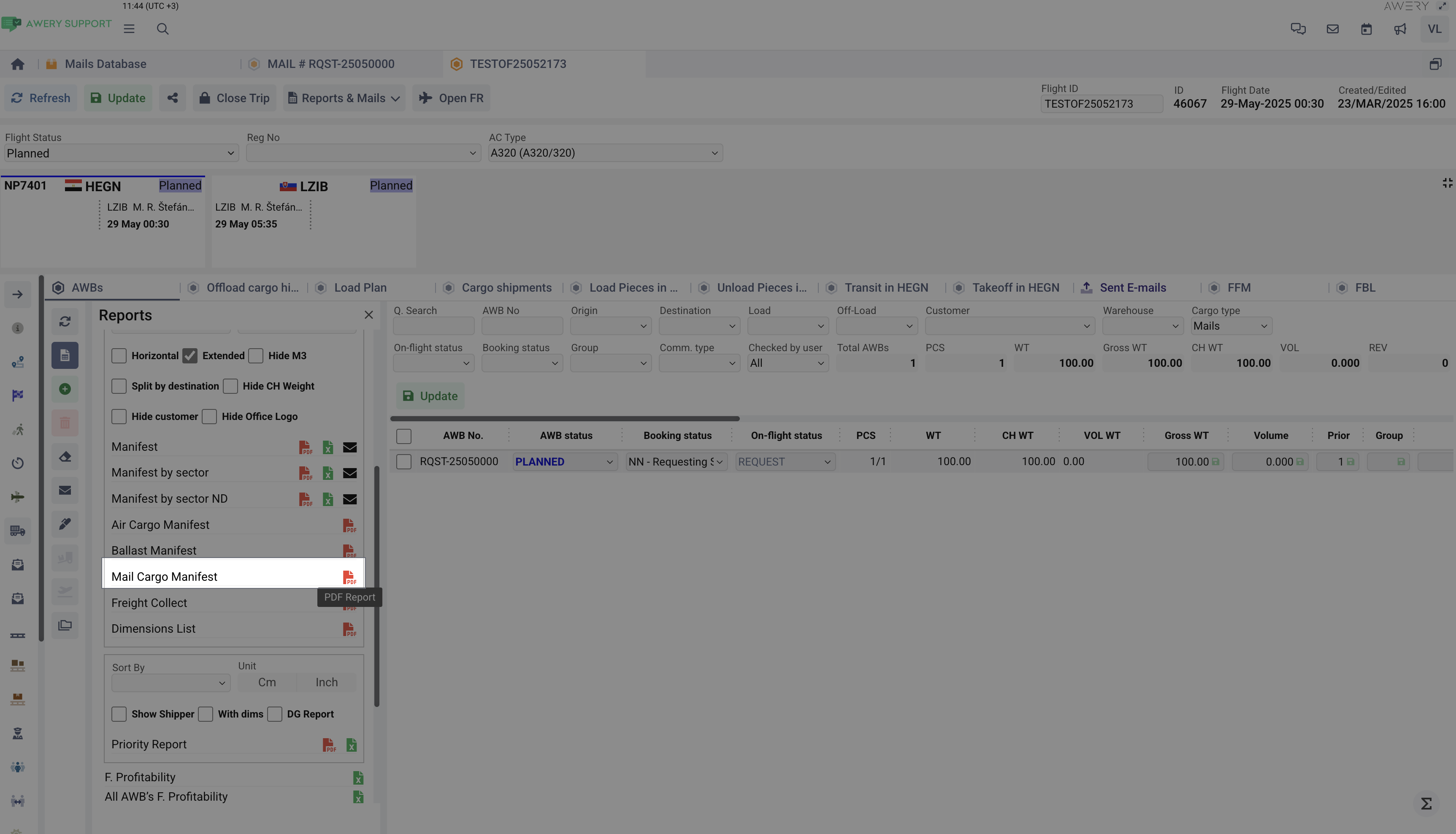
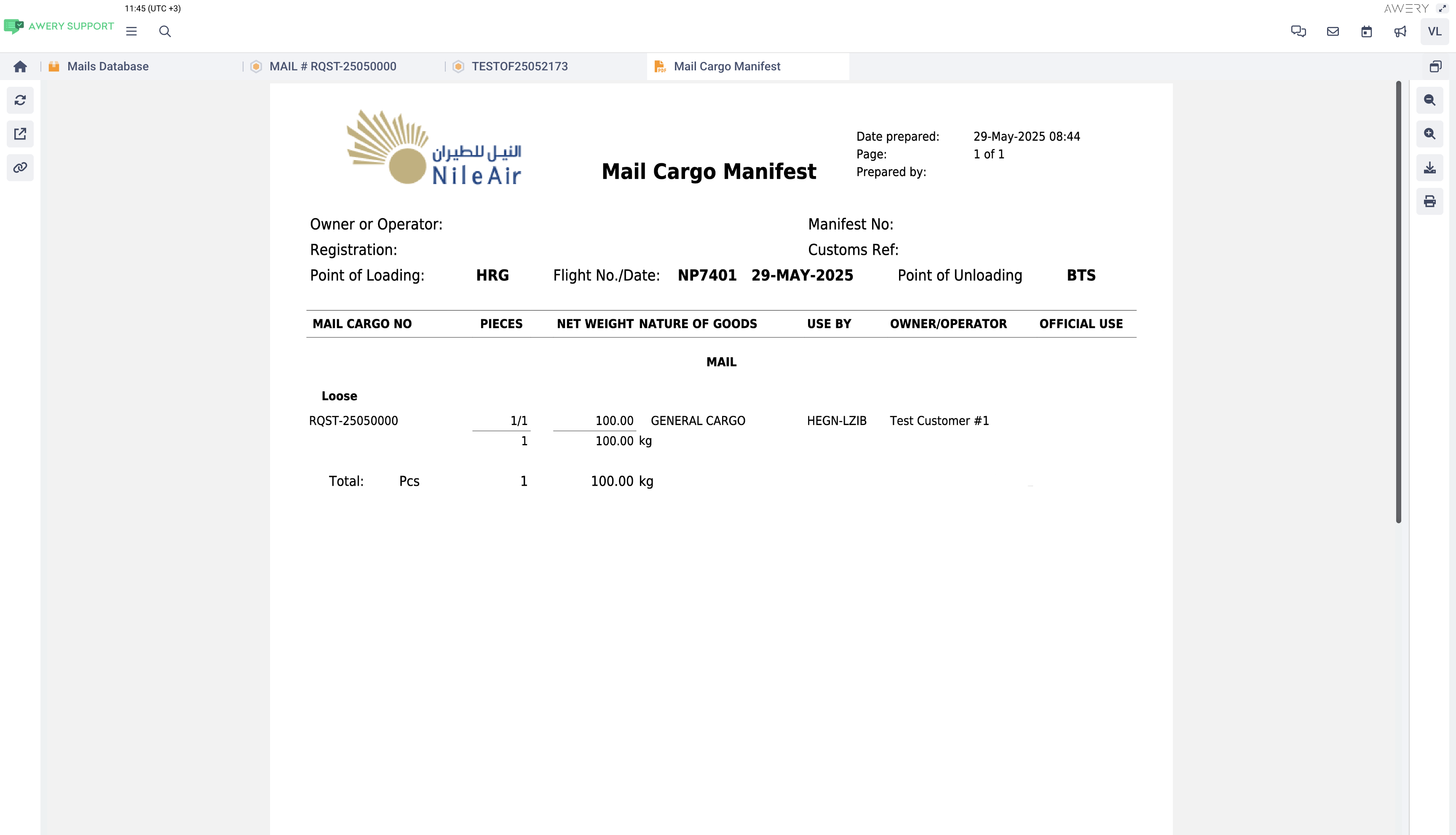
Sample of the UWS message