Entry Types
Accessing Entry Types
Navigate to the Settings section and under the System Setup Section click the “System Settings” Button. Then under the Accounts Section click the “Entry Types" button.
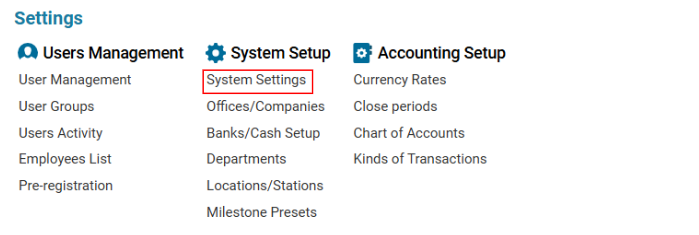
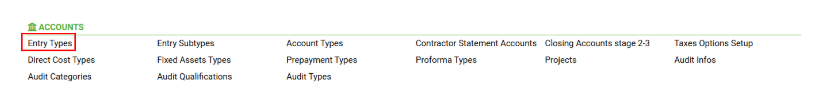
Overview
The Entry Types module provides a view-only list of entry types used for Jobs. Users can search, filter, and view details of different entry types but cannot create or edit them.
Main Functionalities
List Description
Code: Unique identifier for the entry type.
Name: The name of the entry type.
How to Find an Entry Type
Enter the name or code of the entry type in the Search field.
The system will display matching results.
How to Filter Entry Types
Users can filter entry types by:
Payment
Receipt
Click on the respective button to display the filtered list.
How to Clear Filters
Click the Clear Filters button to reset the list to its original state.
Where You Can Use Entry Types
Selecting the Type of "Job": When creating a new job, users must choose an Entry Type.
Filtering the Job List: The Job Type selector allows filtering jobs based on Entry Types.
