Enquiry Fixture Types
Accessing Enquiry Fixture Types
Navigate to the Settings section and under the System Setup Section click the “System Settings” Button. Then under the Charter Brokerage/Quotes Section click the “Enquiry Fixture Types" button.
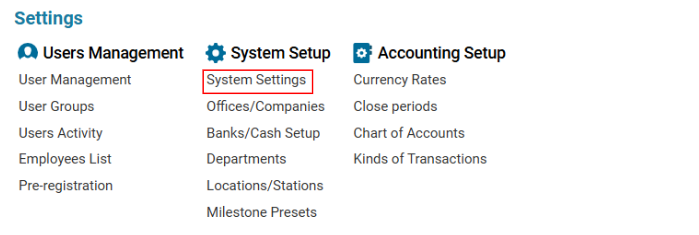
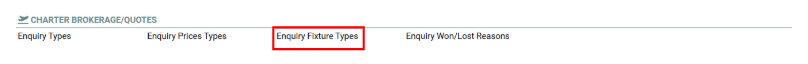
Overview
Enquiry Fixture Types define how cargo is transported. Users can specify one of the following options:
Full Charter: Rent the entire aircraft for transportation.
Part Charter: Share the aircraft with other customers.
OBC (On-Board Courier): Place your cargo on a passenger flight.
The AWERY system allows users to view, add, edit, and delete fixture types as needed.
Main Functionalities
Search Functionality
Users can filter fixture types based on specific parameters.
Data Table Columns
Fixture Type: Displays the list of available fixture types.
Editor Panel
Provides tools to add, edit, and delete fixture types.
Adding a New Enquiry Fixture Type
Click the + New button in the Editor panel.
Enter the Fixture Type Name (mandatory field).
Click Save to confirm creation.
The new fixture type will now be available in the system.
Editing or Deleting an Enquiry Fixture Type
Select the required fixture type from the list.
The information will appear in the Editor panel.
To edit:
Modify the fixture type and click Save.
To delete:
Click the Delete button (visible after selecting an entry).
Using Fixture Types in the AWERY System
Enquiry > Pricing Tab
The Fixture Type selector is NOT available by default.
When a Customer confirms the option and the Enquiry status changes to "WON", the Fixture Type field becomes available.
Changing Enquiry Status
When confirming an option, a pop-up window will appear with an option to specify the Fixture Type.
