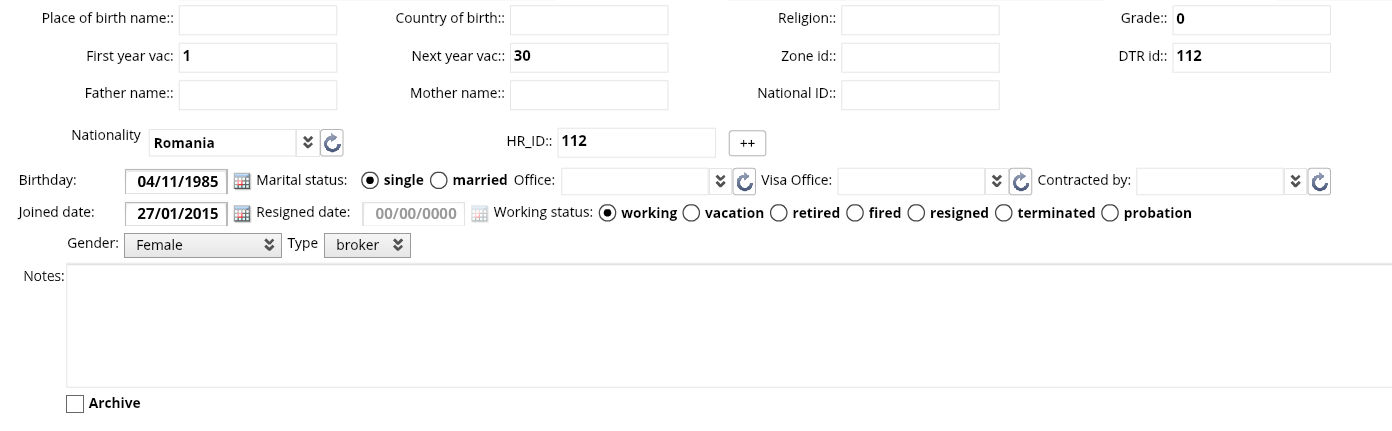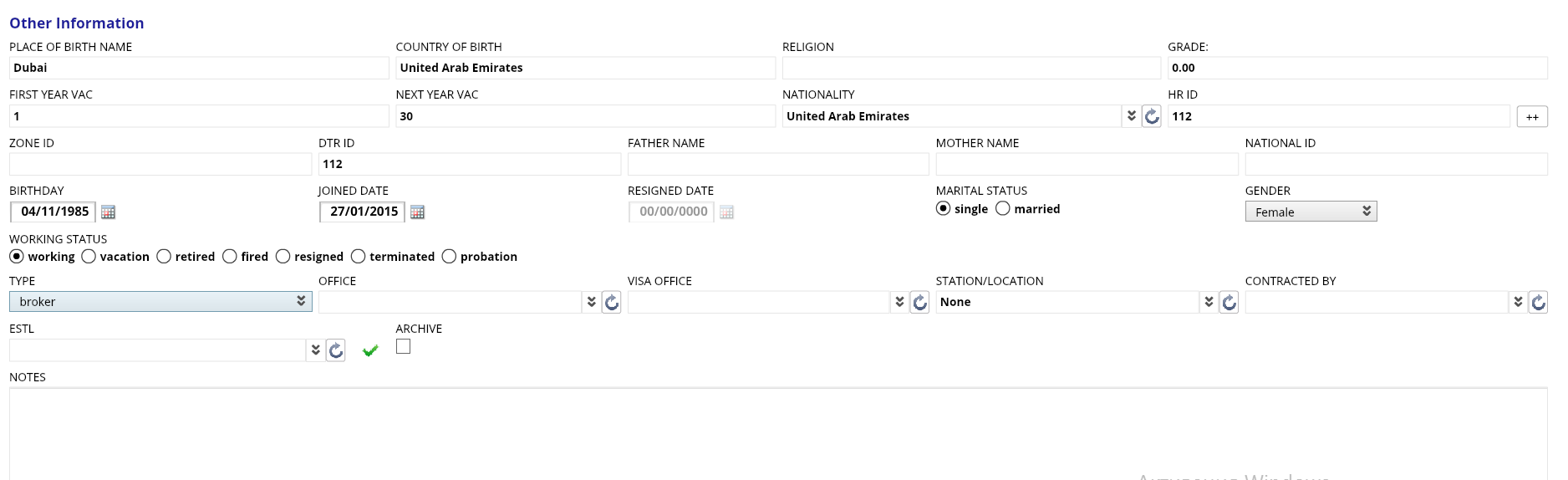Employees Management
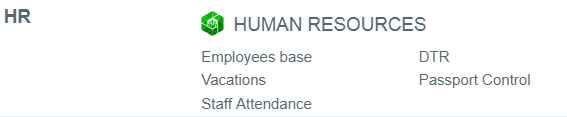
Employees base - main page in human resources management.
Contain employee's personal information, salaries, statements, documents, vacations and other controlling tools
Control panel allows to filter and search employees by department, company/brunch, working type (working, vacation, retired, etc.)
Or select period of dates of joining, resignation or birthdays 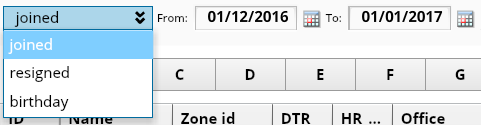
After selection of needed filters press 
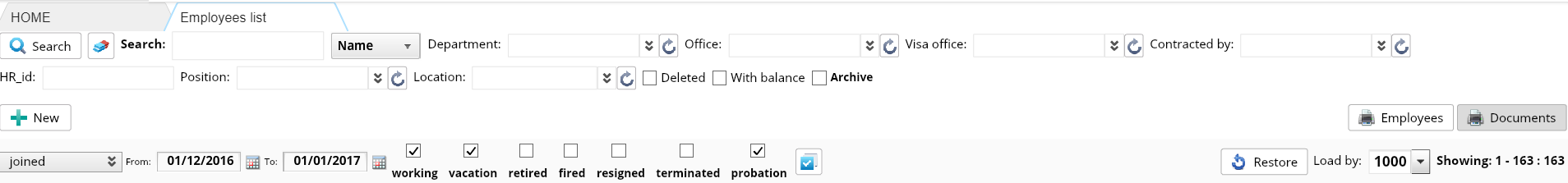
You can print selected base by using printing button
The list of particular employee documents with validity dates could be printed directly from the employees list. Just click once on an employee and press printing button named "Documents".
Employees base allows you to see the document that are going to be expired soon with the days left before the expiry colored accordingly.
Place the cursor to field to see the name of the document
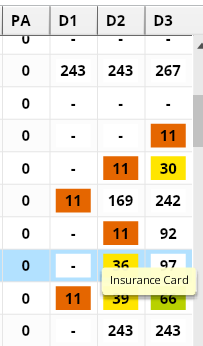
Create employee
Press 
Put the personal information.
Put a number of vacation days (paid leave) according to your company policy "first year vac" and "next year vac" - this input will affect the leave days calculation and salaries calculation
DTR id: employee ID for DTR/finder machine
"Type" - select type if the position of the employee requires extended function in the system (Ex: driver - to assign on the order, broker - to assign on the enquiry)