Employee/ staff loan
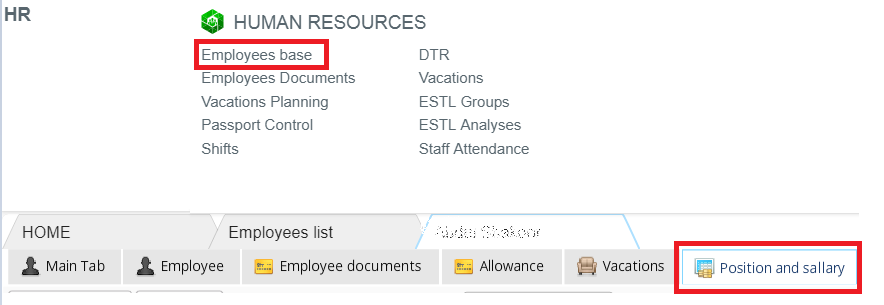
Loans in the system - is a type of salary that should be deducted monthly with a set amount.
Go to "Employee base", open particular employee from the list, go to tab "Position and salary"
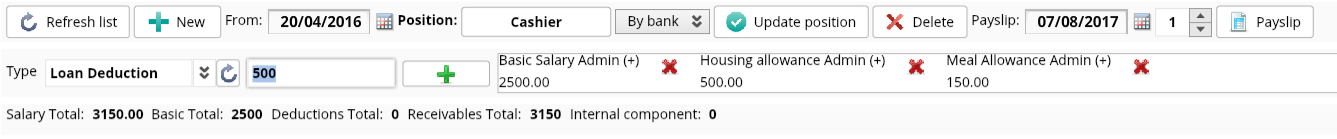
Choose type "loan deduction", an amount that should be deducted monthly, date since the deduction will start and press 
To save press 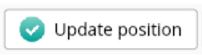
Since this moment loan deduction will be happening, when you generate payroll till the amount of loan will tally.
Create the loan for an employee, open the Jobs and create new.
Choose the type/subtype for job (for ex. "bank receipt voucher")
Choose as a kind of transaction "Employee loan deduction"
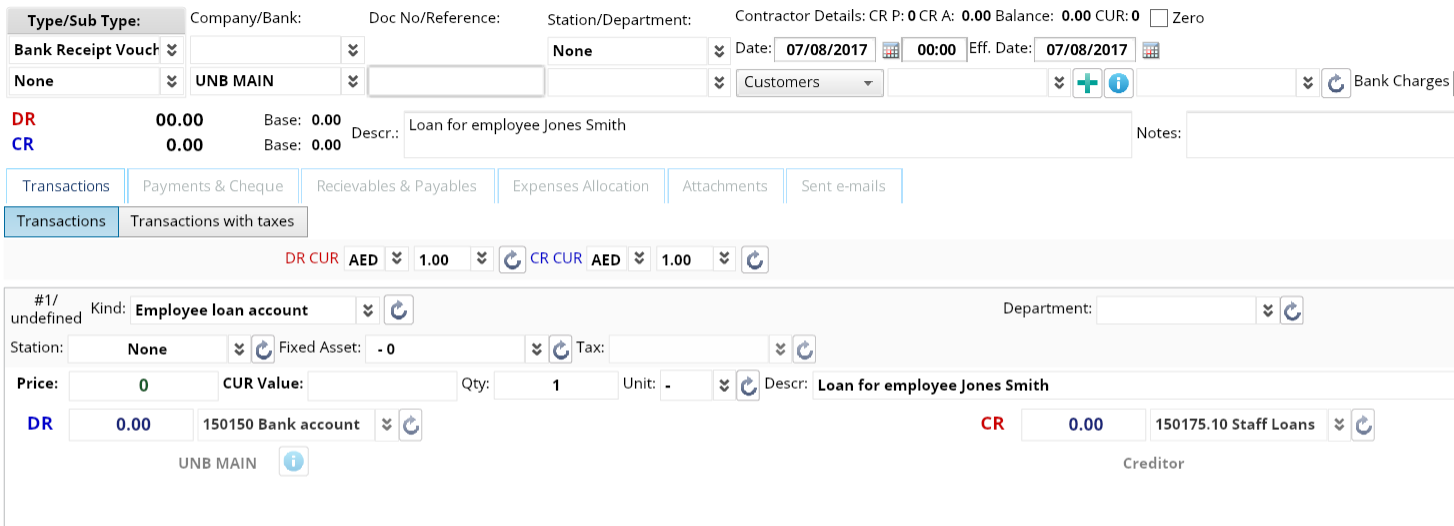
As a preset to this kind of transaction linked account will be shown
(ex. debit acc - 150150 Bank account, credit acc - 150175.10 Staff Loan)

Select type of contractor from dropdown list - employee, then select employee from dropdown list.
Save the job and post it.
