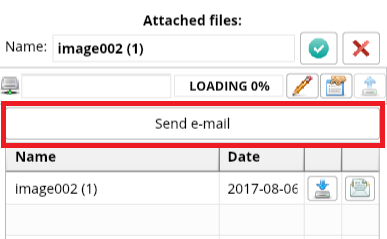Employee documents page

Here is a library of your employees' documents.
It is sorted by default by the closest expiry (means on top of your list you will see the documents that need actions the soonest).
Use the filters to a comfortable work with your documents base.
Filter "Document" to see the only particular type of the documents of all your employees.
Double click on the entry will open employee tab to see more information and work with documents or open employee from the "employee base"
Go to tab "documents"
Select the type of the document.
Enter the document details. Be accurate and use the same structure for the document No., these details will be shown in your reports.
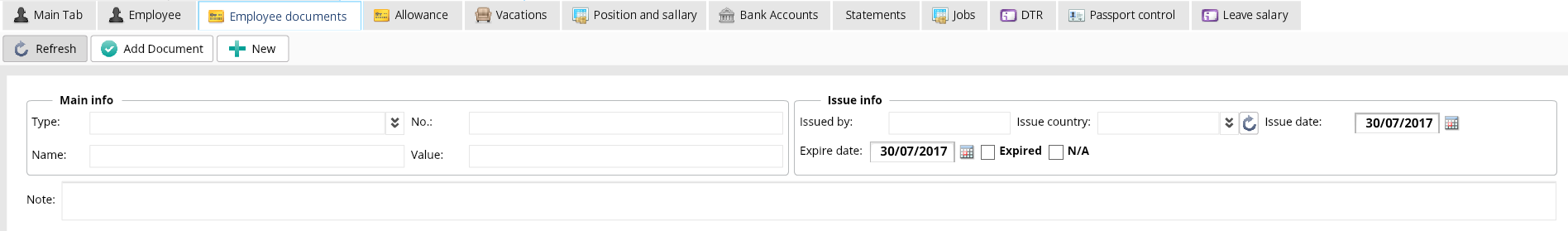
Press "Add document" to save it.
Upload the document using "browse" or drag and drop.
Crop or edit the document and save
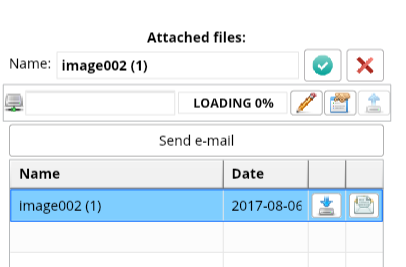
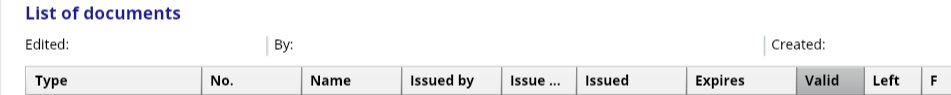
The system will show you the list of the document with input information and how many days left before the document expires.
You will receive notification before the document expires.
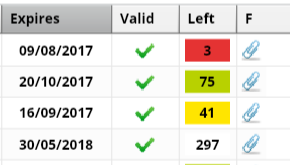
To view the attachment press 
To edit and delete, choose the document and use the tools on the right
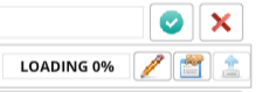
Send attachment via the email press