Employee Documents
Home→ HR→ Human Resources→ Employee Documents
Overview
Allows to create and edit employee documents.
Also, it is a library of your employees' documents and you can filter and sort the list of employee documents.
List description
- Employee - employee's name
- Office - employee's office
- Position - employee's position
- Department - the department that employee relates to
- Document type - document type
- Document name - document name
- Number - document number
- Issued By - the name of the person who issued it
- Country - issued country
- Issued - date when the document was issued
- Expires - document expiry date
- Valid - valid date
- Days Left - days left to the document expiry date
- F. - number of attachments
- Notes - notes and comments
Manuals
- Filtering and Sorting
To open the filter bar press on the Filters button
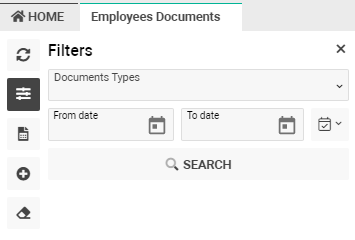
Then you can filter the list of employee Documents activities by:
- Document type
- From/To date
- Period of time

Also, you can sort the list of employee documents by:
- Statuses
- Document
- Office
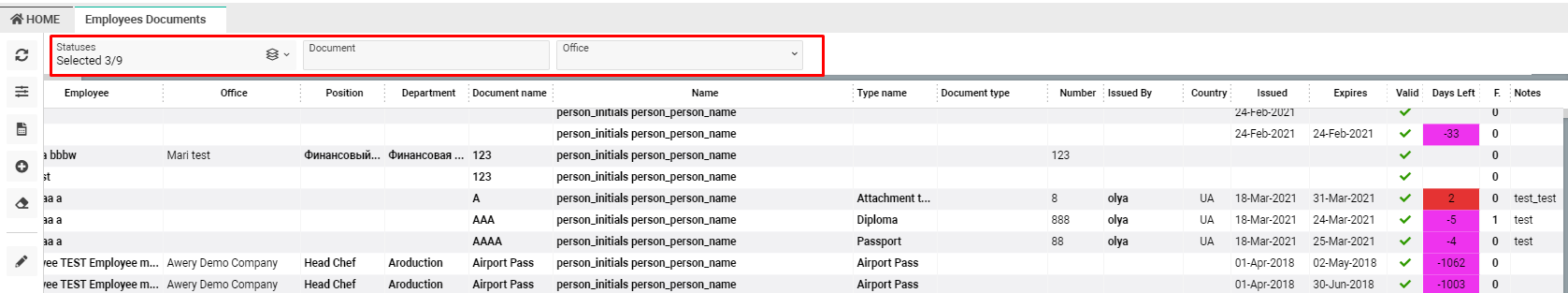
- Reports
To open the reports press on the Reports button
There is an Employees Documents report and two types: pdf and excel
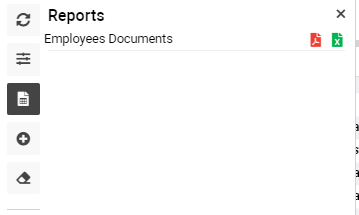
- Buttons

To create a new Employee press on the New button 
