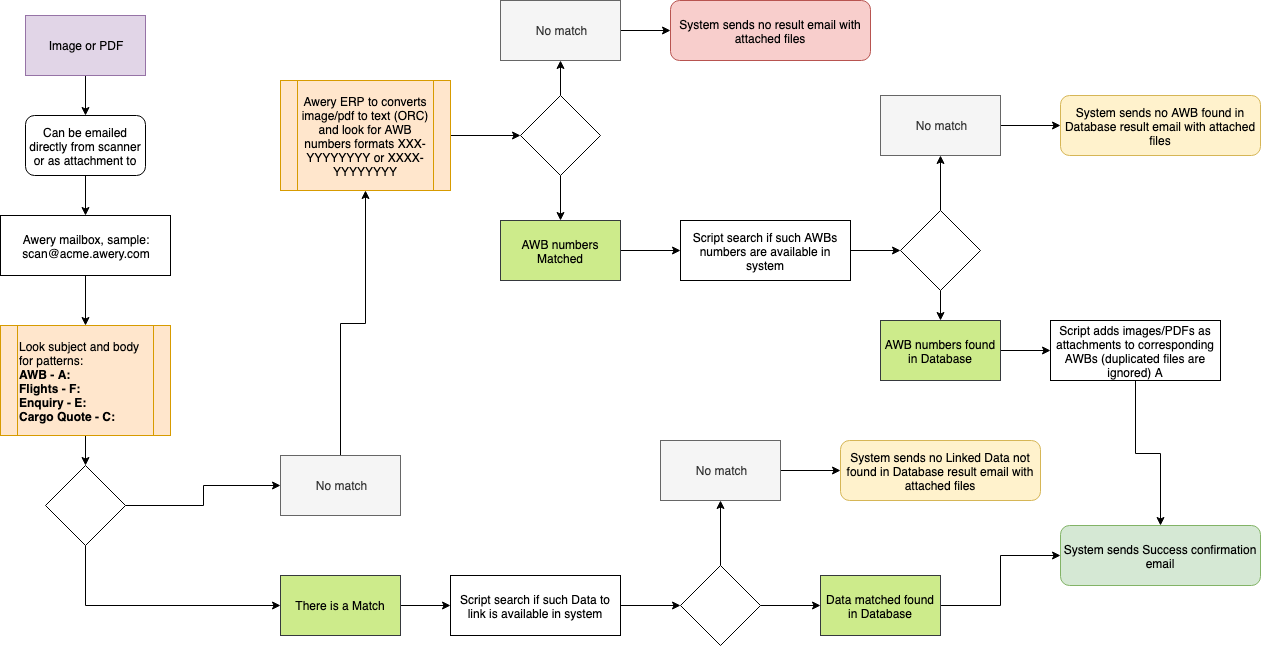E-mail attachments to be processed as AWB, Flight, Enquiry attachments
Awery ERP has a feature to process e-mailed images and PDF - > analyze the contact for AWB numbers lookup and if found - > attach to corresponding AWB.
Process Workflow:
We added a new feature to attach pictures or files to the system by sending them to the mail.
In order for the sent files to be attached to the necessary items, you need in the subject or body of the letter to specify the data of these items.
For AWB
A:FL78-077777797
A: - indicates that the required item is in the AWB database.
FL78-077777797 - required AWB No.
The file will be attached to the Attachments tab
For Flights
To find a flight by the call sign:
F:NH8076/180419
F:NH8076/180419/L
F:NH8076/180419/NHD/L
F: - indicates that the required item is in the Flights database.
NH8076 - flight sector callsign.
180419 - flight sector date.
NHD - indicates the departure airport of the flight sector. This parameter is optional.
L or U - indicates the date format in the message (Local or UTC). This parameter is optional. If the parameter is not specified, the date in the message is perceived according to the global added to the system: ScanAttachmentTimeFormat (If = 1 then UTC, if no means local).
To find a flight by the flight ID:
T:T-ACME-1900387
T: - indicates that the required item is in the Flights database.
T-ACME-1900387 - a unique internal flight ID in the system.
The file will be attached to the Attachments tab in Generic.
For Enquiry
E:2367
E: - indicates that the required item is in the Enquiry database.
2367 - required enquiry id.
The file will be attached to the Correspondence tab in the General.
For Cargo Quote
C:AFQ-ACME-278
C: - indicates that the required item is in the database of Cargo Quotations
AFQ-ACME-278 - required Reference No
The file will be attached to the Attachments tab.
For Jobs (Accounting Entries)
J:0001
J: indicates that the required item is in the database of Jobs.
Where 0001 - Job ID (Accounting Entry ID).
The file will be attached to the Attachments tab.
Without the letter’s subject and body
If you indicate nothing in the letter's subject or body, the attached file will be analyzed for AWB numbers in it. If the valid AWB number is found, the attached file will be attached to the AWB with the found number.
Please note that there are reasonable limitations to the analysis of the attached PDF documents. PDF document with a number of pages more than 10 will not be processed.
Message processing results
To receive the results of the processing of the messages, your mail should be added to the global “email_awb_parser”. If there is no such global in global settings, you should add it. After that add your mail in the value field of this global.
Key: email_awb_parser
Value: list of emails comma separated
After adding your mail, you will receive emails with the results of attaching your files to the system.
Letter’s subject: Images Scan AWB processing result from Awery
The letter contains the text you sent.
The results are displayed below it:
Success - in case of successful file attachment. Success results will not be sent every time, only if you indicate 'test' in the subject of the body of the letter.
Not found - in the specified item is not found in the database
Exists - if such a file is already attached.