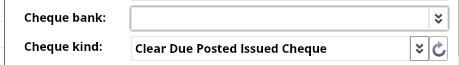DUE POSTED Cheques Management
If by the company requirements Cheques are required to be processed with balances affecting on the day of posting the entry (adjusting Customer/Supplier balances and Current Assets/Liabilities), cheques with DUE CLEARED Status are to be used.
DUE POSTED Cheques are processed same was was Due cheques, but with major differences:
- The accounting vouchers posted are affecting the ledgers and reports (Contractors Statements, General Ledger, Trial Balance, Balance Sheet, etc.)
- Should be passed though the GL accounts not the bank account directly, for example:
- 10700 - Cheque Issued Control Account (Current Assets)
- 10800 - Cheque Received Control Account (Current Liabilities)
- Have created separate bank account with link to the main one
- Once the DUE POSTED Cheque status is changed to CLEARED, system will create the clearance voucher on the date of clearance by Debiting/Crediting Bank account and corresponding Cheque Issued/Account based on setup
Setup:
- For each bank required to process DUE POSTED cheques 2 sub-bank accounts (Cheque Accounts) should be created, one for Cheque Issued Control and other for Cheque Received Control
- In Cheque Bank selection set the parent-linked bank from the drop down list
- Cheque Kind - Select the Kind of Transactions present for creating of the clearance voucher: Debiting/Crediting Bank account and corresponding Cheque Issued/Account