Documents uploading
Home→ Flights→ Office Enquiries→ Required Enquiry→ Correspondence Tab (same line with Routing)→ Attachments
Documents for each Enquiry can be stored within the system. This allows for easy access in the future and eliminates the requirement of the additional storage location. There are two ways to download the documents:
- Drag and Drop:
a. Easily move the document to "Uploaded files field" (will be highlighted as green) using a mouse. Document will be loaded automatically and will show up in "Send e-mail" table.
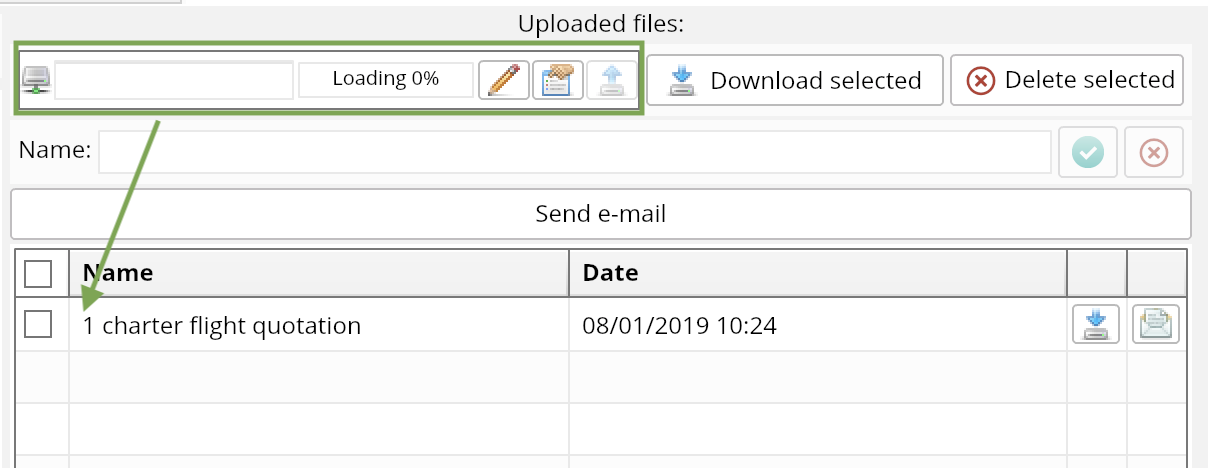
2. Upload a file
a. Select the browse icon
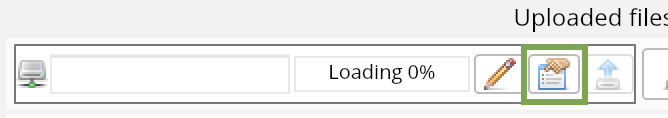
b. Select the file to be uploaded
c. Click on the upload icon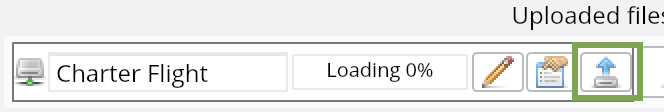
d. Once the file is uploaded it will appear in the list
e. To download the file for viewing / editing, tick the item and click the "Download selection" button.
