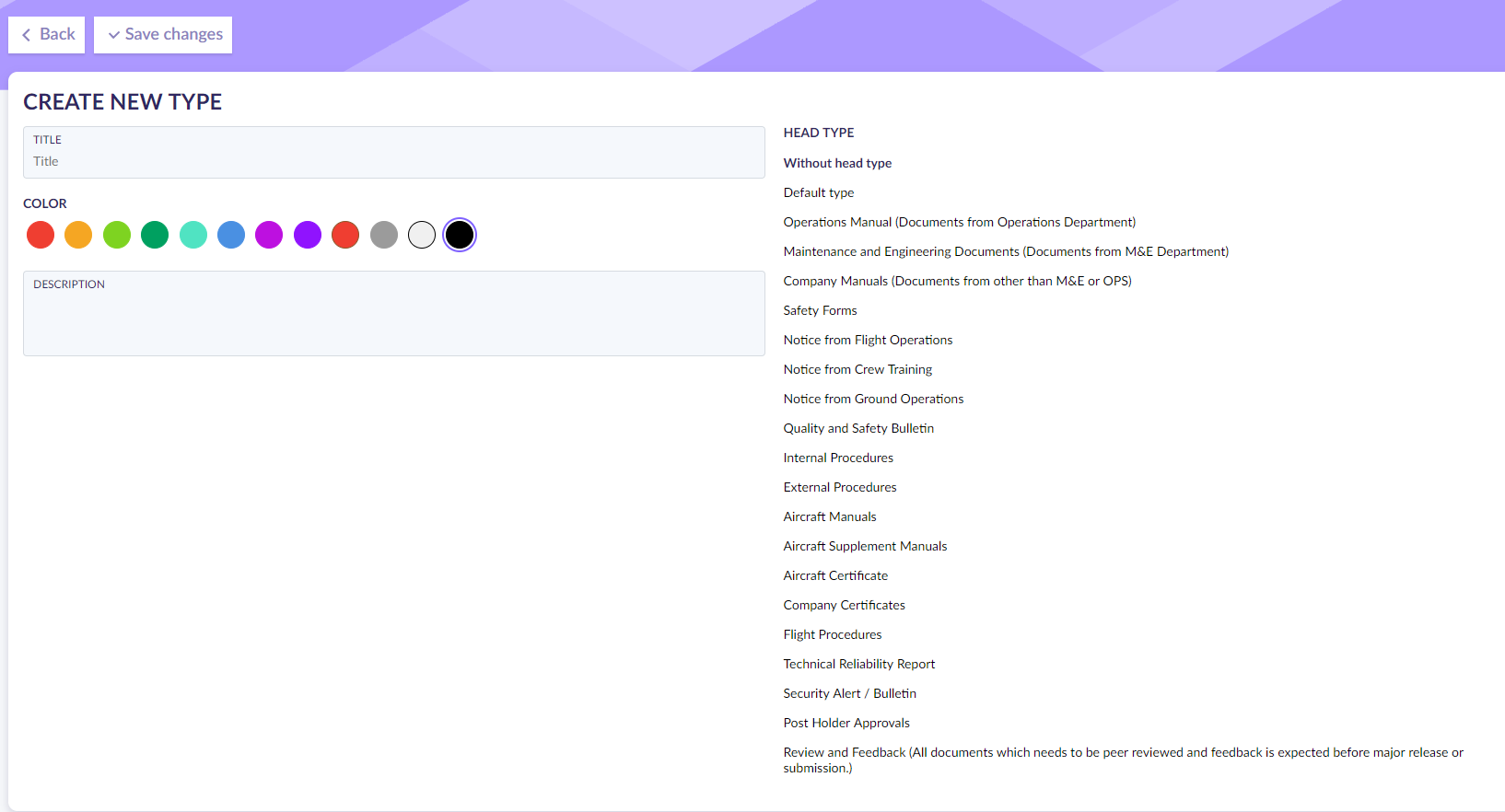Document types
Awery Documents Library has many Document types by default, you can use or change any of them. Also, you can create a new document type.
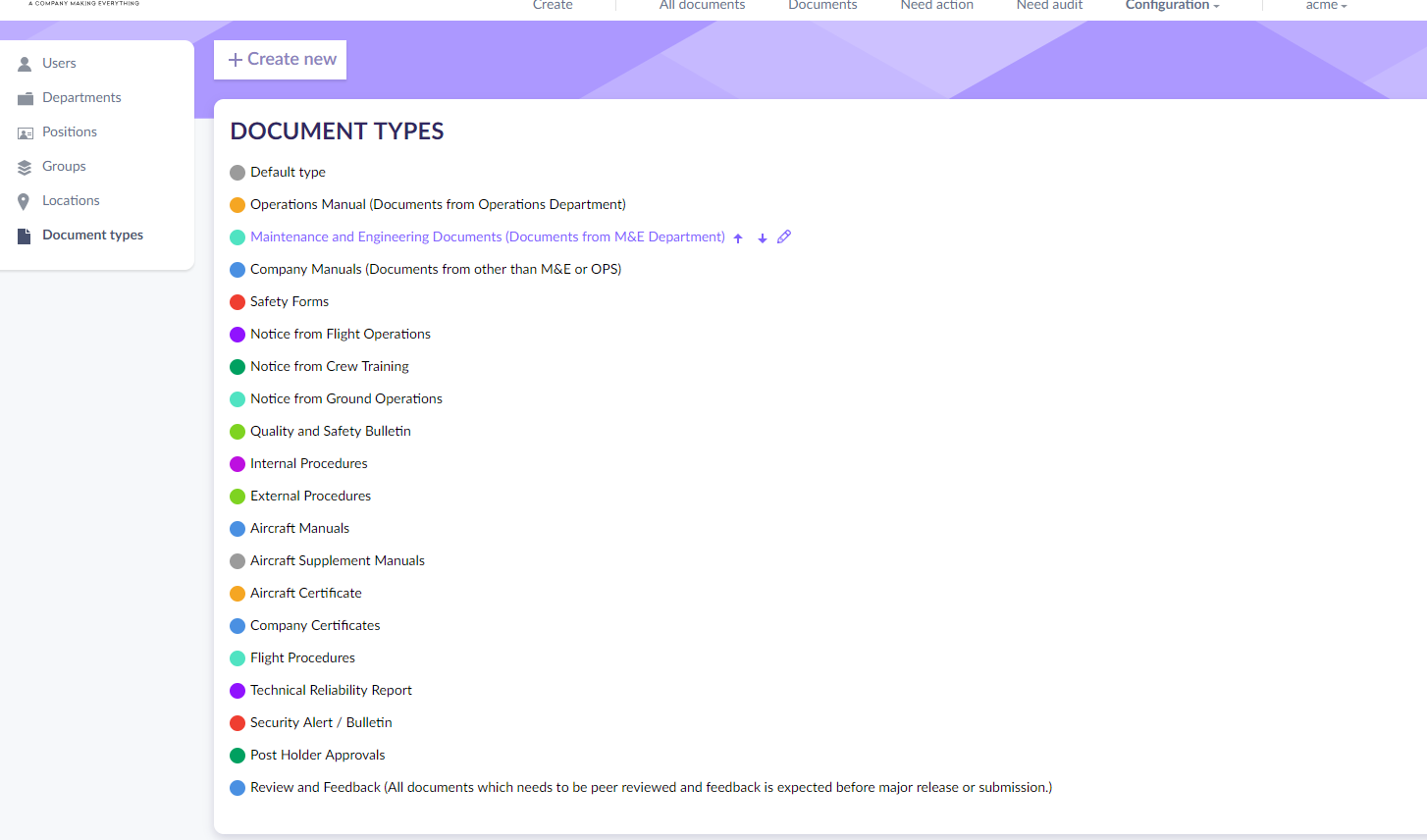
By clicking Create new, add Title, chose color designator, add a description and head type. It is also possible to add a document without head type, simply chose Head type - Without head type, Press Save changes.