Distribution of charges based on Flight expenses within AWBs
Prepare the system
First of all, for the correct operation of this functionality, it is necessary to set up the system. Namely:
- Add a global setting named `distribute_flight_exp_to_awbs` to the system.
- Map AWB Revenue\expenses types and Flight Services Revenue\Expenses types.
Both points can be performed by your system administrator, AWERY Support or PM department.
Fill in Flight Expenses details
First of all, you need to open a flight record in the system, within which charges will be distributed among all avbs flying on this flight. (More information can be found at the following link: Flights. )
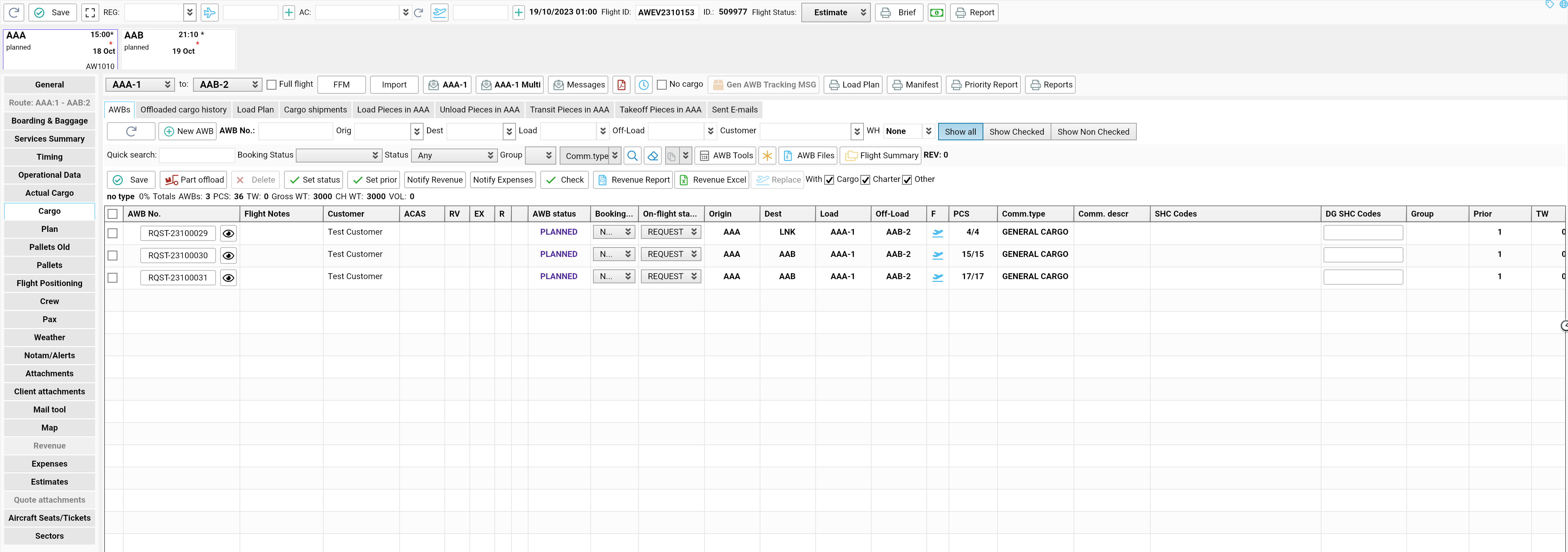
Navigate to the `Expenses` tab of the Flight interface, where you can fill in all the costs entries for whole flight.
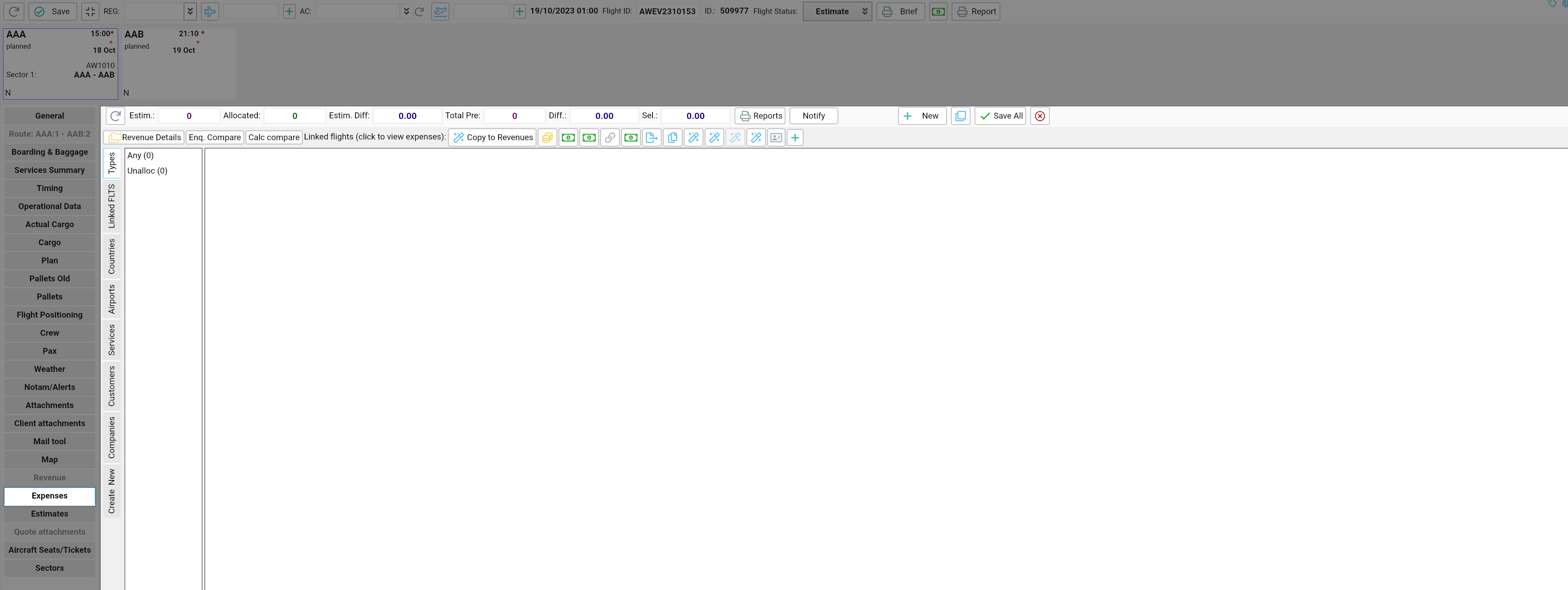
- Press the `+ New` button to create new cost entry.
- Select the Charge Type of the cost entry.
- Select one of the options indicating that the cost of the flight will be distributed across all AWBs in the flight.
- Per Chargeable Weight.
- Per Gross Weight.
- Per AWB.
- Per Pieces.
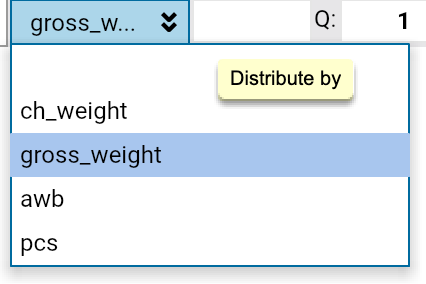
- Fill in the amount for this cost entry.
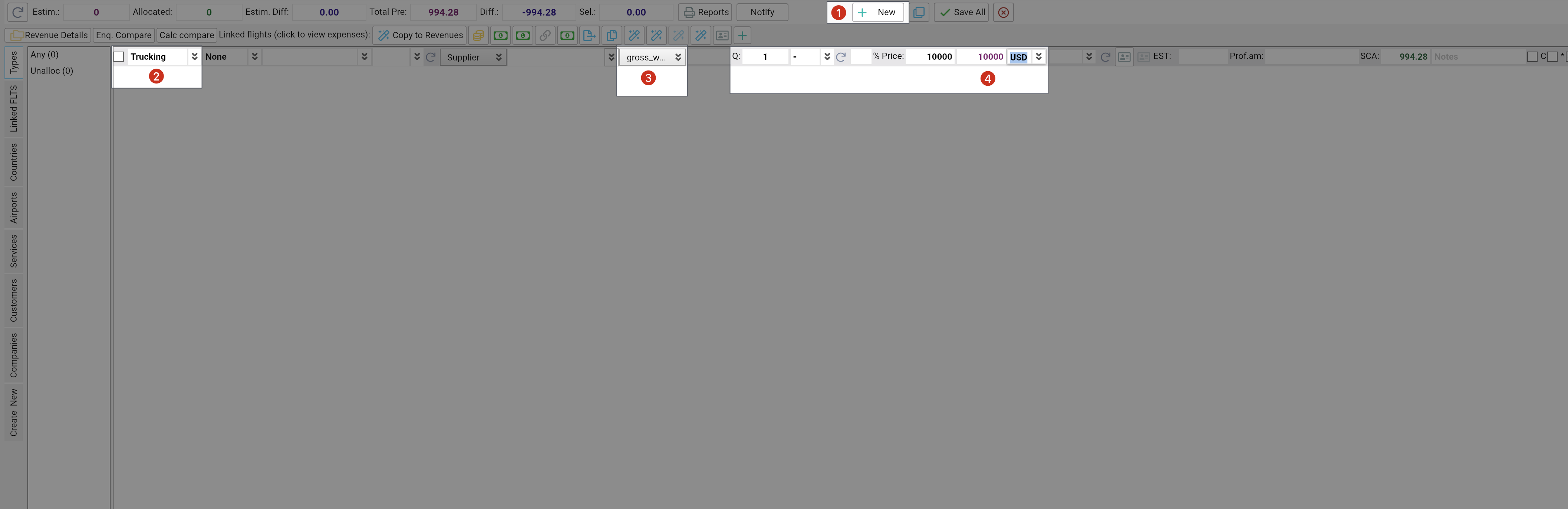
Save Expenses using the `Save all` button. After it `Not Used` marker will be filled for the cost entry where `Distributed By` option is selected. It will be excluded from the main calculations.
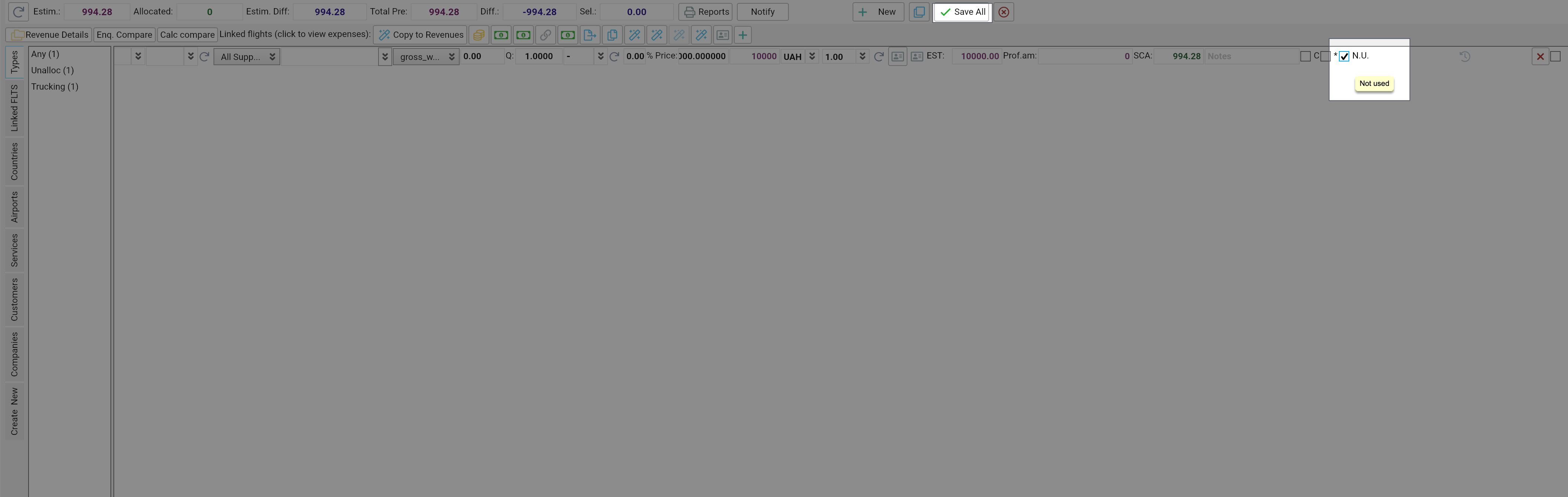
Verify Shipment Details
After saving the flight expenses for all AWBs on the selected flights, a cost entry will be created with the same type of charges as for the expenses and distributed amount based on the option `Distributed By` option selected on the flight level.
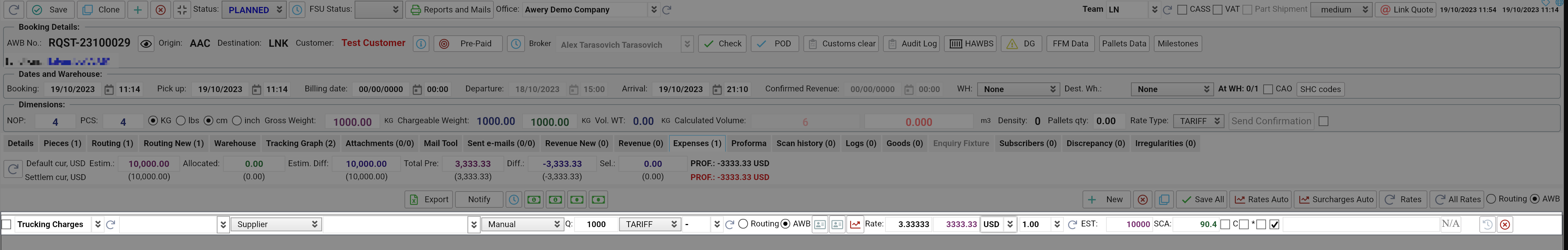
If an Expense entry has already been created with this expense type for AWB, it will be updated based on the new values.
