Department creation
To create a new document press Configuration > Departments > Create new.
Also, you can change an existing department by clicking on a pencil sign when pointing on a department 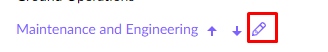
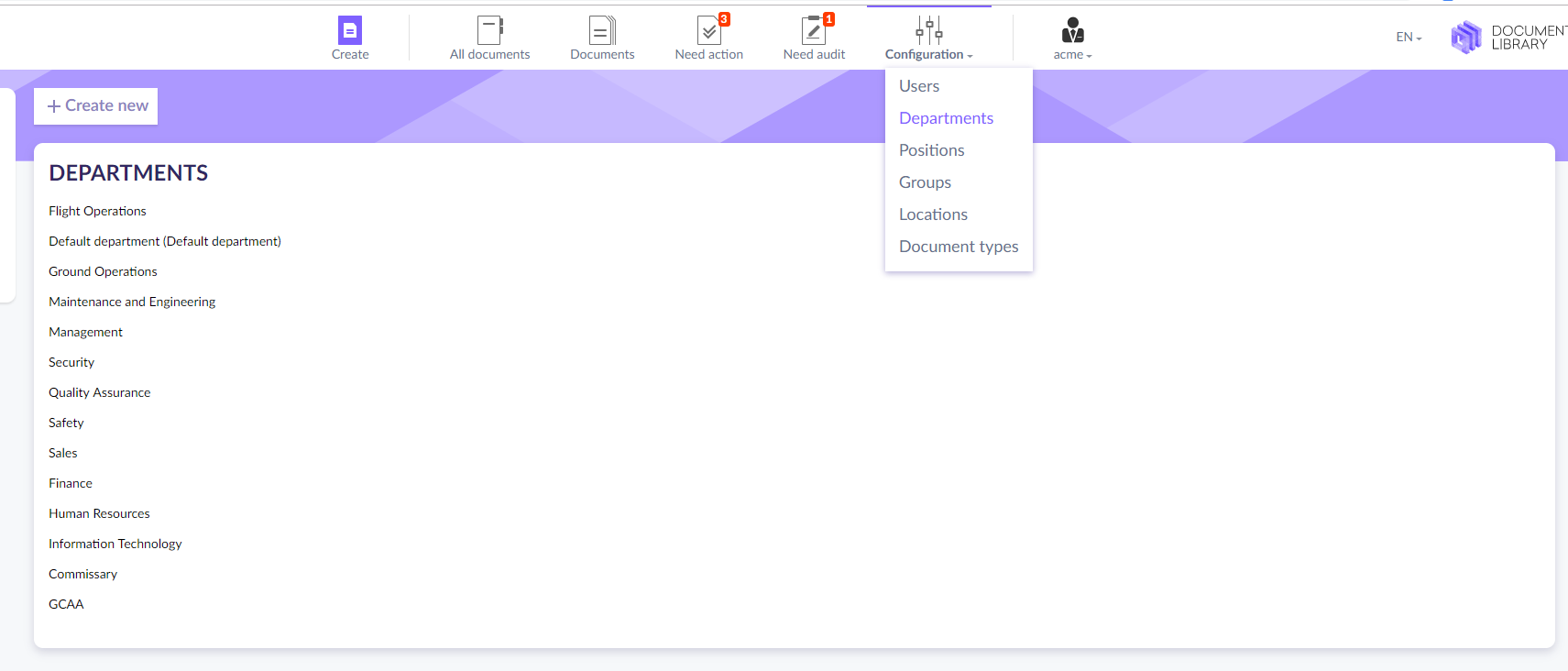
To add a new department, click Create new, add Title and description if needed. Chose head department and press Save changes.

