Crew Sector Types
Crew Sector Types
Accessing Crew Sector Types
Navigate to the Settings section and under the System Setup Section click the “System Settings” Button. Then under the Crew Section click the “Crew Sector Types" button.
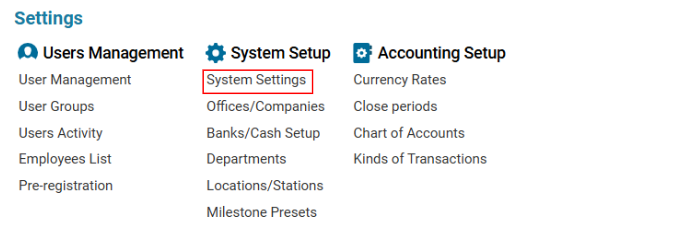
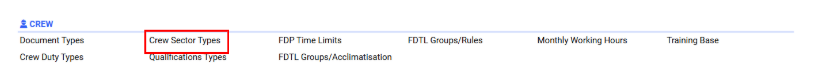
Overview
The Crew Sector Types module defines sector types that can impact crew salaries. Managing these settings ensures accurate salary calculations based on crew assignments.
Main Functionalities
Search – Allows searching by the "Type" parameter.
Data Table – Displays the list of sector types.
Editor – Provides fields and buttons for adding, editing, and deleting sector types.
How to Add a Crew Sector Type
Click the "New" button in the editor.
Enter the Type name.
Click Save to confirm the entry.
How to Edit a Crew Sector Type
Select the existing Crew Sector Type from the list.
Modify the Type name as needed.
Click Save to apply the changes.
How to Delete a Crew Sector Type
Select the Crew Sector Type to be deleted.
The Delete button will appear in the editor.
Click Delete to remove the entry.
