Contractor Statement Accounts
Accessing Contractor Statement Accounts
Navigate to the Settings section and under the System Setup Section click the “System Settings” Button. Then under the Accounts Section click the “Contractor Statement Accounts" button.
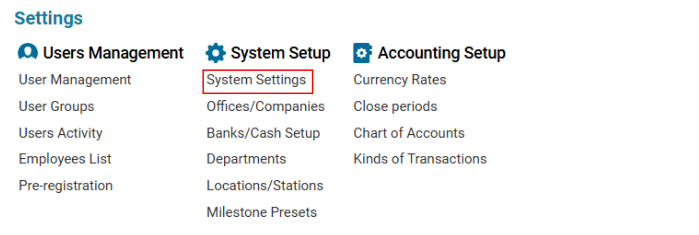
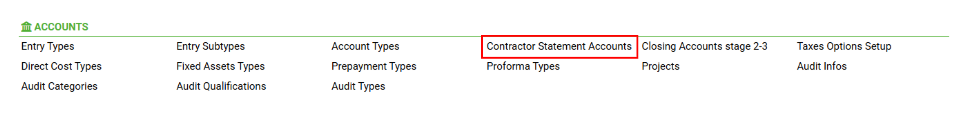
Overview
The Contractor Statement Accounts module allows users to select statement accounts for a specific contractor. These accounts will be displayed on the interface page under the Statements tab.
This is particularly useful for Sister Companies and other contractor relationships requiring financial tracking.
How to Assign a Statement Account to a Contractor
Navigate to Contractor Statement Accounts in System Settings.
Select the contractor for whom you want to assign a statement account.
Choose the appropriate Statement Account from the list.
Click Save to confirm the selection.
Where You Can Use This Feature
When viewing a contractor’s financial statement details, the selected account will appear in the Statements tab.
Helps in financial reconciliation and tracking of Sister Companies or other contractor relationships.
