Contacts
Accessing the Contacts Page
Navigate to the Contractors section and under Clients Section click the “Contacts” Button.
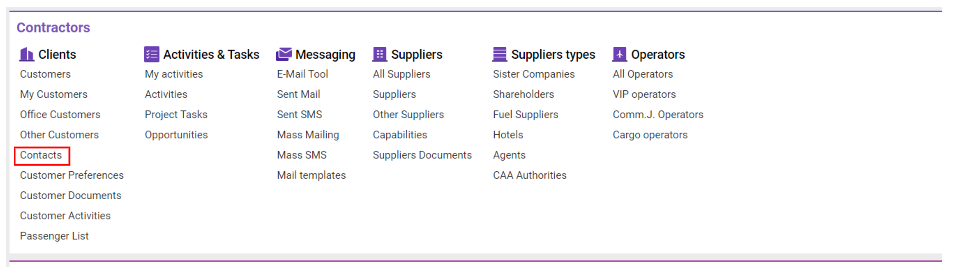
Overview
The Contacts page lets you view customer
Contact List Details
Each contact entry displays the following information:
Company: Customer's company name
Contractor: Customer's name
Type: Customer type
Contact: Default contact or first in the list
Tel: Telephone number of the default contact or first in the list
Mobile: Mobile number of the default contact or first in the list
Email: Email address of the default contact or first in the list
Department: Department of the default contact or first in the list
Functionality
Sorting: Sort contacts by Office.
Searching: Search by Contractor or Contact name.
Export Option
Export contacts to Drip by clicking the Export to Drip button.
