Comm J. Operators
Accessing the Comm J. Operators Page
Navigate to the Contractors section and under the Operators Types Section click the “Comm J. Operators” Button.
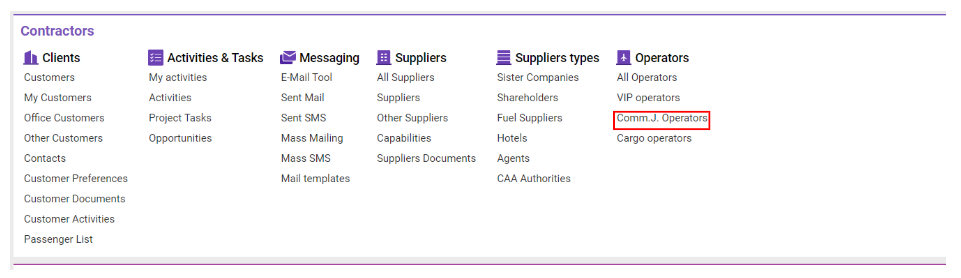
Overview
This interface provides an overview of Comm J. operators, with quick access to main details and powerful filtering options to streamline data retrieval and analysis.
Filters: Locate specific entries more quickly using filters.
Reports: Export data to enable detailed analysis.
Deleted Operators: Easily view all deleted Comm J. operators.
Linked Aircraft: Identify operators with linked aircraft records.
List Fields Explained
Operator: The aviation service provider entity.
Status: Indicates the current condition of the operator.
Countries: Location country of the operator.
State: Country's state abbreviation.
Compliance: Notes regarding compliance.
Credit Rating: Creditworthiness notes.
Type: Type of Comm J. operator.
Aircraft: Number of linked operators.
Actype: Types of linked aircraft.
REG No: Aircraft registration number.
Based: ICAO code of the operator’s base airport.
MAX PAX: Maximum passenger capacity.
MAX Payload: Maximum load capacity.
YOM: Year of manufacture.
Office: Name of the operator's company.
External ID: Unique external identifier (SLX ID).
Manuals for Managing Comm J. Operators
Creating a Comm J. Operator: Click the button to open a form and create a new Comm J. operator.
Deleting a Comm J. Operator: Select the operator and use the delete button to remove them from the list.
Sorting and Filtering Options
Accessing Filters:
Click Filters to select specific fields for data filtration.
Filter Options:
Selectors: Filter by fields like Status, Aircraft Type, Based, Country, State, Region, Services, Categories, and Types.
Input Fields: Narrow results by entering specific values for Operator, Registration Number (Reg. No), Payload, Year, Pax.
Checkboxes:
Deleted: Shows deleted operators when selected.
Operating: Displays operators with linked aircraft.
Quick Search Capabilities:
Use Quick Search to search by columns such as Operator, Status, Country, State, Compliance, Credit Rating, Type, Aircraft, Reg No, Based, MAX PAX, MAX Payload, Office, and External ID.
