Closing Accounts stage 2-3
Accessing Closing Accounts Stage 2-3
Navigate to the Settings section and under the System Setup Section click the “System Settings” Button. Then under the Accounts Section click the “Closing Accounts Stage 2-3" button.
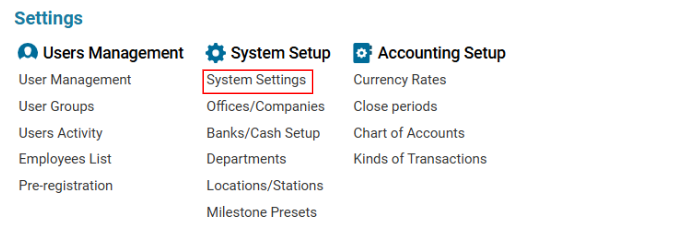
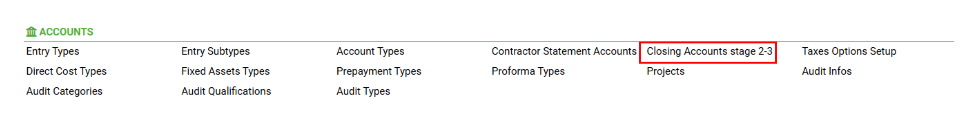
Overview
The Closing Accounts Stage 2-3 module allows users to create and edit account stages used for closing jobs at the end of a financial period.
List Description
Name – The name of the account stage.
Account 1 – The first account linked to this closing stage.
Account 2 – The second account linked to this closing stage.
How to Create a Closing Accounts Stage 2-3
Navigate to Closing Accounts Stage 2-3 in System Settings.
Click the ‘+’ button to create a new entry.
Fill in the Name, Account 1, and Account 2 fields.
To view available accounts, refer to Chart of Accounts settings.
Select a Parent Entry (if applicable).
Click Save to confirm the entry.
How to Delete a Closing Accounts Stage 2-3
Select the entry you want to delete.
Click the Delete button.
Confirm the deletion in the pop-up dialog.
Where You Can Use This Feature
Closing Jobs at the End of a Financial Period.
Ensuring proper financial reconciliation by linking appropriate accounts.
