Charter Briefs (Client/ Operator) Creation and Emailing
Home→ Flights→ Enquiry→ Office Enquiries→ Open a required Enquiry→ Brief
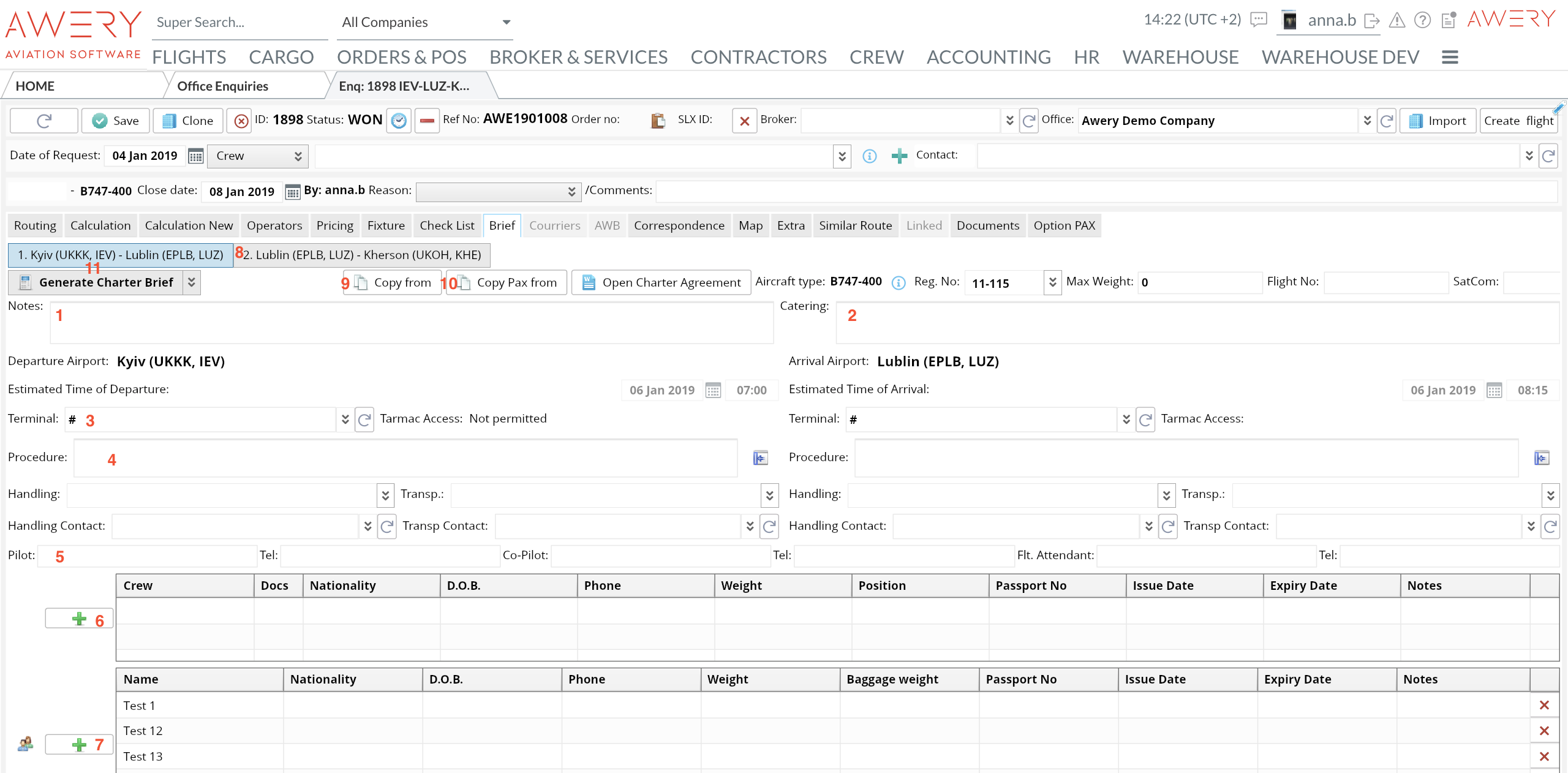
- Enter Notes if you require any to be indicated on the Brief
- Enter Catering details and requirements
- Select Departure / Arrival terminals ( see how to add Terminal to the Airport)
- Enter Departure/ Arrival Procedures
- Add Pilot and Co-Pilot, contacts
- Add Crew information
- Add Passengers' details
- Click to move between legs
- Click "Copy from" to copy all details for Charter Brief from another leg
- Click "Copy Pax from" to copy only PAX from other legs
Click "Generate Charter Brief" to create Brief in PDF, Word or send it to the Client or Operator:
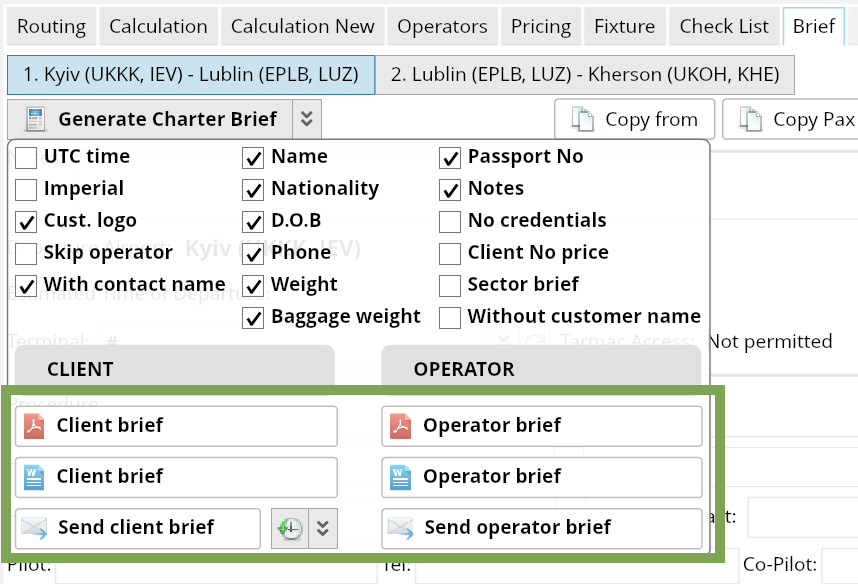
Before sending check if all fields that you require to be indicated on the Brief are ticked.
