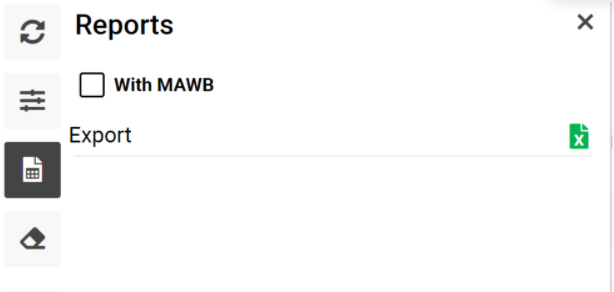Cargo Revenue
Home Page→ Reports→ Operational→ Cargo Revenue
Overview
The list allows you to see all created awb revenue for the selected period. You can filter the list by different parameters to find needed information. Also, you can export data by awb revenue for a selected period.
List Description
- MAWB No. - number of Master Air Waybill of a awb.
- AWB No. - number of Air Waybill.
- Customer - customer of awb.
- Company - awb company.
- Team - awb team.
- Stock Company - awb stock company.
- Origin - awb origin airport.
- Dest - awb dest airport.
- Ch. Weight - Chargeable Weight awb.
- Type - awb revenue type.
- Notes - awb revenue notes.
- Qty - awb revenue qty.
- Unit - awb revenue unit.
- Price - awb revenue price.
- Amount - total of awb revenue (calculated as qty * price).
- CR - currency of awb revenue .
- Total Base Currency - total of awb revenue calculated to company currency. Pay attention: total base currency display only if the company selected in the selector "AWB Company".
- Total Amount - total of awb revenue calculated to company settlement currency. Pay attention: total base currency display only if the company selected in the selector "AWB Company".
- JOB - in case awb revenue have linked job, you will see the number of a job in the column.
Manuals
In case you want to open the selected awb you can click on the AWB button at the end of a row (have box icon). By hovering on the icon you will see awb id.
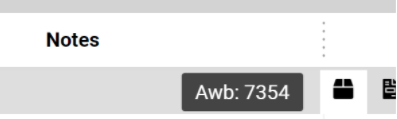
In case you want to open a linked job you can click on the JOB button at the end of a row (have file icon). By hovering on the icon you will see job id.

Sorting and filtering
At the top of the page you can see main filters:
- AWB No - filter by awb no.
- Job ID - filter by linked job to awb revenue.
- Date Type - filtration by date will work by selected date type - Departure, Pickup, Arrival, Booking, Create.
- From Date/To Date - date period. Also, you can use the Change period selector.
- Origin - filter by awb origin airport.
- Dest - filter by awb dest airport.
- Awb Company - filter by awb company.
- Stock Company - filter by awb stock company.
Also, you can see more filters by the ‘Filters’ button:
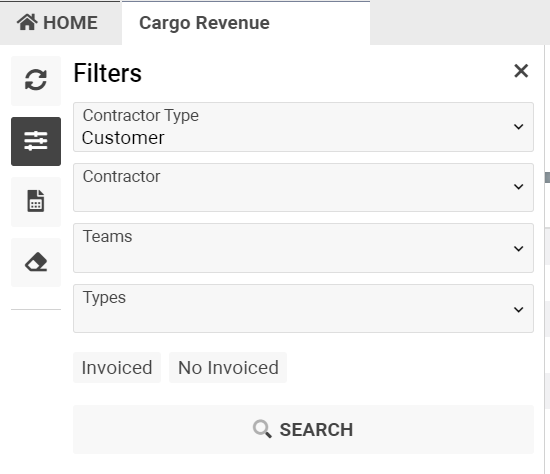
- Contractor - filter by awb customer. Also, you can select the type of contractor for the search.
- Teams - filter by awb team. You can select more than one team for filtration.
- Types - filter by awb revenue type.
- Invoiced - filter by awb revenue with linked jobs.
- No Invoice - filter by awb revenue without linked jobs.
You can use the ‘Clear Filters’ button if you need to clear the selected filters.
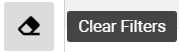
Reports
By the ‘Reports’ button you can find the ‘Export’ report on the Cargo Revenue page.
You can use a check-box for downloading the report according to your needs.