Capabilities Priorities
Accessing Capabilities Priorities
Navigate to the Settings section and under the System Setup Section click the “System Settings” Button. Then under the Flights Section click the “Capabilities Priorities" button.
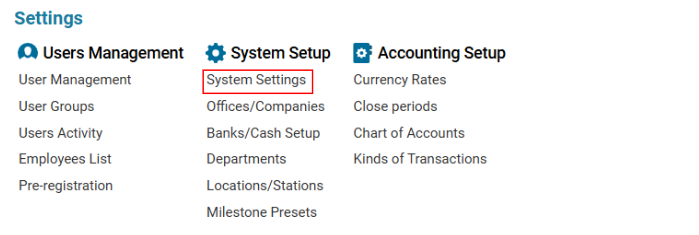
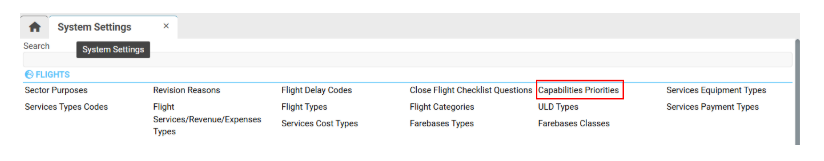
Overview
The Capabilities Priorities interface allows users to:
Set up a priority list for creating and editing supplier capabilities.
Display suppliers in ascending order of priority when selecting a service supplier.
Edit and delete existing priorities as needed.
Main Functionalities
The Capabilities Priorities interface consists of:
Search Bar – Allows users to find items via the Priority parameter.
Existing Priorities List – Displays a single column for Priority.
Editor Panel – Contains buttons and fields to add, edit, and delete priorities.
Managing Capabilities Priorities
Adding a New Capability Priority
Click the +NEW button in the Editor Panel.
Fill in the mandatory Name field.
Click Save to confirm.
The page will update automatically, and the new priority will appear in the list.
Editing an Existing Capability Priority
Select a priority from the list.
The Editor Panel updates automatically with the selected entry.
Make the necessary changes.
Click Save to apply the updates.
Deleting a Capability Priority
Select a priority from the list.
The Delete button appears in the Editor Panel.
Click Delete to remove the selected priority.
Using Capabilities Priorities in the System
The Priority field is mandatory when creating a new capability.
When selecting a supplier for services, they will be sorted in ascending order of priority.
