AWB Tracking Message Template Types
Navigation To AWB Tracking Message Template Types:
Navigate to the Settings section and under System Setup click the “System Settings” button.
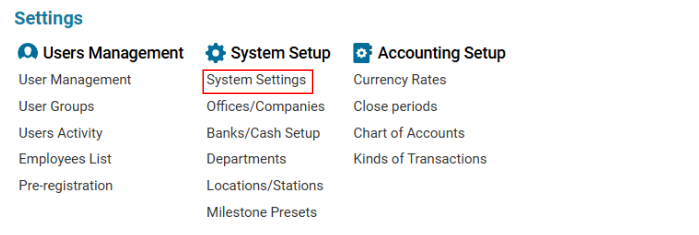
Then navigate to the Cargo section and click the “AWB Tracking Message Template Types ” button.
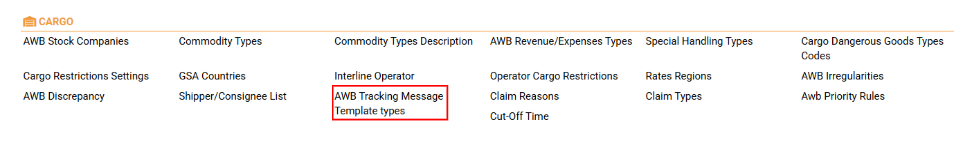
Overview
This page allows users to configure and manage message templates based on different Stages and Statuses in the AWB (Air Waybill) tracking process. It is designed to ensure clear, stage-specific communication throughout the shipment lifecycle.
Interface Overview
Main Table (Center Panel)
A dynamic table lists all defined combinations of:
Stage (e.g., BOOKING, DELIVERY, ROUTING)
Status (e.g., discrepancy, notified, planned)
Title (optional; can be null if not specified)
Each row represents a specific message template configuration that triggers when a shipment reaches the corresponding stage and status.
Right Panel: Template Editor
Used to create, update, or delete templates.
Fields
Field | Description |
|---|---|
Stage | Dropdown selection for shipment stage (e.g., Booking, Delivery, Routing). |
Status | Status within the selected stage (e.g., received, discrepancy). |
Languages | Language of the message (default: English). |
Message | The body of the message sent to the recipient. Free text area. |
Buttons
🟩 Update – Save changes made to a selected template.
➕ New – Create a new template entry.
🗑️ Delete – Remove the currently selected template.
Sample Workflow
Select an entry from the central table.
The right panel auto-fills with the selected template’s details.
You can edit the message, switch the language, or change the status.
Click Update to save or use New to create a new message template from scratch.
