Aviasuite API
Accessing Aviasuite API
Navigate to the Settings section and under the System Setup Section click the “System Settings” Button. Then under the General Settings Section click the “Aviasuite API" button.
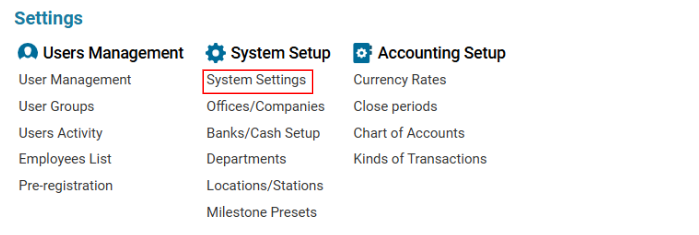
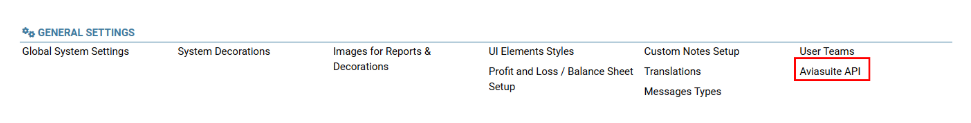
Overview
The Aviasuite API module enables integration between the system and the Aviasuite site. It allows data to be pulled from ACM (database) to Aviasuite.
Main Functionalities
Create and manage API connections for Aviasuite.
Enable or disable API entries as needed.
Store authentication tokens for secure communication.
List Description
ID – Unique identifier for each Aviasuite API entry.
URL – Remote address for Aviasuite API.
Name – Name of the associated company.
Token – Authentication token for API access.
Enabled – Indicates if the entry is active or inactive.
Created – Date when the entry was created.
Edited – Date when the entry was last modified.
How to Create an Aviasuite API Entry
Open the Aviasuite API list.
Click the "+" button to open a blank form.
Enter the required details:
URL (Remote API address)
Name (Company name)
Token (Authentication token)
Enable or disable the entry
Click Save to confirm the entry.
Where You Can Use the Aviasuite API
The Aviasuite API is used to pull data from ACM (database) and synchronize it with the Aviasuite site. It helps in automating data exchange between the system and external platforms.
