Audits Schedule
Home > Reports > Compliance > Audits Schedule
Overview
This interface helps you to look through the audits in more convenient view. There you can find information about the past and future checks during the year. The color of the cell and its initials helps you to understand the condition of the audit. More information about the audit is in the sidebar or clicking the Open Audit button.
List description
- ID – the unique number of the audit schedule
- Audit – the division where the audit will be carried out (Reports > Compliance > Audit Infos)
- Category – the category of the audit
- Type – the audit’s form
- Months – the month in which the audit is carried out
- In case the status is planned (PL), the cell is highlighted in cyan
- In case the status is postponed (PO), the cell is highlighted in orange
- In case the status is open (OP), the cell is highlighted in yellow
- In case the status is closed (CL), the cell is highlighted in lime green
- In case the status is cancelled (CA), the cell is highlighted in dark gray
Manuals
To look the information about the audit, select the necessary month and click on it. In the sidebar you can find information about status of audit, its findings, auditors, leader, auditee, planned date, actual date and closed date.
In case you want to open the full information about the audit, click the Open Audit button.
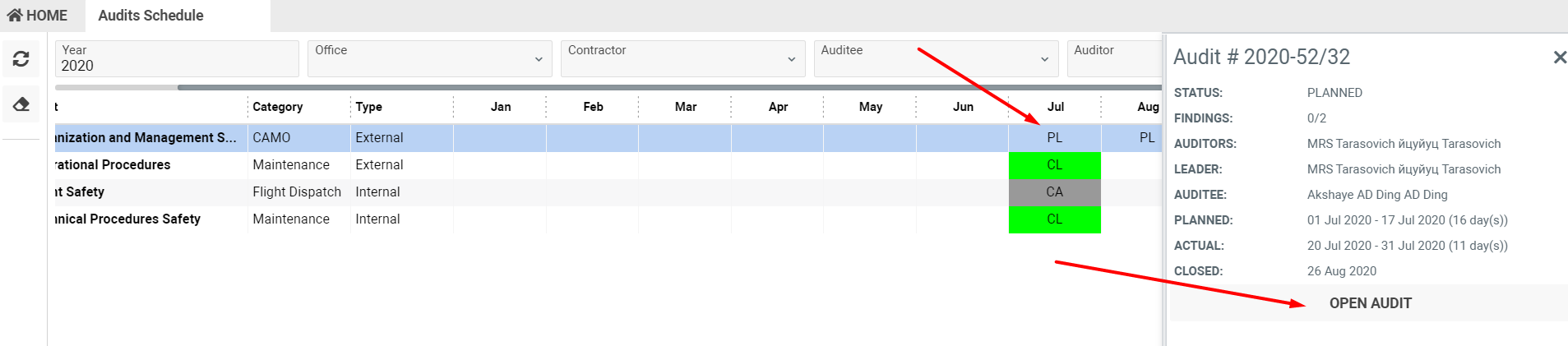
Sorting and filtering
It is possible to filter the audit by the office, contractor, auditee and auditor. Also you have an opportunity to sort the entries by statuses and year.
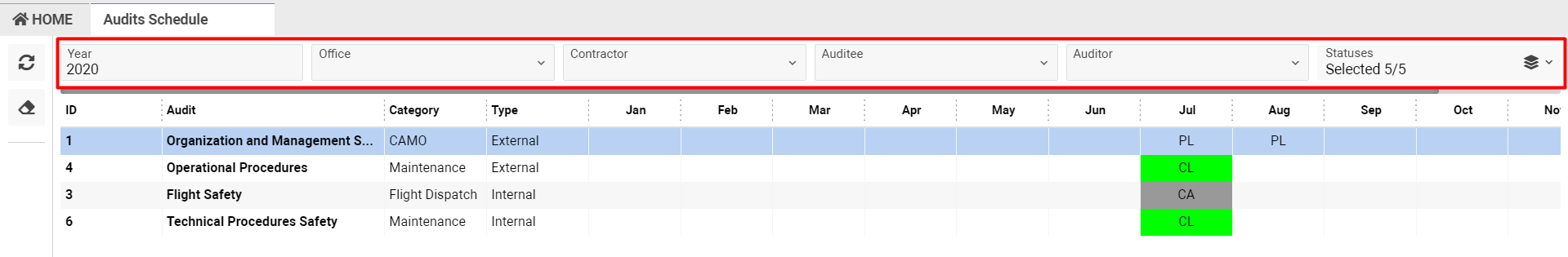
Permissions
No permissions on this page.
