Audit Types
Accessing Audit Types
Navigate to the Settings section and under the System Setup Section click the “System Settings” Button. Then under the Accounts Section click the “Audit Types" button.
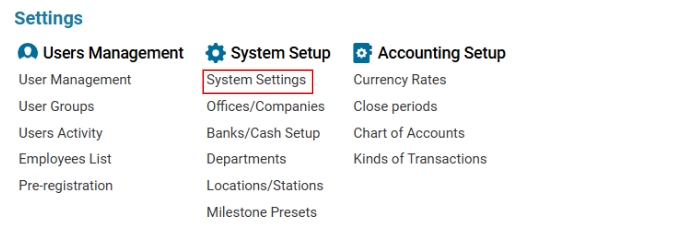
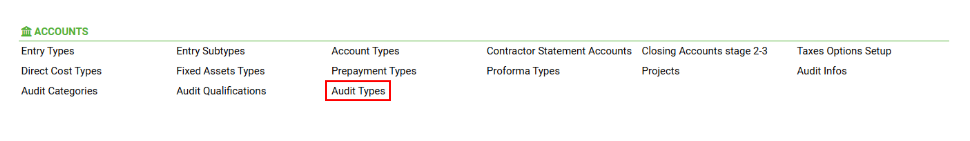
Overview: The Audit Types Page allows users to manage different categories of audits within the system. Users can add, update, or delete audit types as needed.
Features:
Search Functionality - Allows users to search for specific audit types.
Audit Types List - Displays available audit types.
Operations:
Create: Add new audit types.
Update: Modify existing audit types.
Delete: Remove unnecessary audit types.
Available Audit Types:
External
Internal
User Actions:
Select an audit type from the list to modify or delete.
Click on "New" to create a new audit type.
Use "Update" to save changes.
Click "Delete" to remove an audit type from the system.
