Audit Qualifications
Accessing Audit Qualifications
Navigate to the Settings section and under the System Setup Section click the “System Settings” Button. Then under the Accounts Section click the “Audit Qualifications" button.
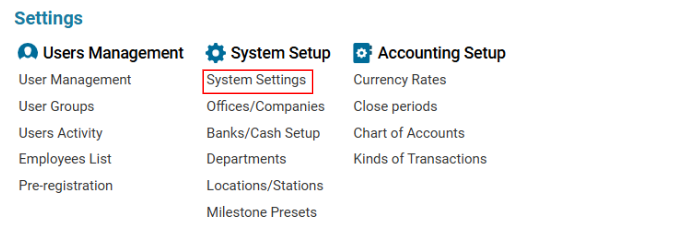
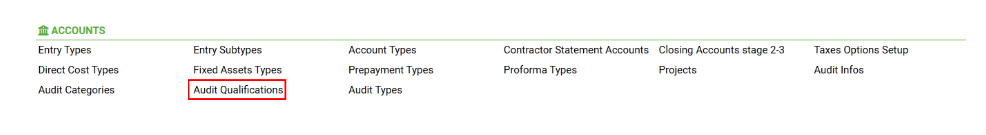
Overview
The Audits Qualifications Page allows users to manage qualifications related to audits efficiently. It provides functionalities to add, update, and delete qualifications as needed.
Features
Search Bar: Users can search for specific qualifications.
Qualifications List: Displays all available qualifications in a structured format.
Add New Qualification: Enables users to enter and save a new qualification.
Update Qualification: Allows users to modify existing qualifications.
Delete Qualification: Provides an option to remove a qualification from the list.
User Interface
The interface consists of:
Search Field: A search box at the top for filtering qualifications.
Qualifications Table: A list containing qualification categories.
Action Panel:
Update Button (Green): Saves changes made to a qualification.
New Button (Blue): Adds a fresh entry.
Delete Button (Red): Removes a selected qualification.
Example Qualifications
Cargo/GRH
CAMO/145
Security
ORG
Cargo Help
Functionality Workflow
Adding a New Qualification
Click the New button.
Enter the qualification details in the input field.
Click Update to save.
Updating an Existing Qualification
Select a qualification from the list.
Modify the details in the input field.
Click Update to apply changes.
Deleting a Qualification
Select a qualification from the list.
Click Delete to remove it.
Confirm deletion when prompted.
This page ensures seamless qualification management within the auditing system.
