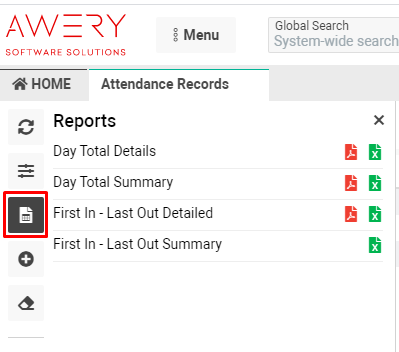Attendandance Records
Home Page→ HR→ Employees Attendance→ Attendance Records
Overview
This interface allows you to track in and out the activity of each employee in one day. Using reports you can analyze how much time was spent by an employee on work processes.
Filtration by the department and position helps you to understand the situation in each part of your company.
List description
- ID - the unique number of each employee
- Name - the name, middle name and surname of each employee
- Position – the employee’s post
- Department – the branch where the employee works
- Time Stamp – the last stamp of in/out time
- Action – the in/out mark is shown depending on the action
Manuals
How to create a new entry
- Click the + button for creation
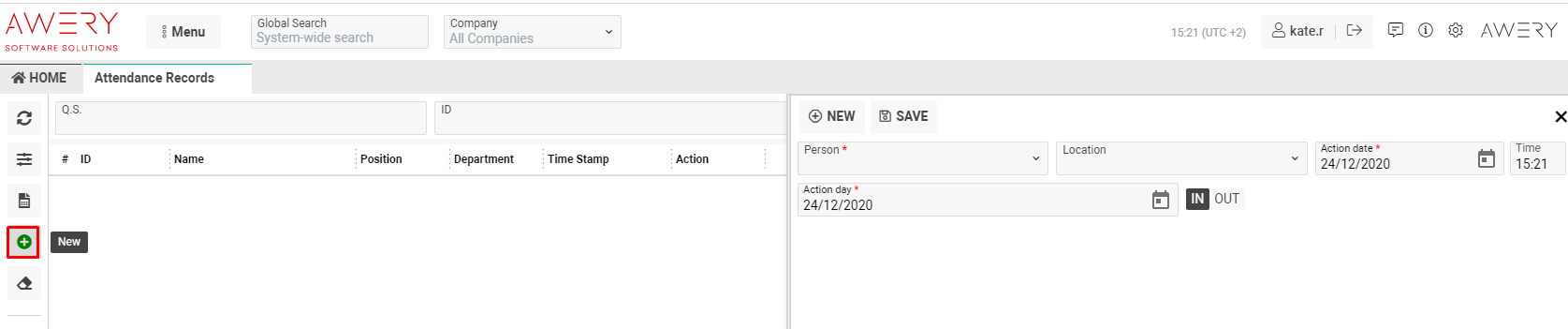
- Fill in the Person field as this field is required. The dtr device will be found according to the selected person
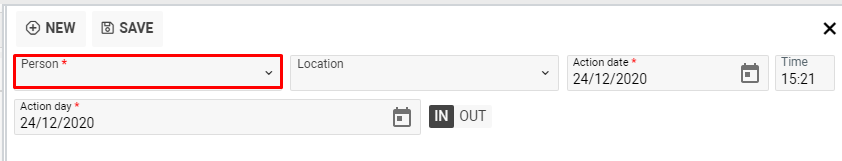
- Fill in the other fields and click the Save button

Sorting and filtering
- Making the filtration by the DTR field, you have an opportunity to find the necessary entry by the number of the DTR device. Pay attention that only numbers can be entered in this field
- In the Department selector, you can find all entries from the Department interface.
- The entries in the Position selector will be shown according to the selected department in the Department field
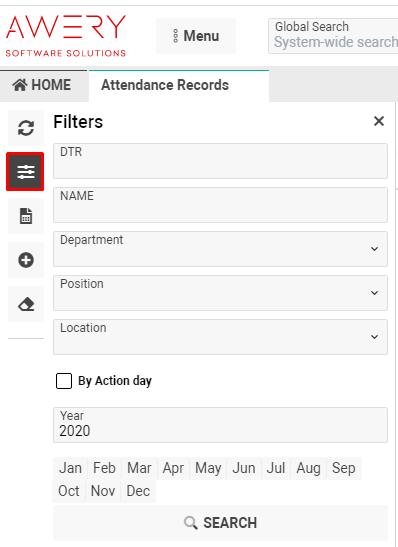
- The Quick Search is possible by such columns: ID, Name, Position, Department, Time Stamp and Action
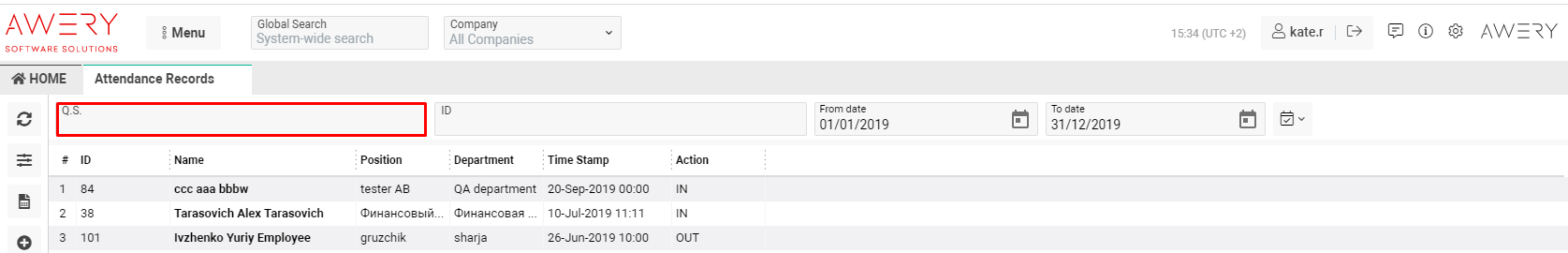
Reports
You can use reports to see the activity in a more convenient view.
Reports which are available:
- Day Total Details (pdf/xls)
- Day Total Summary (pdf/xls)
- First In – Last Out Detailed (pdf/xls)
- First In – Last Out Summary (xls)