Announcement Categories
Accessing Announcement Categories
Navigate to the Settings section and under the System Setup Section click the “System Settings” Button. Then under the Contractors/CRM Section click the “Announcement Categories" button.
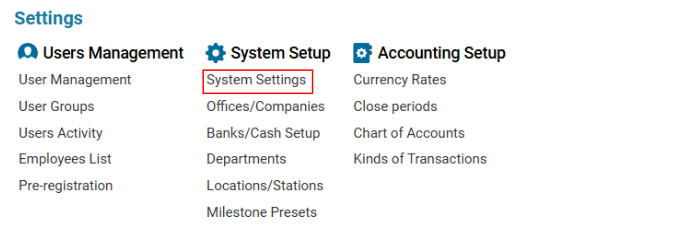
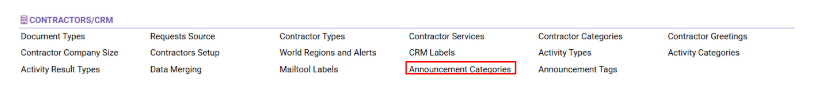
Overview
The Announcement Categories page is a system settings module that allows users to manage different categories for announcements. This module facilitates the organization of announcements under specific predefined categories, enhancing accessibility and classification.
Features
Search Functionality: Users can search for existing categories using the search bar at the top of the page.
Category List: Displays all existing categories in a tabular format.
Operations:
Create: Add new categories using the input field and the "New" button.
Update: Modify existing categories by selecting one from the list and clicking "Update."
Delete: Remove unwanted categories.
User Interface Components
Search Bar
Located at the top-left corner.
Allows users to quickly find a specific category.
Category Table
Displays all categories in a structured list.
Clickable rows allow users to select a category for modification.
Category Management Panel (Right Side)
Category Input Field: Users can enter a new category name.
Action Buttons:
Update: Modify an existing category.
New: Add a new category.
Delete: Remove a category.
How to Use
Adding a New Category
Click the New button.
Enter the category name in the provided input field.
Click Update.
Editing an Existing Category
Select a category from the table.
Modify the category name in the input field.
Click Update to save changes.
Deleting a Category
Select a category from the list.
Click the Delete button (if enabled) to remove it.
