Aircraft Manufacturer
Aircraft Manufacturers
Accessing Aircraft Manufacturers
Navigate to the Settings section and under the System Setup Section click the “System Settings” Button. Then under the Aircrafts Section click the “Aircraft Manufacturer" button.
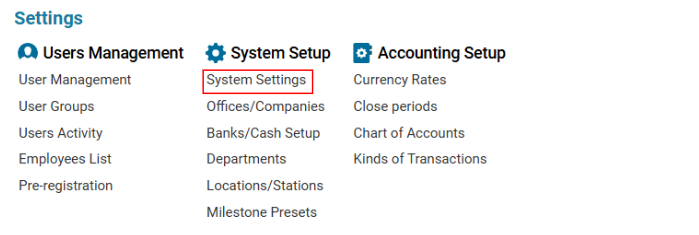
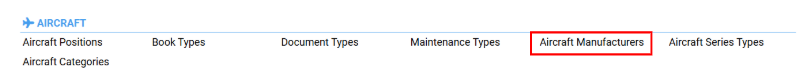
Overview
The Aircraft Manufacturer page provides a list of aircraft manufacturers and their countries of origin. Users can:
View all existing manufacturers.
Add new manufacturers.
Edit existing manufacturer details.
Note: Deletion is not allowed for existing manufacturers.
Main Functionalities
Search Functionality
Users can filter records based on:
Manufacturer Name
Country of Production
Data Table
Displays the following columns:
Manufacturer: Name of the aircraft manufacturer.
Country: Country where the aircraft is manufactured.
Editor Panel
Used for adding and editing aircraft manufacturers.
Adding a New Aircraft Manufacturer
Click the New button in the Editor panel.
Fill in the required details:
Manufacturer Name: Mandatory field.
Country: Optional field, selectable from a pre-imported list.
Click Save to confirm.
Editing an Existing Aircraft Manufacturer
Select a manufacturer from the list.
The Editor panel will display the selected entry.
Make necessary changes and click Save.
Important Notes
Deleting an existing Aircraft Manufacturer is not possible.
This list is essential for configuring other aircraft-related data in the system (e.g., Aircraft Series Types).
