Aircraft Documents
Home Page→ Flights→ Aircraft→ Aircraft Documents
Overview
On the Aircraft Documents page, you can view general information about the aircraft documents. Their validity period, issued country, etc
List Description:
Doc. Type - Document type
Reg No - registration number of the aircraft
Type - type of the aircraft
No.- document number
Issued by - person or organization that issued the document
Issued country - country that issued the document
Issued - issued date
Expires - expiry date
Valid - actual documents are marked with a green tick 
Left - left days for expiry date. The background is colored depending on the left days value:
Left days < 90 - light green
Left days < 60 - yellow
Left days < 30 - orange
Left days < 7 - red
Left days < 1 - magenta
F (files) - documents with attachments are marked with a paperclip icon 
Sorting and Filtering
Awery system allows you search items using Documents types and Operators selector
Also, you can filter documents by "Self operated" and :Ready to fly" checkboxes
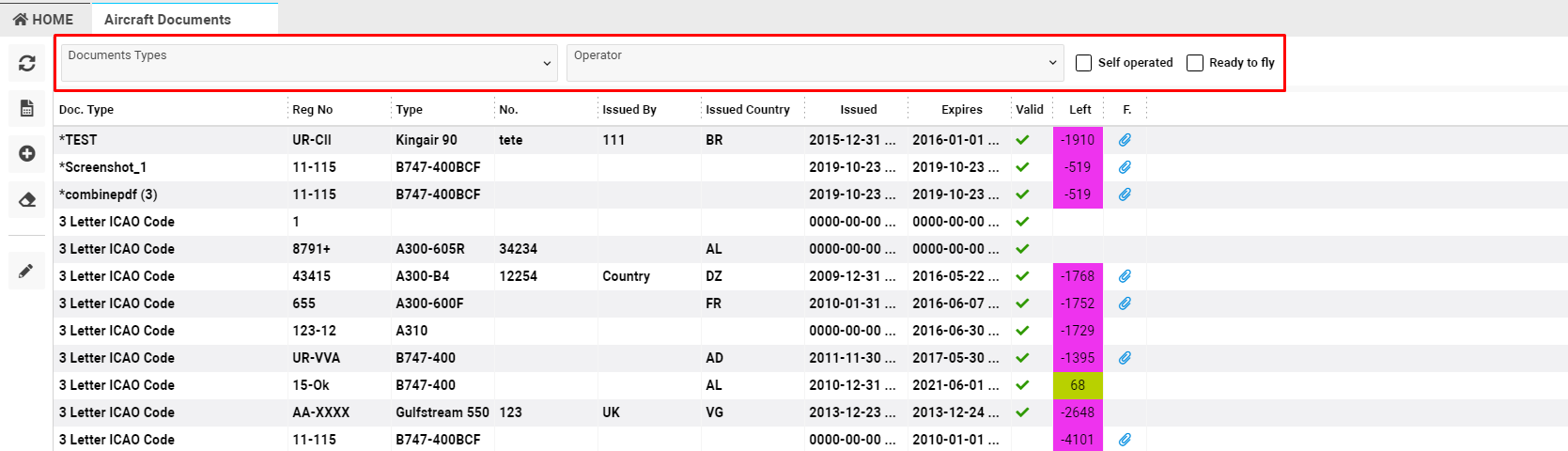
Reports
You have an opportunity to export Aircraft Documents data in PDF and XLS formats
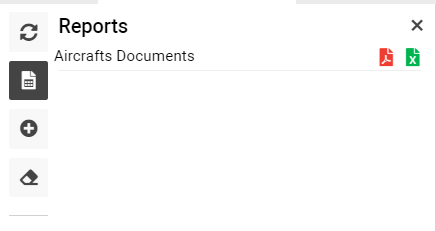
Additional Options


- By double clicking the entry you can view detailed information about the aircraft
