Aircraft Categories
Accessing Aircraft Categories
Navigate to the Settings section and under the System Setup Section click the “System Settings” Button. Then under the Aircrafts Section click the “Aircraft Categories" button.
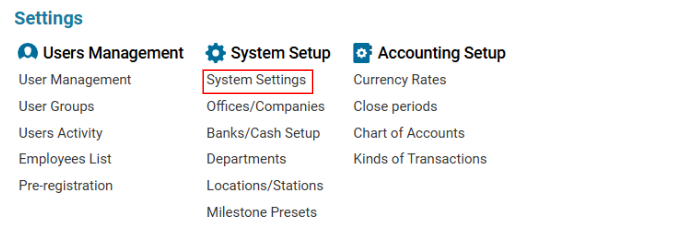
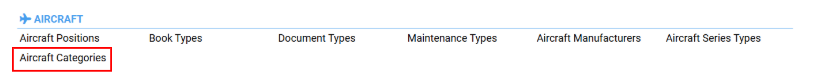
Overview
The Aircraft Categories page allows users to:
Create, update, and delete aircraft categories.
Assign categories to different aircraft types.
Use categories when adding a new aircraft type in the system.
Main Functionalities
Search Functionality
Use the Search field to filter categories.
The "Type" field acts as both a filter and a category specification field.
Default "Type" value: CommJ (Commercial Jet).
Example: To view Cargo categories, select "Cargo" in the filter.
Data Table
Displays all existing aircraft categories.
Editor Panel
Allows users to add, modify, or delete aircraft categories.
Creating a New Aircraft Category
Click the + New button.
Select the Type (e.g., Cargo, Passenger, etc.).
Enter the Name (mandatory field).
Click Update to confirm.
To view the newly created category, filter by Type.
Updating an Aircraft Category
Select the category from the list.
Make the necessary changes.
Click Update to save.
Deleting an Aircraft Category
Select the category from the list.
Click the Delete button.
Confirm the deletion in the dialog box.
