Activity Result Types
Accessing Activity Result Types
Navigate to the Settings section and under the System Setup Section click the “System Settings” Button. Then under the Contractors/CRM Section click the “Activity Result Types" button.
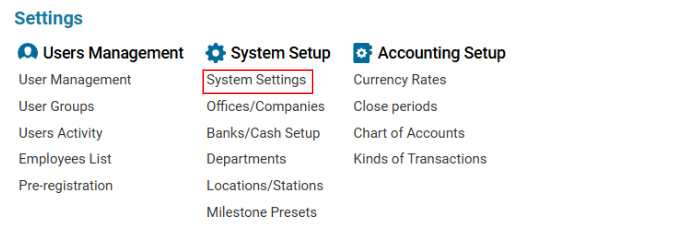
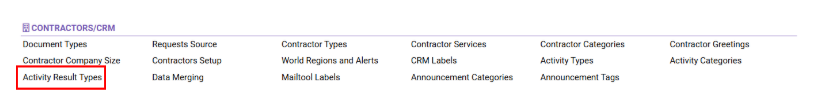
Overview
The Activity Result Types module allows users to create, edit, and delete activity result types. These are used in the Activities interface to record results after conducting an activity, helping in tracking and decision-making.
Main Functionalities
Data Table Features
ID: Unique identifier for each activity result type.
Result Name: Name of the activity result type.
Description: Explanation of the activity result type.
Search: Users can filter entries by ID, Result Name, or Description.
Editor: Section used to create, modify, or delete activity result types.
How to Create a New Activity Result Type
Open the Activity Result Types list.
Click the New button.
Fill in the required fields (Result Name, Description).
Click the Save button.
How to Edit an Activity Result Type
Select the activity result type you want to modify.
Make the necessary changes.
Click Save to update the entry.
How to Delete an Activity Result Type
Select the activity result type you want to remove.
Click the Delete button.
Confirm or cancel the action in the dialog box.
Where You Can Use Activity Result Types
Activities Interface: When updating an activity, users can select an Activity Result Type in the Result Type Selector (under the Result tab).
Successful Results: If a result is marked as Successful, additional fields will appear in the sidebar, allowing users to create Opportunities with the activity.
