Activity Categories
Accessing Activity Categories
Navigate to the Settings section and under the System Setup Section click the “System Settings” Button. Then under the Contractors/CRM Section click the “Activity Categories" button.
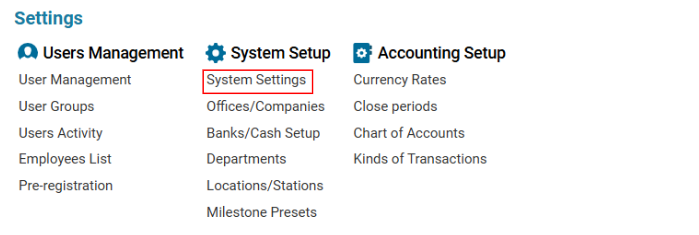
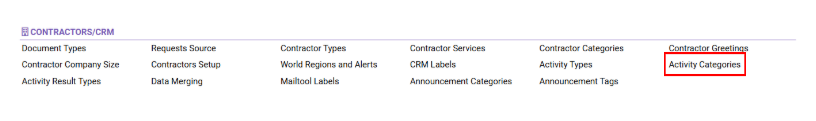
Overview
The Activity Categories module allows users to define and manage categories for tracking employee activities during the working process. Users can add, edit, and delete categories as needed.
Main Functionalities
Data Table Features
Search: Filter entries using ID or Category Name.
Data Table: Displays a list of existing activity categories.
Editor: Section where users can add, modify, or delete entries.
How to Create an Activity Category
Open the Activity Categories list.
Navigate to the Editor section and click the New button.
Fill in the Category Name (mandatory field).
Click the Save button.
How to Edit an Activity Category
Select the category you want to modify.
Make the necessary changes.
Click Save to update the entry.
How to Delete an Activity Category
Select the entry you want to remove.
Click the Delete button (which appears upon selection).
Confirm or cancel the action in the dialog box.
Where You Can Use Activity Categories
Activities Interface: When adding or editing activities.
My Activities Interface: Allows filtering activities by category.
