Accounts Payable
To view Accounts Payable entries filtered by Job Type "Purchase Invoice," follow these steps:
Navigate to Accounts Payable:
Navigate to the Accounting section and under Purchases click the “Accounts Payable” button.
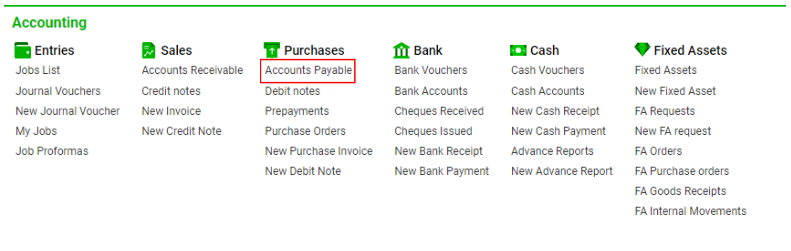
Filter by Job Type:
The current page will display entries filtered by Job Type "Purchase Invoice"
Access More Details:
To view additional details, follow the link provided to the Jobs List.
By following these steps, you can easily access and view Accounts Payable entries filtered by the specified Job Type.
